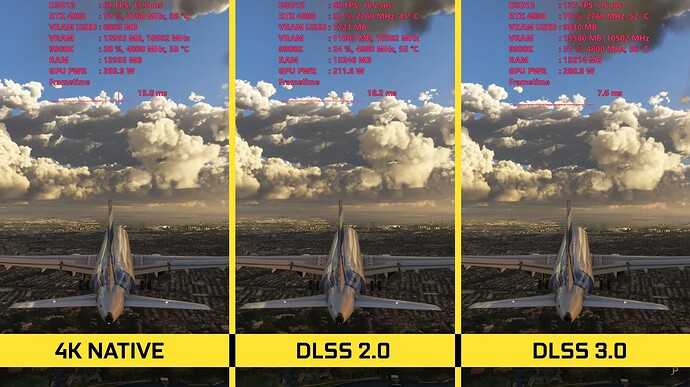No offense at all please, but I put both of you in the same balance. What he said about DLSS3 possibly available on older GPU, and what you (or NVidia in fact) said about special feature only available on RTX4xxx serie, is not graved in stone and it’s just rumors and/or marketing speech. I give the same amount of confidence here ![]()
Well i would like to hope you are right, but I am rather pessimistic about it. There is also a video about this from Linus Tech Tips, if i remember correctly.
Nvidia just does everything to sell more cards and keep things proprietary for each generation…
I mean raytracing could also be used on older nvidia cards, but it just makes no sense without tensor cores.
But you are right, at the end we have to wait and see whats possible.
Yeah, and it’s not like Nvidia didn’t do this trick before. Remember RTX Voice only available first on RTX machine as only RTX technology could handle it (bla bla). That was before it was unlocked by third party and proven to work perfectly fine with older generation. After that they released a more universal version ![]()
Ok, that’s not the same tech we talk about I agree. Bah, DLSS 3 don’t make me dream, not my cup of tea. I’m happy for those who enjoy it though…
True, yet i think there is a big difference in performance demands between this RTX Voice feature and the artifical frame generation, so maybe this time it will not be that easy.
DLSS2.0 already convinced me totally the last 2 years on my RTX3070 in any other game than MSFS (from performance and optical fidelity perspective), so i am really looking forward to DLSS3.0, even though i would never pay a price like this for a 4090 at the moment.
Since I am also already a big fan of frame interpolation in TVs since about 10 years (which is basically the same idea), I really think this will be a big game changer in the future, yet we have to see the benchmarks first to confirm what nvidias marketing bla has already announced ![]()
OP is leaving out his DevMode frame counter intentionally. It will only show the actual frames rendered in the sim and not the total with ai generated frames.
The frame generation does have artifacts when you move your head around the cockpit. Especially on the airplane frame when you move side to side. How bad that is I am sure is personal.
The frame generation doesn’t make it smoother when you are already in a very heavy CPU-bound situation. It works best when the CPU is already under 10ms.
I have the same RTX3070 GPU, really happy with it. I hope they will enhance DLSS 2 (DLSS 2.1, 2.2, DLSS 2.9, DLSS 2.9.b, etc?). ![]()
DLSS 3 is just a so bad name for a totally different tech. It use AI to create nice inter-frame, ok, but it don’t do any Supersampling AFAIK. Unless the inter frame is created on the reduced viewport, before the upscaling (and I don’t think so, more artifact I guess).
That’s just a marketing way to say : you, who still have RTX2xxx and RTX3xxx, you’ll stay with your old tech DLSS 2 as we stopped developed it, so upgrade if you want to stay on the course! ![]()
I’m also a fan of 60 fps on movies BTW, I use SPV 4 Pro on the PC, it work very well!
That’s what I thought. If you have stutters due to CPU limitation, you’ll still have stutters with DLSS 3, but more fps. You need to be near CPU limit without touching it to get a good result AFAIK.
Your can go to our YouTube channel and can see 4090 fps counter videos ![]()
YouTube channel: @FlightSim2020
Yeah true, it’s a different technology compared to DLSS2.0, but i guess they define “DLSS” marketingwise as a feature to “improve performance” in order to mitigate the performance drops when enabling raytracing.
Afaik DLSS3.0 also still uses DLSS2.0 for the rendering, but also enables RTX reflex mode (to mitigate the input delay) as well as the frame insertion of this new optical flow tensors. So it somewhat “enhances” the already existing DLSS to a certain point.
Btw, thanks for this SPV 4 Pro tip… i never knew something like this existed for PC and always wondered why it has never been developed ![]()
Is there a trial version to test this or you have to pay directly?
Regarding the “stutters” we have to see what the final result will be. I think they advertised this especially for cpu limited games like MSFS. And with DX12 so far the gameplay is already ways smoother than on DX11, yet the performance is not where i want it to be, so i stay at DX11 + TAA for now with my setup ![]()
Do you know what part of the image this affects exactly? I play with ultra textures in quest 2 but couldn’t notice differences in this SS setting, although i may have been looking in the wrong places!
That’s what I expected as well, also not sure if dlss 3 will help with stutters at all, although that should be fixed by Asobo. Still I am impressed with 4090’s native performance. I’ll probably buy the rtx 4090 when the price normalise a bit since in my country rtx 3090s are barely cheaper than an rtx 4090. I need that 24gb vram to continue using ultra textures and pre caching in heavy airports like klax. Other than the VRAM, i see my RTX 3080 does fine keeping up at least 30-40 fps in any phase of flight with all ultra at 4k.
It won’t, and can’t by its nature.
SPV 4 Pro have a trial of one month. Note I play with it only for 2 weeks and didn’t pay yet (20$ lifetime AFAIK).
You need to read the doc to know how to implement it in VLC or in the provided MPC-HC video reader (this is what I did, didn’t mess with my VLC installation). It do a great job to upgrade on the fly all video at 60fps (my monitor Hz). More complex than DLSS 3, in a certain way, as it take 24fps, and using directional vectors, it raise them to 60fps, which is not a divider of 24. It’s not “just” a frame in between.
Edit: Directional vectors Aka Motion vectors ![]()
This. The frame times are bad if you are CPU limited, say 20ms or above. The average FPS in CaptureFrameX will be high but the 1% lows and .1% lows are still very low. A huge gap between those and average FPS. The mainthread ms will actually increase when turning on frame generation, so it makes a CPU intensive situation worse.
In high end VR it’s great. Overall ability to push high resolutions is a nice generational improvement.
This is what I am seeing. The best way to get a smooth experience in MSFS still holds. Aim for 30 FPS at worst. Open DevMode:
Is Mianthread ms lower than 15ms? You are probably fine just fly.
Is Mainthread ms higher than 15ms? If yes, increase your resolution until your GPU ms is about 5-10ms higher.
Is Mainthread ms higher than 20ms? Lower your TLOD and AI until it’s not. Aim for 20ms on GPU with resolution and AA.
![]()
Users from a reddit group indeed managed to get DLSS 3 working.
Also a nvidia engineer (Bryan Catanzaro) mentioned it could be possible. Its just not really supported atm.
I already mentioned that this could also result in bugs or even worse results on older cards.
Fact of the matter remains that its not impossible.
That’s the thing, I don’t run any traffic. With traffic off I can run 58+ fps on the fenix A320 with Ultra and 4K.
But if I use traffic, it can take it down as much as 42 fps
Thanks but I’m still not sure where to look! Maybe it’s better I don’t know
Yea I’m not worried about it. My 3080ti is fairly new and spent $2000 on it when they were back in stock at the time. Should’ve waited but oh well it is what it is.
I really want to see a 4090 in the following conditions:
4k Ultra settings - LOD min 200
Landing at inibuilds KLAX or EGLL
FSLTL Traffic
Fenix A320
Real World weather with clouds
I am getting between 36-47 FPS using a 3090 non TI at 4K Ultra - TAA - Lod 200 and all of the above conditions.
Also with the Frame generation do you get blurry cockpit instruments?