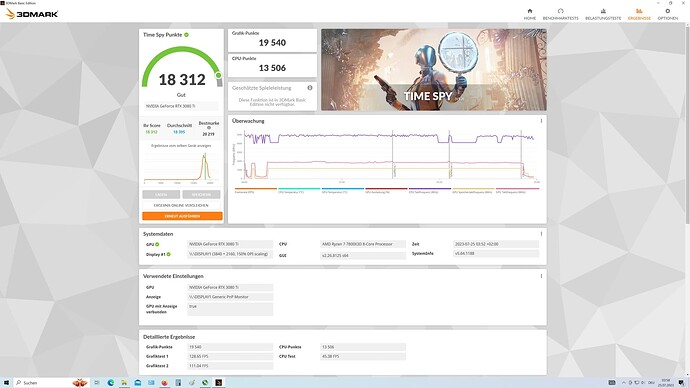I plan to. I was hoping to tonight, but family life likes to get in the way.
The Autodetect Installer told me to install PPM and 3D-V-Cache-Driver which I.
A few days ago I read that you shouldn´t do that when you use a 7800X3D? Its only for the 7950X3D oder 7900X3D
Thank you. When i compare your vid to my performance it seems like my CPU is performing well.
I just wondered why some people in most of the videos got more performance than i do.
Was the performance 9 month ago so much better that some pepole get around 20 fps more than now?
So you’re going to believe some cowboy ![]() in a forum on how to install chipset drivers over AMD who have been developing cpu’s and associated driver sw for many years? I’d recommend that you go with what AMD advises you to do.
in a forum on how to install chipset drivers over AMD who have been developing cpu’s and associated driver sw for many years? I’d recommend that you go with what AMD advises you to do.
The difference is from aircraft selected, discovery flight you used is cesna skyhawk and in old video is cesna 152. Look at the difference when i change the aircraft - they can have great impact on cpu.
~50 vs ~70 fps at tree level.
Here’s my 5800x3d test results flying just over the trees as in the earlier video. I’m running a 6600XT graphics card, so I won’t be able to match the streamer’s Ultra default settings exactly for a like for like comparison. I first took a baseline flight with my current settings before any changes. I then lowered my render scale so that my GPU frame time is 10ms or less to ensure I’m not GPU bound in any of these tests. I’m using the partly cloudy default and no multiplayer or other traffic (AI, FSLTL, etc).
With my normal setup I was getting 35-37 fps.
When reducing render scaling, 66-72 fps CPU bound
Shutting down excess programs (not that I normally have much going), 70-73 fps
Turning off all land and sea traffic (normally 20 on all), 75-80 fps
Turning up TLOD/OLOD to match 200/200 (normally 150/80), 67-70 fps
I had read it in an test of the 7800X3D in an Hardware Magazine. They wrote about the Core Parking Bug
I tried both planes right now and compared it to your videos and you get like 10 fps more than i do in the same area. I lowered my resolution so i am not in a gpu limit.
I saw that your shadow maps setting are 4096. It doent´t show me more than 2048 in my settings.
Your Cubemap Reflections are 512 but the highest i can choose is 256. ![]()
Size of shadow maps and cubemaps are manualy changed in config file.
Do you test with or without smt? I have smt disabled.
It was enabled. I set it to disable and try again.
Enabled and Disabled is the same Performance.
Here is a test of some CPUs with a Benchmark video.
Flight Simulator: Prozessor-Benchmarks & Fazit…
Thats what i get with same settings. 54 fps-61 fps
I don´t know whats wrong ![]() You get around 20 fps more than i do.
You get around 20 fps more than i do. ![]()
Just tested your exact settings with the Naples Discovery flight and was averaging around 75 fps… never got above 80. Also with 7800X3D+4090 with 64gb CL30 6000Mhz ram with EXPO 1 enabled. Any additional modifications you’ve made? Is your community folder empty?
No modifications. Community Folder is empty and i disabled Live Flight Traffic and no other addons are running.
I just pressed the Verify integrity of game files button to check MSFS2020 and steam deleted my whole game. I thought this bug was allready fixed. Thank you steam that i have to install the whole game again. ![]()
I will install the game again tomorrow. Maybe it works better tomorrow.
I also have 64gb 6000 cl30 memory, community folder is not empty and win11. Just SMT off and PBO -35/30, nothing more.
Thats my memory: 32 GB G.Skill F5-6000J3038F16GX2-FX5 30-38-38-96 6000 MHz EXPO 1 Enabled. I tried all PBO Settings in my Asus Bios. I get best results on the Level 3 targets 70C Profile. And i still use Win10.
I see no difference in SMT off or on.
Have you tried any benchmarking programs to compare your results? That would at least help narrow this down to being MSFS specific or something system related.
And I’m assuming your cooling system is adequate? I.e. A higher end air or water cooler and airflow case.
Its an AIO Watercooler. ( ARCTIC LIQUID FREEZER II 280 )
I tried Cinebench R23: 18112 Points.
I try some other Benchmarks today.
I Disabled SMT again and switched back to DX11. I get more fps with DX11. Installed MSFS2020 again and thats what i get now without any mods, no world updates and no live traffic.
SMT Diasbled makes a difference of like 3-5 fps and i get like 5-8 fps more with DX11.
What are your traffic settings? Boats, Cars…mine are all at 100.
I typically keep them to 20 across the board