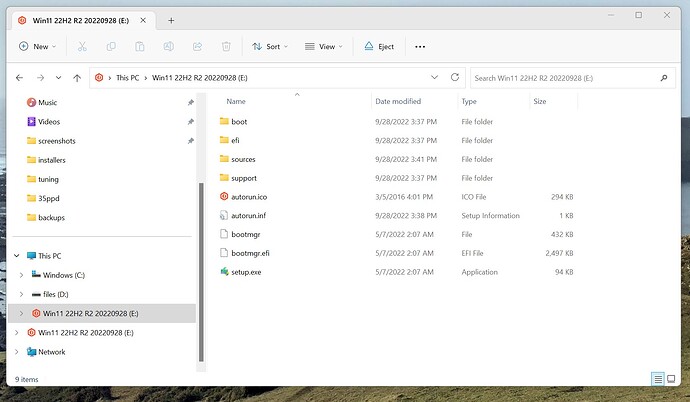Keep with the latest driver. I have ony one question … did you clear CMOS when you upgraded your ram? you should have done. Back up your bios or jot down every setting before doing so (but not the ram timings)
yes, I’ve reset cmos several times now.
I think I’m ready to try re-install windows and msfs, I’ve tried everything else.
Edit: yesterday I tested with removing 1 stick of ram and tested each stick, but I did not reset cmos after removing the stick, should I have?
It’s worth considering but I think yours is hardware. Check all of your power cables are properly seated (both ends if applicable)
Edit stricly speaking yes you should reset bios if you remove or add ram but as you have no problems booting in EXPO you should be OK
just checked and connections all seem snug at both ends.
Will try one more test, if it isn’t any better I’m inclined to start the windows re-install.
I wish you luck … Not knowing your problem I can only suggest a full reinstall from a downloaded ISO or using the Windows media creation tool. Reuse your computer’s current name when prompted
I got a windows usb with this machine, should I use that?
If you decide to do so, I would suggest doing a vanilla install (Windows, AMD/Nvidia/Asus drivers… + MSFS) without add ons, companion apps, no VR, measuring performance in those barebone conditions, before moving ahead with installing everything else.
Creating a system restore point with the barebone elements can be useful as well.
Good question, presumably your PC producer set it up. Personally I would start from new in the knowledge it’s a clean install.
I concur ![]()
2d perf at KJFK seems about the same this morning so I guess I will go forward with the re-install.
To be clear, I will follow the steps for windows reset linked previously right?
Best is to install from a fresh USB stick. That way you can be 100% sure that your fresh install is in no way problematic.
I paid 10$ extra to get a windows media usb stick, it looks like a standard windows media, shouldn’t I use that?
Activation should be baked into the motherboard right? or do I need to worry about that?
Do you suggest I follow the procedure in the link with this media or just run the setup?
Edit: could use a quick turnaround time on this question, I’m standing by to begin the re-install as soon as answered.
Sorry was not in front of the computer ![]()
me neither
do I need to manually install the latest amd chipset drivers, or keep whatever Microsoft installed?
Asus has a guide for all things related to motherboard drivers:
I would install the latest drivers, either from Asus or from AMD.
the download named MB Drivers and Utilities Installation Guide is an empty pdf with a QR code in it, not actual instructions on what to install.
I’ve already got the other docs but haven’t seen any specific instructions to install drivers.
I guess I better just install what they have there. Actually, it will be interesting to see if the older chipset driver from there works well before installing the latest one from AMD.
judging by the dates of the files on the usb you need to download chipset and cpu drivers from amd after which go to asus and then Nvidia for any more drivers. Once done you you can see what Windows update has to offer.