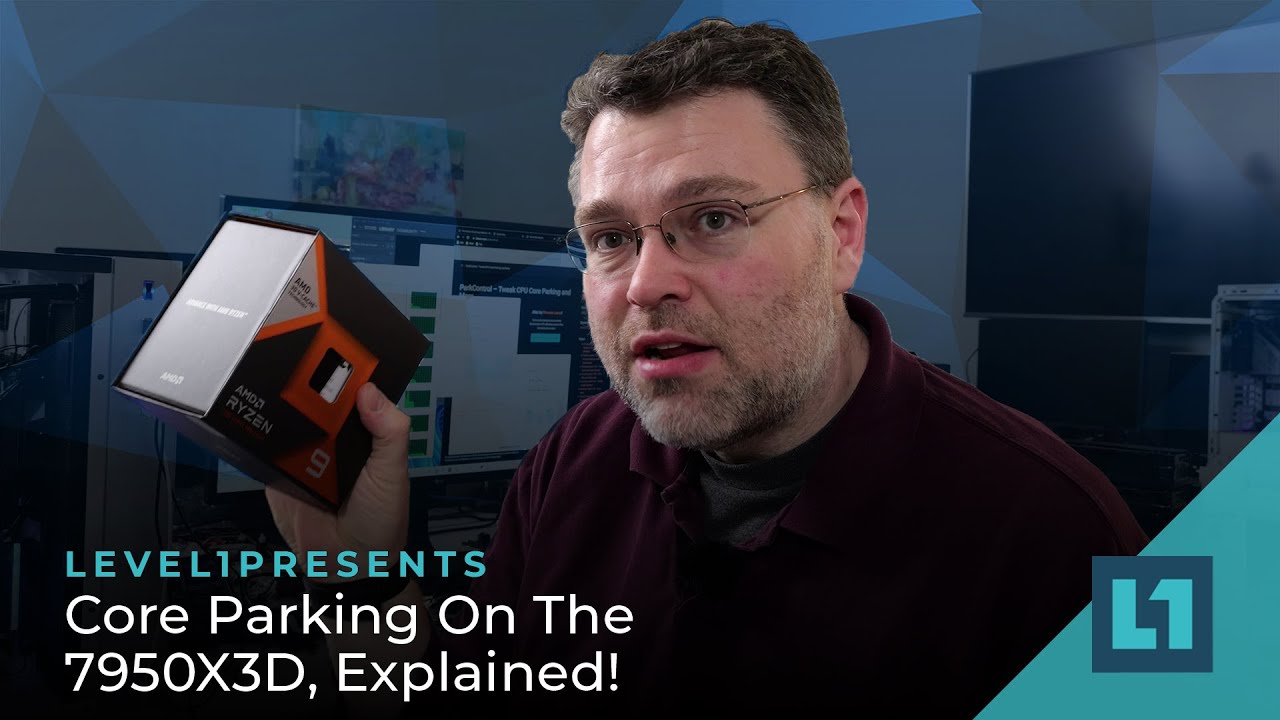This is not surprising behavior. The game is pinned to CCX#0 when it is at the forefront, to maximize performance using VCache. When you switch to another app, it goes to the higher frequency CCX#1.
Using the printscreen key on the keyboard may work to capture the metrics in game.
It definitely wasn’t doing that before. So if I use other apps at the same time it will force msfs to wrong cores if I check little navmap for example and impact frames in msfs. That seems strange to me.
Do you think I should try the reset pc/reinstall windows at this point?
Edit: I thought other apps could still use the parked cores, and using other apps should not force msfs to the wrong cores. Before I was seeing some work happen on other cores while MSFS was only on ccx0 cores.
Or back to process lasso to get more permanent control over what cores are used by specific executables? I don’t know really how that works (never used it or installed anything like that)
I strongly recommend watching the following video for an overview on what to expect with core parking.
Regarding Windows:
There is no way to be certain a reinstallation would help in any way. So I would not advise it with that expectation.
However I would say that when I purchase a computer, I always do a fresh OS installation, and install all the drivers myself because I like to know that everything was done as I want it, and all the settings were performed with my full knowledge.
If I understand correctly I can re-install windows without having to re-install all my aps including msfs?
This pc is dedicated only for flight sim, so it seems like I have nothing to lose by trying unless I have to re-install everything else after that.
If you use the windows reset feature, you will lose all applications including MSFS, and you will have to reinstall them.
Windows Reset should allow you to choose whether to keep personal files or not, but it is a good idea to perform a backup nevertheless.
I hate to re-install everything unless there is reason to hope it would solve the problem and give me better performance.
There is no way to be certain it would, unfortunately.
does everyone agree I should expect more than low mid 40 frame rates in heavy areas like NYC with this hardware with all settings maxed out except TLOD at 200, at 400 I get low 30s
@xxYUNIORxx has the same CPU, and is happy with it.
Maybe he could chime in and share his experience with regards to core usage in game?
What issues are you having?
Details all above, but I was expecting with this hardware to be able to turn everything up to max and get 60-80 frames even in heavy areas like NYC.
I’m not getting that and wondering if my expectation is too high or is something wrong.
In TAA with everything up to max flying in NYC with add ons I’m getting low 30s, if I dial back the TLOD from 400 to 200 I get low 40s.
I get about the same frames no matter whether using DLSS or TAA Dx! or DX12, and it seems like both my cpu and gpu are under utilized.
Make sure you have the following done. Very IMPORTANT!!
- Windows 11 Updated
- Game Mode On
- Game Bar Updated
- Windows Power Mode set to Balanced(Very Important)
- AMD latest chipset drivers.
- Bios updated to at least 0922 or 1004 which is latest and most stable.
Let me know if you have done all these.
Also set to Auto and not prefer cache, driver, or frequency in bios
thank you for any help!
yes, all of that has been done
edit yes, everything at auto right now, only changes I made were diable onboard gpu and set expo 1
When you go into msfs is the second ccd getting most of its cores parked?
yes, but if I switch context to any other app even while running the sim, all processes then switch to the second ccd
and even when it is using the right cores, those cores hardly ever get 50-60% utilization, almost always lower than that.
Hmm something is off. I’m getting mostly 85-100 fps on DX11 and Ultra settings on 1440P ultra wide.
On heavy areas like KLAX and KJFK i still never go below 60 fps.
Something is holding back that CPU.
that is what the consensus seems to be, maybe over active throttling.
But when running cinebench multi core test it slams all cpus to 100%
so seems if there is throttling issue it may be app related.
edit: and 3dmark test was only 500 ish points below average
KJFK and KLAX are my main tests too.
Something definitely is not right… what though… I couldn’t tell you unfortunately
can you confirm you also you are using not just Ultra, but have TLOD at 400 and OLD at 200 and every other setting maxed at those frame rates?