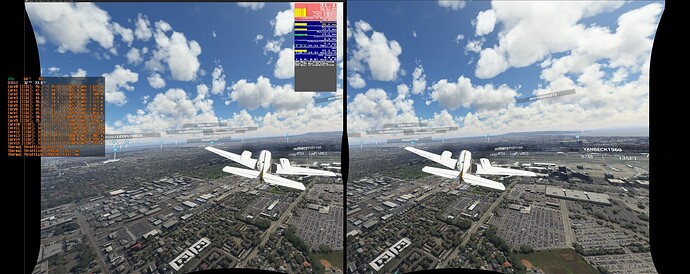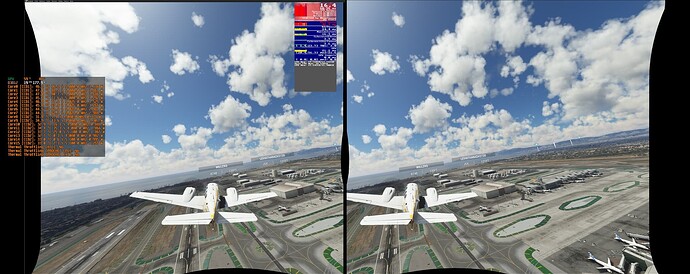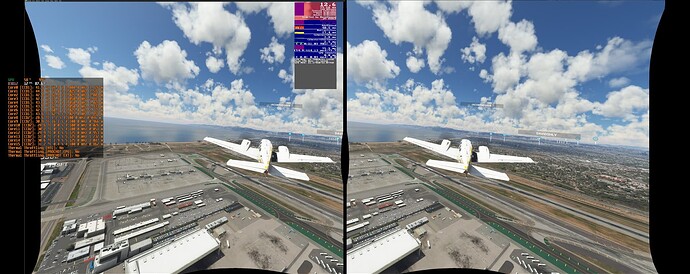What’s odd is none of the cores going above 50% utilization.
Did some testing during lunch break after following the steps
- AMD cleanup
- NVidia driver clean re-install
- delete the content index files and UserCfg.opt file
had to re-setup NVCP, and in sim graphics settings
still having same low frames in VR and even got lower than expected 30 ish frames in 2d at inibuild KLAX are which is pretty heavy but previously it worked and got almost 60 fps in 2d there.
Oh man… ![]()
Why oh why can’t there be a giant “Auto-optimise” button somewhere to sort all this complexity and infinite variables out for us!?!? ![]()
Unfortunately throttling of the PCIEX16_1 is a chipset limitation. There are only a limited number of channels available, if one is dedicated to an M.2 disk then it is not available elsewhere and visa-versa.
I wonder if all cores were set at the same speed in the BIOS, or similar?
That might explain the 50% limit, as the module would be getting hot and limiting the clock.
Great for video processing which eats cores for breakfast, not so good for Asobo software in single thread land.
would there be any reason to reset the cmos again after having moved the os drive to a different m.2 slot?
I had a similar thought process, and suggested a CMOS reset, which seems to have improved the situation somewhat. After he did that, he was reaching 60 FPS at times on his 60hz monitor (not in VR).
Now he is trying to improve his experience in VR, which is his preferred mode.
Almost everything in the bios is set to auto, only things I’ve done are setup expo 1, disable onboard gpu, disable virtualization, and set preferred cores to cache.
Is there something else I should change in the bios? or something specific to check?
Enable resizable bar and 4G encoding in bios
I checked resizable bar, it is enabled by default in the bios so I did not have to change it.
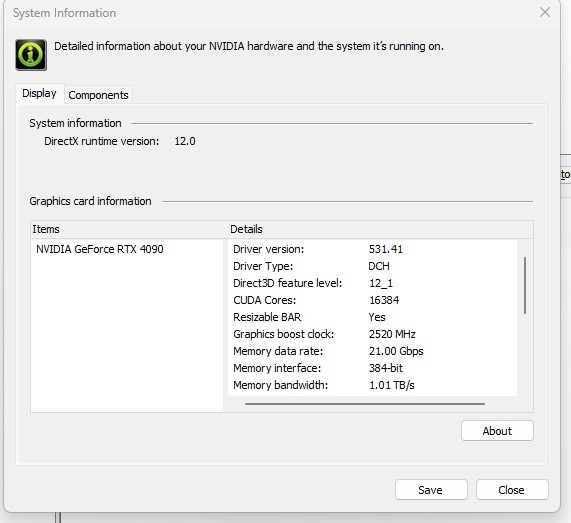
more tests this evening
Edit: you’ll also noticed I tweaked the overlay and used more from HWinfo.
It purports to show whether any throttling is happening and it says no.
all using dlss dlaa dx12 200 TLOD 200 OLD 200, ultra
first tried reducing Varjo Aero ppd to default 35, hard to go back to this after seeing it in 39ppd
then changed back to 39 ppd
then toggled out of VR to see how it is doing in 2D, seems ok there but this monitor only supports 60fps
I would say it is back to doing ok in 2D, but still really not doing very well in VR.
I’m almost to the point of being ready to try re-install windows.
Here we can see the cores are used appropriately, which is great.
Regarding the FPS in 2D:
Does it say 60 in RTSS and 30 in the dev tool?
Is there a VSync cap either in the game settings or in the Nvidia CP?
Or is it FG at work?
EDIT: WIN + PrtSrn should work to capture an image using the computer.
I think something is really twisted up. You should not be getting only 30 on external view at that altitude in 2D man.
Maybe you’ve tweaked too much and somethings conflicting or got confused. I don’t really know enough about it all and I’m in the dark with what seems like similar problems but I don’t know if a full reinstall won’t just get you back to where you are now minus a bunch of time lol
I am away on hols now and sent my whole PC back to them to test but my seller informed me today that everything is working fine with the original ram they supplied my system with (4x 16gb Fury) – posts every time for them with all 64gb at 5400Mhz and DOCP on, but they say the G.Skill doesn’t post at all now even with 1 stick, which was working fine for me when I sent the machine back!
Very weird and I’m not sure what to do next.
My NVCP settings are shown a few posts above, vsync is on, there is no vsync cap configured.
I’m using DLSS DLAA and I’m thinking when using DLSS the in sim one shows half of what the RTSS does. I think someone else said that is why I should check frames with RTSS and not go by the in sim one.
Thanks for clearing that up.
I wonder what FPS / core usage reading you’re getting in plain DX11/TAA no DLSS at KJFK or KLAX.
This would provide a good baseline to determine whether the performance issue is indeed totally fixed in 2D.
I really have nothing to suggest, I only wanted to lend some sympathy and express my confusion and disappointment at the results you are getting. It feels like there must be something fundamentally wrong somewhere. I run hardware at quite a bit lower spec: Ryzen 7 3700X and RTX 3080 (NOT Ti) and it seems I am getting better results.
I use 2D only, 3840 x 2160, 100% render scaling, 300 TLOD, 200 OLOD, essentially everything on Ultra, no DLSS. I have done no BIOS or nVidia tweaks: I installed the programme and ran it plain vanilla.
On a typical lowish VFR flight I would get 40 - 50fps. And yes: like everybody else with clouds on Ultra, my framerate drops to 30-ish when I get near or into wispy clouds. On a very details handcrafted airport I very occasionally would dip to below 30fps.
As example: over the quite intense PG New York at very low level, the following image shows 41fps. And of course it looks a lot better at the original 4K rather than the forum reduced HD size.
Things like this make me too scared to touch any hardware or setting in case I mess something up. It also completely kills any thought of upgrading any time soon: I am just overjoyed to have what I have as it is obviously not that common.
All this to say: I REALLY feel for you and I have NO idea what is going on! But I sincerely hope you find a “silver bullet” that fixes all your issues soon.
Good luck!
I have a 7950X3D and 4090 build coming up and I see Joe’s issue and it makes me nervous lol. Joe, I dunno. You should be getting far higher performance. There’s got to be something that we are missing. Alas, good discussion here tho.
I have to say I really really appreciate everyone who has tried to help me so far or even expressed sympathy and support, this is an amazing community!
I thought with this hardware I would not have to worry about settings or chasing frames anymore.
I will do some more tests today and this weekend and if it is not resolved by Sunday afternoon, I’ll start the process to re-install windows.
The next things I will try include:
- another cmos reset, maybe since I moved the m.2 os drive to a different slot.
- I have another monitor that is 4k and much higher frame rates supported. I’ll bring that down from upstairs and see what it does. The monitor I’m using now only goes up to 60 fps and that makes it hard to tell if the machine is just barely keeping up or whether it could go higher in 2D but is limited by the refresh rate. I’ll see what it does with that in TAA.
My main use case of course is VR, and with the Varjo Aero set at the max 39ppd it is definitely pushing a lot of pixels compared to other headsets.
Not sure I’m ready to blame the motherboard but it is a common thread between my issues and issues that @Baracus250 is having. If you ordered something other than rog strix x670E you may have better luck.
Do let us know how your perf is once you get it.