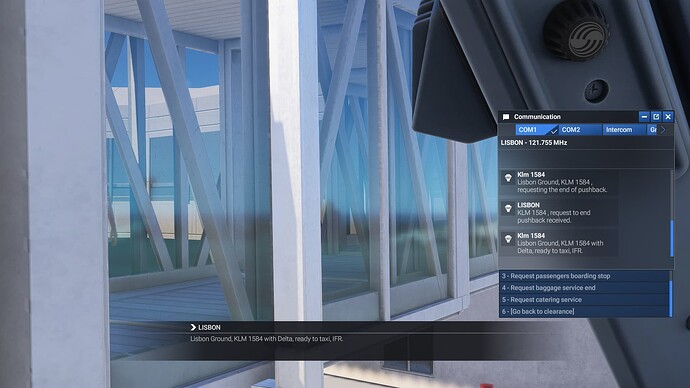Yesterday for a four-hour flight did not happen with the problems you mentioned. I almost exclusively use the free pushback plugin.
Yeah, I only apparently had the issues with one specific variant / paint job. No idea what the issue is but it’s not the end of the world.
On an unrelated note - decided to try DLSS4 yesterday (before this, I was using TAA). Definitely helps on frame rates but I’ve noted that the electronic instrument displays have a weird artifact. When the flight director or digital readouts change, they visibly lag. I’m using an older driver so maybe that is the issue? Anyone else notice this?
Ghosting is typical for DLSS. If you use AI traffic you can see the planes leave a trail behind when moving fast.
That’s too bad. Otherwise, I really like DLSS. Was hoping it was just because of my older driver. I’ll probably end up going back to TAA.
Thanks…
Yeah, it’s unfortunate that with Fenix, you can’t really use DLSS. DLSS makes the Sim so smooth but at the cost of not being able to see any text when there is movement/change. Not sure if Fenix will be able to fix this …
I’ve had nose dives end flights also with autopilot unfortunately my Logitech autopilot isn’t compatible with this aircraft, also you can’t pause the sim because unpausing also causing the aircraft to do weird stuff
Have you tried DLSS with DLAA? and cockpit refresh high, if it‘s not already set. I find DLSS is not as sharp as TAA but with DLAA the text is much more readable, than some other DLSS options.
Yeah I have tried that. The text looks fine when static but as soon as the texts start moving, i.e. the headings, speed, etc. it’s blurry and ghosting. I can’t do that.
As @BossRaccoon7630 says, the sharpness is fine with DLSS. It’s the ghosting that spoils it for me. I’ve tried to get used to it many times but I always end up switching it back to TAA.
I have a Logitech joystick which works perfectly in mfs2020 with the Fenix, I’ve increased the null zone in the fms and calibrated my Logitech joystick and still I get random nose dives that shut off the AP in mfs24. It’s not flyable currently for me
I have not been flying the fenix aircraft for a while. There’s no heat blur no contrails any fix? Please. All other high fidelity aircraft don’t have this issue.
I never had that issue, even in SU3 beta. Reinstall?
Possibly. When I’m on the ground at an airport the heat blur is fine this is on the A321. It’s when I’m in the air there’s nothing coming from the engines.
Flying today in the A320 IAE variant. All of a sudden mid flight my captain FMC was locked.. no buttons would work and there was a “FAIL” illuminated to the left of the keyboard. Rest of the flight I used the FO FMC.
I do have failures on realistic and on realistic timing… so maybe that’s why it happened? I pulled and re pushed the breaker (or least I thought it was the right breaker because when pulled the FMC went black then came back on… but still no buttons would function and the “FAIL” was still illuminated.
Anyone have this failure before? How to clear if possible?
Did you check the failures portion of the EFB to see if it actually was a scripted failure? If the Fenix itself threw the failure, it will be listed under the “active” tab. (And you can reset it if you just don’t want to deal with it right then…)
Solid point- I did not look at the failures page on the EFB. I suppose if it happens again I’ll check the EFB. Meantime, I might look through the list of failures to see if it is on there as a possible.
Thanks!
Had a weird glitch yesterday. Once on the ground, I noted that none of my exterior lights were working except landing lights and the nose gear light on “Take Off” setting. No logo lights, nav lights, etc. Never had that happen before.
On an unrelated note, any new updates on the “BFU” out on Discord? I know they said a month ago that it was being delayed a bit, was hoping we are getting close. I’m getting thoroughly bored with the Fenix, need something new to breath a bit of life into it.
"To keep everyone in the loop on BFU: as always we’re working towards feature/quality goals rather than deadlines, and have struggled with a couple* of non-deferrable items that we rightly anticipated being easy to achieve but some aspects are unfortunately out of our control (for now). Not going to go into further details as it’s not relevant, but adjust your watches to “Fenix Time” because we’re not going to push something half-baked (nor should you want or accept that). No new timeline guidance except we weren’t too bothered about how much it protracts our internal estimated timelines by.
*Legal disclaimer: The term “couple” as used herein is intended in a general, informal, and colloquial sense and does not necessarily correspond to the strict numerical value of two (2). Actual quantities may vary based on context, speaker intent, local custom, or vibes. Use of the word “couple” may imply, but is not limited to, two, a few, several, or an indeterminate small number. Interpretations are subject to change without notice. For precise counting requirements, consult a qualified mathematician, linguist, or common sense professional. By proceeding, you acknowledge that language is fluid, nuance exists, and not everything can or should be reduced to exact integers. Terms and conditions apply. See packaging for details. Batteries not included.’
Dated 30th April
Thanks, I was aware of that announcement but it was a month and a half ago. Just didn’t know if they had put a more recent update on this.
Hi
I used the ATC start boarding command with the A319, and was surprised to see passengers walking on the jetway. Meanwhile, they stopped at the door. When the borading was completed, the jetway goes away, but the passengers were still at the same place. I have not GSX installed in FS2024. So is it a bug with the Fenix A320 series or not? I tested the A320 and A319, at 3 airport, same issue.