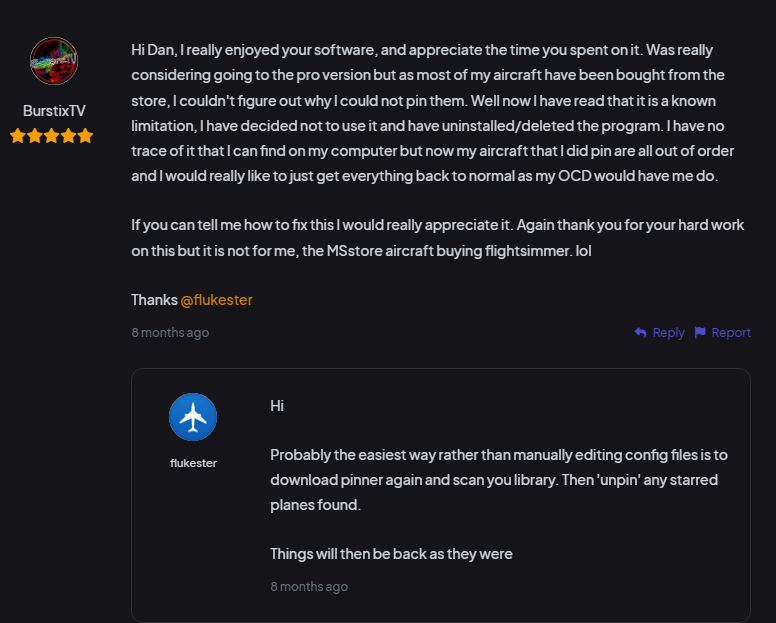hmm, 2,5 years later… this is basic 101 coding .
I’ve given up hope and resorted to a 3rd party plugin for aircraft and location favorites. This is such a basic feature that I’m shocked it wasn’t caught in initial UAT 3 years ago and then implemented.
The list of 3rd party airplanes and variants is increasing everyday.
I’m sure this is the kind of feature that not everyone thinks of, but everyone would use if available.
Would be a huge improvement with very little effort.
Huge improvement, yes, but does involve more than very little effort.
It’s not as trivial as it looks, there’s always knock on effects (design etc) even for so called “it’s simple, it should only take you 5 minutes” changes.
Welcome btw!
ps: You can use the freebie favorites in the meantime, if it suits you: New Utility Release - Aircraft Manager Free
Really miss this functionality, especially since every November we get more and more planes but you in the end stick to the 3-5 you always use. Gets more and more time consuming to pick up a specific one.
Bumping this up as hangar management is definitely needed in this game. Even having multiple lists/hangars would be super-simple to implement with basic tabs at the top list #1/list #2/All, etc. I fly like 6 GA aircraft, I want to put the Spruce Goose back in it’s secret hangar.
It would be great if along with piston, jet, ect, there could be a Favorite tab so it’s easy to find the plane you fly all the time.
My VOTE there!
Funny, such a very generic simple thing and we have to vote for it to be implemented in the sim. I would even appreciate to Hide/Unhide function. Don´t really need those wooden planes or any other funky airplanes in my list tho.
it would be great if on the menu you can add a plane to a favorites list. As well as be able to hide aircraft without uninstalling. case being many planes on the marketplace have multiple variants, but if you only care or want to use 1 or 2 of them, then the plane selection menu is cluttered with 5 options of an A320 or F14/f35 for example.
I had been thinking of way to hide them, but it would probably get undone or break when an update applies. Rename the planes you don’t want, prefixing them with a few “z” characters. You would need to modify the internal name of the plane, not the folder it is in to do this I think. It would push all the ones you don’t want to see to the very end of the list, if it worked.
In the latest developer stream Jorg said that marking planes as favorite will come to the game. He did not say when.
I’ve been using aircraft pinner. It puts a * in front of the name which moves it to the top of the list. It survives through upgrades. It seems to have a paid “pro” version but for me, the free version works well
I started using Aircraft Pinner since a year ago. All went good, until… I ‘lost’ my ATR 42! Now, since a few months ago this little application cannot locate my regularly owned copy of MicroSoft/Asobo ATR 42. It indeed does find the 72, but not the 42. It’s so weird! I’ve tried to see if I could somehow solve the problem, but to no avail. Also seems to me I do not even ‘need’ the PRO version, but… alas, the ATR 42-600 is really one of my favorites turboprops, if not THE favourite turboprop of mine… ever. And I cannot pin it, since the app cannot find it. Any suggestion?
Thank you.
PS: All in all, yep, the possibility of tagging an aircraft as ‘favorite’ directly from the Sim itself (that is, by MicroSoft/Asobo) is a very much needed one!!!
The free version of Aircraft Manager does that just fine, without modifying the aircraft files. Aircraft Manager for MSFS - Sonicviz
Disclosure: developer of AM/LM here
Because the Aircraft Pinner modifies aircraft files directly I can’t say why or how it’s now lost it, as I’m not the developer and there is no source code available.
You could try completely resetting that aircraft, which means uninstalling it, then hunting down any references to it in the MSFS folders (which differ depending on your version of msfs steam or store). Once you’ve cleaned up any references hanging around that the pinner may have modified or lost you can try reinstalling.
I would not use the pinner again after doing this either, as you may run the same risk of a repeat situation once it starts reading.modifying the files again.
or you could try using it again I guess, as per the devs advice here:
Best of luck.
Oh, that’s a very good advice that you gave me. Thank you, you’ve been very kind. Will try all possible fixes.
Cheers,
PS: In the end, I’ve dcecided to give a try to Manager for MSFS by Sonicviz (thus, leav ACF pinner alone; I am sorry towards the authors, but seems not good enough as an app, although I repeat, I have used it very nicely for months).
Will try it out later “Manager”. If it suits me (I guess it will), I definitely might want to pay for the PRO version. We’ll see. Again, thanks for the precious suggestions. Really appreciate it.
Take care,
PPS: LOL, sorry, I did not realize YOU are the Dev yourself! ![]()
Cheers… again.
No problem. I did say
though😉
Free version of AM is fine if all you want is a fav list.
AM doesn’t edit aircraft files though, so you should unpin all your aircraft with the pinner app if you no longer wish to use it, as per the devs instructions in the screenshot above.
Happy flying.
I dis just that. No more “Aircraft Pinner Lite”. On the other hand, I have downloaded and installed your package, AM/LM that is, and am not able to make it work: I have just launched MSFS 2020 and was looking for signs of his existence, but I cannot see any… Going to check if I did everything correctly so I am re-watching the video at your website. Otherwise… I don’t know. ![]()
EDIT: Oh gosh, am I not dumb! I installed it wrong! Gee, it’s the first time, I swear! Anyway, I see it is available also within the marketplace, so I am going to get it directly from there. Less fuss. ![]()
It’s likely due to folder levels.
Please follow the installation instructions @ Aircraft Manager for MSFS - Sonicviz
Note the MSFS forums are not to be used for 3rd party product support. only general discussion (which does get stretched at times it seems😱) :
“3rd Party Support/Bug Reporting should be sent to the designated support funnels of each 3rd Party Developer, and should not be conducted in these forums”
AM and LM support is done via the form submissions on the product pages eg: Aircraft Manager for MSFS - Sonicviz