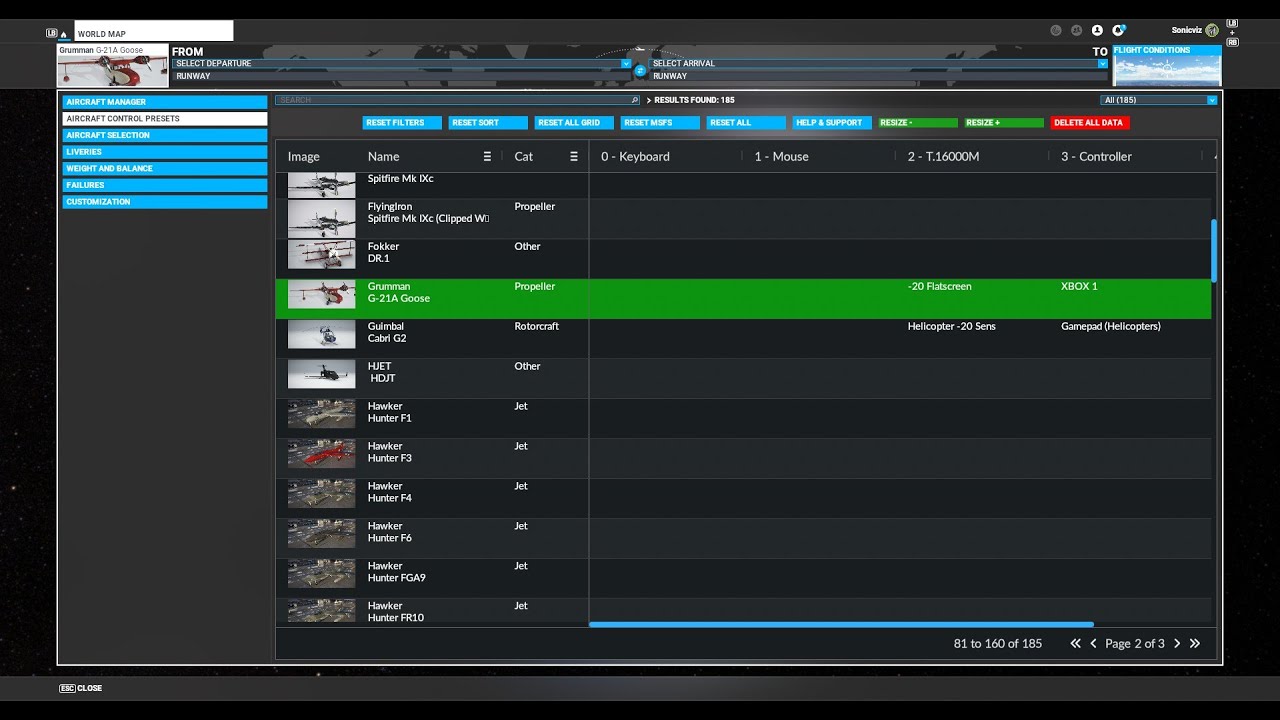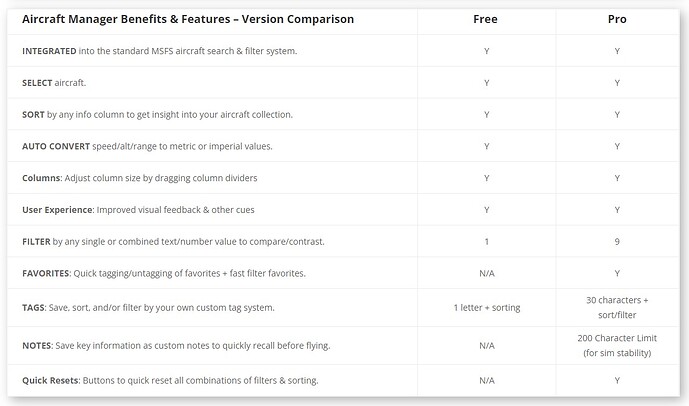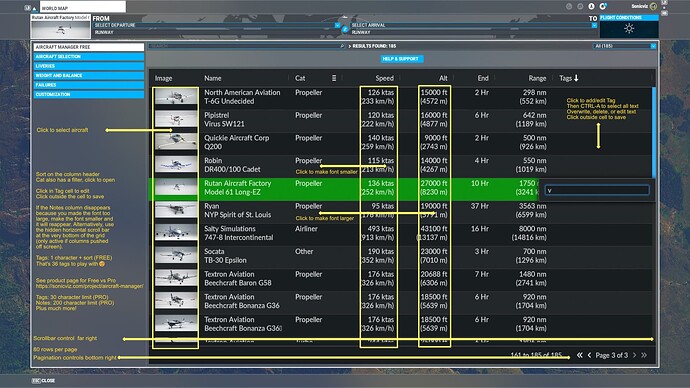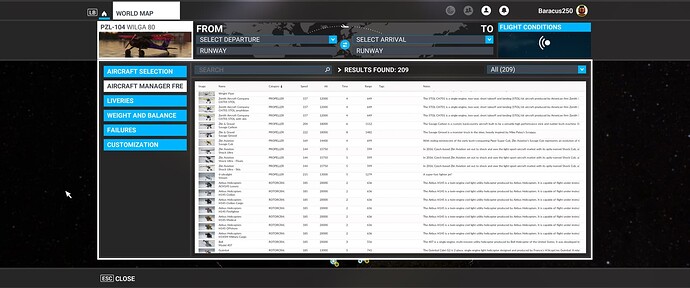Hi All,
I’ve developed an addon utility to help manage plane information overload, to scratch a couple of itches I was having with the Aircraft Selection screen.
Update: Short blog post on the development of Aircraft Manager: Aircraft Manager for MSFS - Development Overview - Sonicviz
If you’re interested in testing an early release, I’ve released a free lite version you can download here to test it out:
IMPORTANT: Please check the KNOWN ISSUES section on the page link above.
I’d appreciate any feedback or issue reports, especially if you think it’s a useful utility for the wider community. Issue submission form is at the bottom of the page link.
Explainer video of the full version (still tweaking, testing, and polishing) is here:
New release with Aircraft Control Presets:
Quick Help Quides:
FREE:
PRO - Coming Soon
Thanks!
UPDATES
Update 13/02/2023
- New free version release, no version number change.
- Performance improvements + fixes
- Mandatory install for data migration prior to pro version release, if you want to keep your current tags.
Anticipate Pro version release in the next day or so.
Highly suggest testing with this version first though, especially if you intend to upgrade and edit your current tags.
Update 19/1/2023
- New free version release, no version number change.
- Performance improvements + Larger image for >2K screen resolution (adjust font to see).
Update 18/1/2023
- New free version release, no version number change.
- Performance improvements + UI/UX improvements.
Update #2 9/1/2023
- Due to memory issues with integrating into the MSFS UI a hybrid pagination/scroll system has been implemented to avoid any issues. Page size is currently set at 80 rows to stike a balance between utility, performance, and bug free use.
- Search Integration: Search via the MSFS search boxes is bi-directional (both ways) between AM and MSFS aircraft selection. AM filtering is restricted to within AM as the search functions for them do not currently exist in MSFS.
Update 9/1/2023
New free version release, no version number change. Resolve memory issues with scrolling of large aircraft collections.
Update 8/1/2023
New free version released. Check the Known Issues and Help guides on Aircraft Manager - Sonicviz and new download link.
No version number change:
- Added new Free version features – see Benefits and Features table @ website link above
- User controllable font size to adapt to different screen resolutions
- Many under the hood fixes and improvements.
Barring any showstoppers that pop up, this is the final version prior to release.
Please let me know of any issues you come across.
Update 5/1/2023
New video explainer including the new favourites functionality and dark mode, combined with the tweaks outlined below.
Update 4/1/2023
Updated the Free Demo, link available from Aircraft Manager for MSFS 2020 - Sonicviz
No change in version number, but a summary of tweaks:
[see website product page]