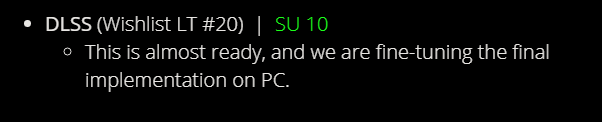No, the game runs at 30 fps but the glass displays and HUDs are at half-rate, 15 fps.
That’s insane. They expected you to play the game at 15fps?
Sort it out
I think he’s referring to the cockpit glass refresh rate. On PC it can be adjusted from Low/Medium/High. It’s known to be heavy on the CPU so that’s why the options to adjust it were brought.
Do you know Which planes are classified as having glsss cockpits?
Planes that have more modern avionics (e.g. Garmin), instead of steam gauges.
Again, it is not the game, it is the displays only. The screens in the cockpit. Any aircraft that has an electric screen in the cockpit uses this method. “Glass cockpit” means that the aircraft has mainly just displays, not analogue instruments. All the default airliners, the jets, the Cessna Caravan, everything that has G1000 or G3000 in it counts as a “glass cockpit”. And those screens run at 15 fps. The same goes for holographic HUDs in military planes like the F/A-18.
Excuse me for my ignorance, but what is FSR 1.0?? ![]() I also have a RX 580 and would be great to know a little bit more about this topic.
I also have a RX 580 and would be great to know a little bit more about this topic.
FSR 2.0 will help the graphic card perfom better??
I think FSR 1.0 was a more basic/simple combination of image upscaling and sharpening algorithms.
Yes, the purpose of FSR is to help the graphics card perform better, while trying to maintain image quality. However, it probably won’t help at all in CPU-limited situations.
It’s the same principle of DLSS from Nvidia, but is from AMD and is a software implementation (not requires any hard, even it can use with Nvidia cards).
All the image process goes with a lower resolution and then with FSR scale up to the final resolution. The results are a very good quality compare to a native resolution (all the process done with the same resolution), but the necessary resource are low, so your fps high up with the same hard.
Will certainly help folks like me running an rtx2060super on 3440x1440 where the GPU is always maxed out. DLSS made quite a difference for me with RDR2.
like I said, it’ll only help if you’re currently GPU limited. Enable developer mode, turn on the FPS readout, and you can find out what limits you currently. If it shows ‘limited by main thread’, it won’t do anything for your FPS.
Unlike most other games, MSFS is mostly CPU limited, not GPU limited.
I didnt know something like that exists ![]() sounds really good!!! Do I need to install a new software/application/driver to use or get access to the FSR??
sounds really good!!! Do I need to install a new software/application/driver to use or get access to the FSR??
Thank you for your answers and publication guys, Im learning a lot from all of you!! ![]()
![]()
Have a great day!
You just have to wait. ![]()
No new apps or anything are needed. When a game adds support for AMD FSR the option shows in your graphics settings menu in the game. All you do is turn it on, select the preset you want “Ultra, Balanced, Performance” and enjoy.
Amazing! ![]()
I was hoping to try FSR 2.0 in Farming Simulator 2022 but, and I’m sure this will come as a huge shock, even though Giants pushed their updates to Microsoft, the PC Gamepass is the only platform that the game is on that has not received an update. For some reason Microsoft has not pushed out to use via the Microsoft Store or the Xbox app. But…Xbox consoles have the update lol.
Short Answer is that, sadly, on Windows you have to wait for it to be implemented in your game.
Long Answer is that on Linux you can use FSR 1.0 with any Windows/Proton/Wine game and, because of that, I’ve used FSR 1.0 with MSFS 2020. Unfortunately, MSFS 2020 doesn’t run very well on Linux so that’s not a good solution…and I’ve tried using the -FastLaunch parameter, ProtonGE, and DXVK (with and without async).
Windows Long Answer is that there is a program on Steam called Lossless Scaling that works with most games and offers FSR 1.0 as a scaling option. The problem I had is due to how Lossless Scaling scales up a program’s window from windowed mode and how MSFS 2020 opens up new application windows for VFR, routes, radar, etc. When the sim opens up those other windows you can lose focus and response from the main window so your flight stick won’t fly the plane and that isn’t a very pleasant experience.
Due to the Long Answers I’d really like it if AMD would implement FSR 1.0 directly into their driver. I don’t see any reason why they can’t if all the open source folks implemented in their projects nearly as soon it came out due to AMD making it open source. Even better would be if AMD would add both FSR 1.0 and a fake resolution option with it so we don’t end up trying to scale up an app window and lose focus like with Lossless Scaling.
If you are curious FSR 2.0 is more complex so it has to be implemented in the game itself and can’t be done at the driver level or via a compatibility layer like FSR 1.0 with Proton or Wine on Linux. FSR 1.0 is simple enough that it can be hooked in like Reshade and operate on basically any graphical output.
FSR 1.0 is in AMD’s drivers, but it’s called ‘RSR’ instead. Just set the game’s resolution to whatever you like and it’ll upscale to the native resolution. AMD claims it requires a game to have exclusive fullscreen support, but borderless fullscreen seems to work just as well for me. It’s fairly limited in the amount of GPUs it supports though; RX5000 series or newer.
From what I’ve read the quality you get when it’s implemented in the game is also better than when you use Lossless Scaling or the RSR version in the drivers.
DLSS is targeted for SU10.
According to AMD it takes less than 3 days to implement FSR 2.0 if the engine already supports DLSS.
Sources: AMD FidelityFX™ Super Resolution 2 (FSR 2) - AMD GPUOpen
Feedback Snapshot - Microsoft Flight Simulator