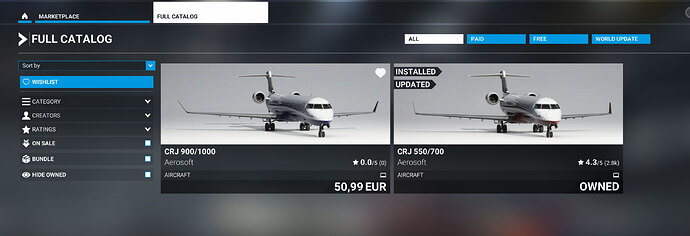The Aerosoft Aircraft CRJ 900/1000 is an extension to the CRJ 550/700 and assumes this version installed!
Bought the 550/700 in the marketplace, so no update for me!?
Do I have to pay the full 50.99€ for the 900/1000 thought I already have the 550/700?
Edit: Upgrade path worked now, 19,99€
I just copied and pasted off of the website 
Wonder if the random crashes are fixed. Hope there is finally radar. Going to wait to see if Aerosoft fixes what I already bought before I spend anything on their new stuff.
Oh and just for info, I suspect that we will need to get the upgrade from the same vendor as original CRJ purchase. The reason I say this is that there is a comment by Aerosoft on their twitter account regarding this. In my case, I bought the original CRJ from JustFlight, so I am going to wait till it is released on there.
I’d assume they’re only able to provide that discount to people who bought it through their site.
same here i got the 550/700 from msfs store and yet it still shows the new 900/1000 at full price of 50,99… anyone else with a solution for that?
They siad its a problem on the aerosoft forums and they are currently trying to fix
Same issue here.
Big thanks for news 
Appreciated. You too my friend.
I cant click with the mouse on the rotari knobs. It doesnt happen anything. Anyone has the same issue?
Same here. I’m using legacy mode, haven’t tried normal mode yet…
Ingame Marketplace.
first purchase failed, second one pending for half an hour but finally goes through.
charged for both…
Lock mode doesnt go
As a pilot, am I going to notice anything different, or will I just have screenshots of a longer version than what I already have?
Since todays update, the CRJ seems to require the lock mode for cockpit interaction (I can’t click on the button inside knobs any more in legacy mode). I tried the lock mode, but I can’t figure it out (even in basic GA aircraft). I click on all sorts of buttons (left click, right click, roll the mouse wheel), nothing seems to happen. Is that lock mode explained somewhere, I tried a google search and came up with nothing, any help would be appreciated…
But in some knobs like speed, altitude, heading it goes Well in legacy mode
In legacy mode put your mouse over the knob, right click once and then left click to hit the button. I believe this might be an MSFS bug introduced with SU6.