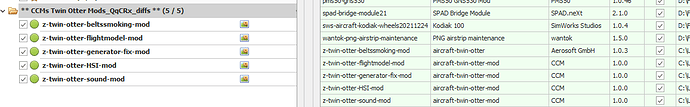No worry’s I WILL NOT be using your mod The TWotter is just fine without it.
You’re more than welcome, and thank you for your feedback.
I would imagine there is a risk one may assume you are AT 2000’. I can see where hiding it would be better.
The principle is that the needle DOESN’T just disappear when the plane climbs above the Rad Alt/DH limit. The gauge has a clear limit at 2000ft and the needle stops there, as it should.
Well I agree with some that seeing it pegged at 2500 would be confusing, I thought people were saying the needle actually disappeared like not rendering or something originally.
If you like it like that, that’s fine, but I thought it was a visual bug and was just finding out no it really is hidden and supposed to be.
Once the aircraft has flown above the usable range of the indicator, the needle hides behind the mask and the OFF flag remains out of view

Honestly, every other plane I’ve used which had a dial/steam/non-digital DH gauge since FS9/FS2004 has had the needle stick at the gauge limit and NOT disappear. If I’m on my own in this fair enough, I’m not forcing this down anyone’s throat - I put it up there for anyone who feels the same way as I do.
Thank you N6722C, the OFF flag isn’t a feature of the RA/DH gauge modelled by Aerosoft, perhaps it should be?
The one with the off plate is from Honeywell - the one in the Aerosoft Twotter is a Sperry model close this one on EBay below.
The radar altimeter in the EMB-110 shown above also has the black disc/curtain - otherwise unnecessary.
God’s teeth, they sure know how to charge for this stuff!
You bring up a fair point. They are getting way too much negative press here but I do have to say…on multiple occasions how dismissive some of the developers are. A lot of us pointed out issues with the CRJ upon release. You know what we got? Flak, essentially.
User: “Hey, I think the ILS/GS may be off by a bit, the plane sinks too fast etc”
AS Dev: “That is user error and/or Asobos fault.”
User 2: “Yeah, I have the same issue.”
AS Dev: “Ok, seeing how this forum isn’t going anywhere, this thread is now closed.”
This has been a large extent of their behavior in the last year.
Same for the Simple Traffic.
But, some of their behaviors aside, the CRJ is a fine plane.
And from your perspective, the Twin Otter is a good plane as well.
I might even buy it.
Also, too many people complain too much in the first place.
AVSIM is also a toxic place as well.
There was a PMDG forum about the 737’s textures and a bunch of people went off into a tangent about proper spelling like an immature child.
So yeah, there’s that as well.
FSDreamteam had similar behavior as well. At least one of their devs.
The Twin Otter looks like a fun plane. I’d likely buy if I didn’t own the overwhelmingly excellent Kodiak, the fairly good Seneca and Excellent DC-6 and several others.
You need 60 cm/2 feet of sea ice to land a Twin Otter. On fresh water 36 cm/1 f is enough.
ANY negative press is a bad thing and the amount of “too Much” is relative.
SO, now a lot more MSFS customers are more aware of Who & What Aerosoft are ![]()
In light of this recent Fiasco, how is that working out of them ?
Unfortunately, they are going exactly what so many complain about : the way AeroSoft treats it’s customers (and potential future customers), and just Ignore them with contempt.
They are right with one thing – If you Ignore your customers, the WILL eventually go away !!! ![]()
(Un)fortunately a large percentage of their customer base will never know any of this happened. It’s all just a tempest in a teapot and that’s why Aerosoft cares so little. They’ve openly said before their average forum user is not there average customer by a long shot, the average forum user is more informed, more opinionated, more demanding, and of course more willing to spend $$$$, but MSFS has introduced the silent masses.
The EMB still has issues that were presented over a year ago. Unfortunately the NextGen EMB feels more of a cash grab. It was taking the developer almost a year to fix the glaring issues and many of them still exist.
The “service pack” was an attempt to update some big issues but they missed several. HSI needle being one of them.
To give credit where credit is due… AS made no claims the Otter would be study level and did make a few updates post release.
NextGen ignored emails and went on vacation for a month before responding.
In the case of AS and not letting the community mod some issues…i find it still annoying.
Hopefully they can turn it around but in the meantime…if you don’t like the plane then get something else.
The Kodiak, Seneca, JF arrow and CRJ are go-to planes.
Love this sim.
IFR is usually my favorite but have a wid array of GA makes this sim amazing.
What is really wrong with the Otter these days? Was a list made from the issues and is the mod still “available” elsewhere?
Can you use the GNS750?
I might get it…
I’ve been working on a script that should get around the “copyright” issue. It requires three parts:
- A copy of a program called “jojodiff” that you can get here, as I don’t have the right to distribute this myself:
http://jojodiff.sourceforge.net/
- A copy of a variant of the CCM Twin Otter mod, which does not have the original files in it:
- And the following script:
Extract the “JDiff.exe” program from the archive “win” folder, and put it somewhere on your path. I used “system32” for ease. If you don’t you must edit the first line of the script to point to this binary.
Then extract the second archive. The folder structure inside should look like this:

Now you run the PowerShell script. It will first ask you for the location of the diff files, so choose the folder called “CCMs Twin Otter Mods_QqCRx_diffs”. Annoyingly this will tend to pop up behind the PS terminal. It should look like this:
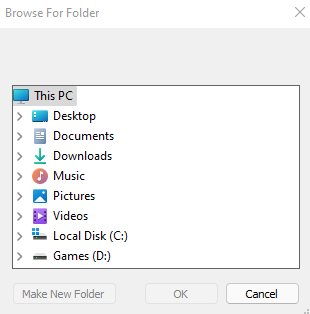
In reality the folder can be called anything, but when you choose the folder, the script looks down through that relative path for the following file, so you must choose the “root” folder of the mod that contains the five individual mods:
$CCM_Mod_root\z-twin-otter-sound-mod\SimObjects\Airplanes\AS_Aircraft_DHC6-300_Wheels_Skydiver\aircraft.cfg.jdf
If it doesn’t find this file the script will stop, and you will have to run it again.
It will then ask you to find your Twin Otter original files, so navigate to that folder. Again you must choose the folder that contains the “manifest.json” file. As a precaution I’m checking for a string inside that file to ensure you have selected the correct aircraft folder.
(Get-content -Path $twotter_root\manifest.json | select-string -Pattern '"title": "aircraft-twin-otter"')
It will then run the “jdiff.exe” program to compare the original AS files, and apply the diff file to it, spitting out the modded file. It uses a “foreach” loop to run through all 55 files. It will also tidy the extracted mod folder up by removing the 55 jdf files as each XML, and CFG file is re-created.
I have a separate script that creates these diff files from the original mod.
Both scripts could be tinkered with to make them a little neater, but there would be no real time optimisation here as it only takes a second or so to run. One change might be to just include the script inside the diff archive, and remove the step of pointing to where the mod is, as the script would already be there. Then you only need to point to the original Twin Otter files.
The creator script isn’t really necessary for the end user, only for the modder that would want to create one of these “diff” mods.
This new folder can now be linked:
For those of you who remember gaming over dial-up, this method of “patching” a game was commonplace back then when bandwidth was miniscule compared to what we enjoy now.
Which also means this method is critically dependent on the version of the installed Twin Otter files. Because I have version 1.0.4 installed it it will only work with that version. If you try it with any other version it will likely spit out garbage, if anything at all.
Before this I had tried some fairly horrible intake of files, and modifying them with lots of lines like the following:
$instruments -replace "<ANIM_LENGTH>10</ANIM_LENGTH>", "<ANIM_LENGTH>10</ANIM_LENGTH>`n`t`t`t<LAG>50</LAG>"
$instruments -replace "\(A:GPS APPROACH MODE, enum\) 0 \=\= if\{" , "(A:GPS WP DISTANCE, meters) 57400 < if{`n`t`t`t`t`t`t`t(A:GPS WP DISTANCE, meters) 20300 < if{"
$instruments -replace "\(A:GPS WP CROSS TRK, nautical miles\) 5 \+ ", "(A:GPS WP CROSS TRK, nautical miles) 20 * 5 + "
$instruments -replace "\(A:GPS WP CROSS TRK, nautical miles\) 4 \* 5 \+ ", "(A:GPS WP CROSS TRK, nautical miles) 6 * 5 +"
It became quickly apparent that this was going to take for ever, and I was constantly fighting regex to get the right text to match, so I gave up to go the binary compare route, which is much better, and far less prone to error.
EDIT: My apologies, I had linked to the wrong file, and have now corrected that link.
No. It’s gone from “absolutely not” to “we’ll have a look,” but no more progress than that.