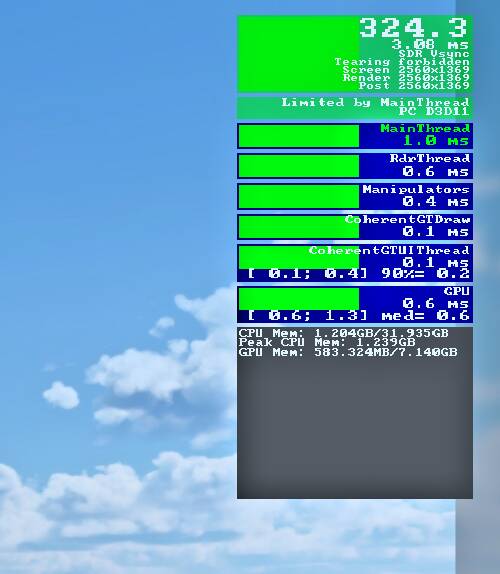I am really thinking airport tasks like those you mentioned hit the CPU and lower FPS. Airports in general are really taxing on the CPU in MSFS whereas flight generally taxes the GPU.
Check this post
All traffic uses CPU, check to see if you are starting to mainthread limit at the gate with traffic. Turn some of the ground traffic settings (including airport workers, vehicle density) etc down, there to many of them IMO anyway. High LODs and traffic sliders eat CPU. I dialed most of my traffic densities back to 60 and road traffic back to 20. Still looks fine.
I have disabled NDU as you suggested, because I do not want Windows wasting any CPU cycles keeping track of my internet data usage, but I can not speak to whether it has affected my performance in any way.
If I really wanted to test its effects I would probably need to make CapFrameX comparisons, flying the same route, with a clear rolling cache each time.
I have also disabled NDU, but it did not fix issues with performance. I still had terrible stutters caused by Sim Update VIII and also massive performance degradation over time.
Are you mainthread limited though? If you are you need to optimise cpu/gpu load. Try reducing TLOD a bit. At least one other person saw a FPS pickup after a clean Fs install post SU8 too, but I’d check if youre mainthread limiting and reduce that first.
this is becoming way beyond a joke now, its been well over 2 months of my fps degrading overtime, and its really starting to ■■■■ me off. Nothing works, ive tried doing a flight on low end settings, done all the little “fixes” people keep coming up with that works for them. It’s very disapointing as new scenery is coming out aswell as the fenix 320. I’m doing a flight right now and its only been half an hour and my fps has dropped by 10.
You in the FBW?
I found some kind of a workaround in my case after FPS dropped to unplayable 2FPS one might try:
I know that in SU8 Beta audio settings caused some issues - so I went to audio settings during flight and switched between default windows settings and the specific device. This instantly forced my FPS to be normal.
Probably someone else can try and confirm this? ![]()
same for me. lol
FBWA32NX DEV?
Try another aircraft
I literally give up. I have reinstalled my entire system just because I have believed issue is in my potentionally faulty Windows installation, or some forgotten 3rd party addon to MSFS I have installed long time ago, or some wrong settings in nVidia control panel. But not, issue is on MSFS’s side.
I have clean installation of Windows, only with Google Chrome installed, newest nVidia Drivers and vanilla MSFS. Nothing else, no FBW, no World Update, nothing.
But I do still get massive performance degradation when flying with default a320. Asobo, after more than quarter of a year, we need to get this issue fixed ASAP.
Screen after landing:
Starting new flight on same location:
Can you show us more screenshots at different times for a flight like this (>2 hrs)?
From the beginning (cold and dark) till the End (warm and dark).
And which CPU and GPU do you have.
Thx!
My specs:
I7-10700k 4.5GHZ
RTX3080 TUF
32GB RAM 3600MHZ
3440*1440
What I would also like to mention is that even the menu is slow after performance degradation during the flight.
For me, the first problem had been the LOD thing that maxed out the main thread. That made things a bit better, but after an hour and a half the performance is going nuts.
Personally, don’t want to try the registry edit. I am a bit special there, as I do not want to take the risk of doing anything bad to Windows itself.
Would be great if Asobo/Microsoft could at least confirm they have some kind of clue how to fix or that they are working on a fix. Many users here seem to have a very good system, so it must really be the simulator doing something wrong here.
Or maybe also they tell us if they also experiencing the issue?!? Because some people are pretending that they dont have this issue and everything works fine. It would be also fine if we also get this confirmation from Asobo.
For me A330-900, B787 give solid performance, FBW on the other hand is a bit problematic in terms of performance. I guess I’ll be flying with A330-900 and B787.
I am having this same issue. Posted here: