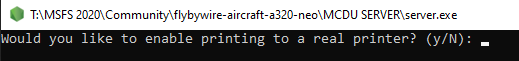Thank you using the Bug section, using templates provided will greatly help the team reproducing the issue and ease the process of fixing it.
Thank you using the Bug section, using templates provided will greatly help the team reproducing the issue and ease the process of fixing it.
Are you using Developer Mode or made changes in it?
Yes I have DevMode on, but I didn’t made changes in it.
Brief description of the issue:
On longhaul flights, after about 4 or 5 hours, the game starts stuttering and the framerate drops. I noticed that CoherentGTDraw and CoherentGTUIThread are all over the place, though I don’t know what it is. This bug makes longhaul flights impossible to execute. After a restart of the game, it performs just as it should.
In the performance tab of the Task Manager, I didn’t notice any glitches. Please notice that my GPU usage is lower than it should, because I use popout panels and the popout performance bug isn’t fixed for me yet.
2 weeks ago I performed a clean install of the game. I use a lot of hardware in my homecockpit (3 NVidea surround monitors, 2x 17 inch monitors, the Thrustmaster joystick and throtthle quadrant + addon, 2 Streamdecks, 2 Saitek radio panels and 1 Saitek multipanel), but since this bug only occurs after a couple of hours I’m convinced it’s not caused by the hardware.
Also I use a couple of third party applications (Self Loading Cargo/PAX, Volanta, Spad.next, Navigraph Simlink, Navigraph data and vPilot). It’s all up to date and I didn’t encounter any bugs related to this software.
Provide Screenshot(s)/video(s) of the issue encountered:
- https://www.youtube-nocookie.com/embed/DsRlP0SdXfg (In game stutter and low framerate)
- https://www.youtube-nocookie.com/embed/6gFvwDGd07g (Task Manager, performance tab)
- https://www.youtube-nocookie.com/embed/2y36RoDOG_Q (FPS counter and game performance)
Detailed steps to reproduce the issue encountered:
- Start a flight, load the cargo and fuel, set up the FMS with a full programmed route.
- Takeoff, climb, enter cruise
- After a couple of hours the game starts stuttering and performance drops.
PC specs and/or peripheral set up if relevant:
Intel Core i5 9600K, NVidia Geforce RTX 2070, 32 GB RAM, 1 TB SSD, 3x 24 inch monitors (Surround, HDMI/DP), 2x 17 inch portable monitors (on USB-C 3.0 plugged into the motherboard video output), Thrustmaster Joystick, Throttle Quadrant and Throttle Addon Airbus edition, 2x StreamDeck XL, 2 Saitek radio panels, 1 Saitek multipanel, Corsair mouse and keyboard, one Lenovo tablet with USB-C 3.0 and DualDisplay as a 6th monitor.
Build Version # when you first started experiencing this issue:
1.23.12.0
 For anyone who wants to contribute on this issue, Click on the button below to use this template:
For anyone who wants to contribute on this issue, Click on the button below to use this template:
Do you have the same issue if you follow the OP’s steps to reproduce it?
Provide extra information to complete the original description of the issue:
If relevant, provide additional screenshots/video: