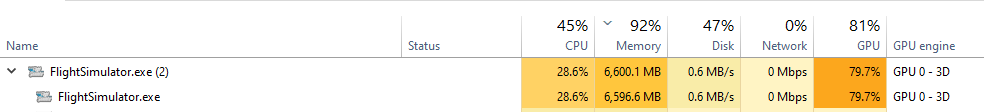ok inside view no changes still stuck at 16FPS but outside view 40 FPS so outside view 10FPS more that something
I would try it with high settings and the lod not more than 100
No Difference but at least the manipulators thread Stop to make problems According to Dev Mode readings
at least a small step
what I still have is the FlightSimulator.exe as a process excluded from the virus scanner
its a small step for us but maybe a big step for Asobo.
Sorry stole that from Neal Armstrong
Haha cool!!
Almost half way through my route and still holding strong at 43FPS however. If by the time I reach London I am still over 40FPS, it is a success for my book.
deactivatet the whole virus scanner But for me no difference at least the one funtion manitiont above helps a little bit but landings with 16 frames still arent funny
I hope that it will be a success for you!!! 
if I think of anything else, I’ll let you know
I think the fixed something like a CPU bug or stuff like this i will update a few drivers now
I have started to notice some FPS drops changing camera angles internally and FPS are bouncing from 38 to 40 and sometimes drop to 30.
So I guess the issue was not completely fixed. I hope the upcoming update fixes this somewhat.
What you can try is to activate both under the heading wasm in developer mode and nanovg … under experimental. the latter is for airplanes with a glass cockpit. I have that on as well.
But not during your flight
These values?
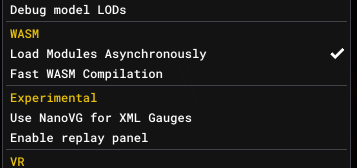
Which one exactly?
The Fast wasm compilation
An the Use nanovg for XML gauges
And during my flihgts i have Set the developermode to off
Gotcha. Thank you.
An update on my flight. FPS are steady at 38-40, possible because I have entered the UK at night, many lights to render? Normal GPU load? No frame drops however as the ones I faced these days due to the long flights drops.
Tomorrow I will do the return flight, EGLL → LGAV and see if its fixed. But so far it seems that the 3 tweaks seem to have fixed the issue for me.
By the way I forgot to mention my setup:
CPU: AMD Ryzen 5 3600X
RAM: 16GB Corsair Unknown model
MB: MSI B450M MORTAR MAX
GPU: ATI Radeon RX 580
OS: Windows 10 Pro 10.0.19044 Build 19044
Welp seems I jinxed it. During landing I had major FPS drops and the MainThread time reached over 300ms for times. At around 100FT things calmed down and I was able to land.
This is what I noticed:
this can be avoidet by running msfs with admin priviiges as i found out