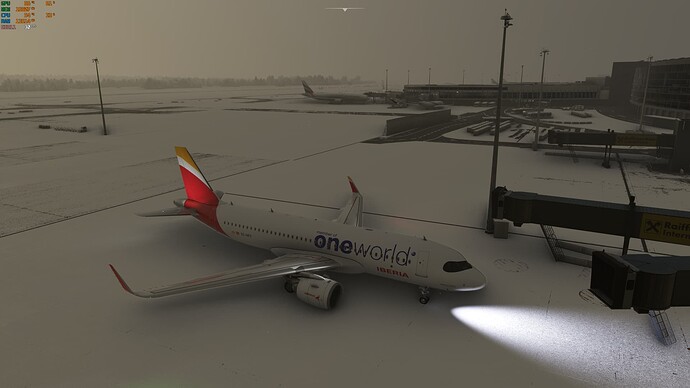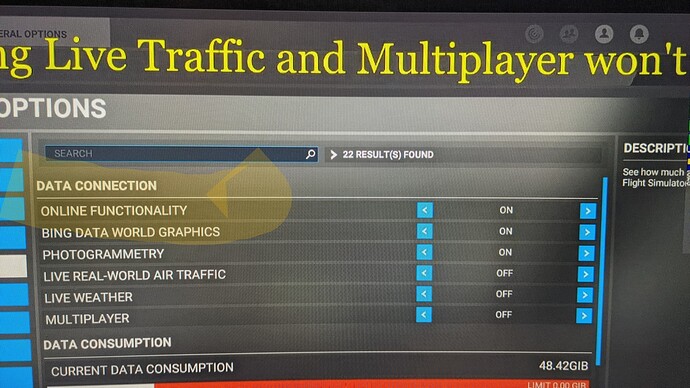What’s even more odd is that it doesn’t effect everyone.
Does not affect me if I quit (get bored ) or CTD before it slows down !!!
Too bad that this is still a major problem. I have not had a jet flight since two upgrades ago that I could finish. The degradation of fps prevents me from finishing any jet flight in the sim. Seems like a huge memory leak in the program that can not be cleared properly. Clears only when I terminate the flight and restart. This has pretty much ruined any jet flights in the sim for me. I could run the sim on ultra settings before update 6. Now I cant even run it on low settings. Pretty sad for the holidays unless they fix this.
On an EDDK / LOWW flight with a duration of 1 hour 40 minutes, I start the flight with a good 50-60 fps and finish the flight with 25-30fps.
This is the image of the plane stopped already on the ground.
And in this image, I have gone to the main menu and have reloaded the same simulator situation at the destination, ready to taxi, result 15 fps more.
There is definitely a serious problem with performance degradation on medium or long flights.
I got the same issue like this. After trying multiple stuff online.
My solution that bring FPS back is to turn OFF the online functionality and go back turn it ON
when ! do this I go from the low 20 to my usual 50
On that test flight, the online functionality was disconnected from start to finish.
The plane at background was static aircraft.
Well, then you are lucky one - for me toggling live functionality was not the solution MSFS FPS Degradation over Time #1 - YouTube
I watch your video and you didn’t toggle off the online functionality It’s the first one of the data (top one) that one turn everything off. In your video you turn multiplayer and live traffic off.
my step by step.
step 1: turn off online functionality
step 2: go back to your flight
step 3: turn on online functionality
step 4: go back to your flight
Testing over the same scenario, togglin ON/OFF/ON, no diferences in fps.
Asobo and Microsoft. If anyone involved reads this forum and in doing so reads these problems, please fix the fps problem and ctds that did not exist before the last updates.
I had this problem too since SU7 – updated to the beta and in the nvidia console (using 496.76), turned v-sync to ‘Fast’ – and just had a silky smooth 1.5hr flight and GPU was maxed out 100% the entire time and great fps
not sure if this was just a lucky flight, but will report back – going to try two back-to-back flights (4-5hr total time) and see what happens
and nvm - still broke
Did you turn gpu hardware scheduler off, with game mode on? fixed it for me
yes - it’s broke, and wasn’t broke for me until SU7.
Same for me !! When i fly couple of hours into any flight (Airline or GA) for more than 2~3 hours the Stuttering happens every time, the flight starts with good & stable FPS then the stuttering kicks in when paninng the camera, changine views, even just looking inside the cockpit, i hope this gets fixed soon becuase the sim is literally unflyable!
It’s not a SU7 thing at least for me, I’ve had its ince launch, and I can’t belive that it’s still on after so long, it’s by far my biggest frustrration on MFS, taking off on 50 60FPS and landing 3 hours later with 20
Maybe it just boils down to 5 basic questions : -
- Can Asobo acknowledge that it may be an issue
- Can Asobo reproduce it ?
- Cab Asobo determine why it is happening ?
- Can Asobo fix it ?
- Can Asobo assign resources to do the above 4 tasks ?
So far, I don’t see any indication that even #1 has been achieved !
it was pleasant when I could start the sim in the morning and run it all day and not experience any fps loss…now even loading into a new flight doesn’t get my GPU back to it’s normal usage – restart flight and repeat FPS drop
@N6722C - fully agree with your post…just acknowledging there is an issue would be nice.
I have tried all I can think of to change settings etc to get the FPS to go back up again … and have concluded that the only was is to exit back to the World Map, and start again from there.
When the FPS drop, the CPU / GPU memory usage is about the same as when the flight is restarted from the World Map, so it is not easily visible what is causing the slow down.
I see no way fro a user to profile the Sim, to see where the slowdown is occurring, once it is released to us in a release version, with all it’s anti-debug protection running.
I assume only Asobo can do this in their development setup.
Then again, it could be the protection and the release compiled version that is causing the issue.
All way beyond my Pay Scale, but having paid the BIG BUCKS for MSFS, it would be nice if I got my Money’s worth with a Working Simulator.
(being sarcastic with the “BIG BUCKS” of course !!@)
MSFS : $ / GB must be the lowest cost “Selling” software on the market.
Problem is, judging by the low vote on this issue’s topic, it would seem that a small percentage of the users get this issue, orhterwise there would be way more votes since it’s so bad for the people who have it. there must be something we all have in common on software/hardware that triggers this, problem is it would be super hard for us to determine what it is
It’s also funny that turning AI traffic off, seems to help some people, doesn’t for me, also turning online funcionalities off then on, or even just keeping it off does nothing for me as well, so maybe there are 2 issues with the same symptons?