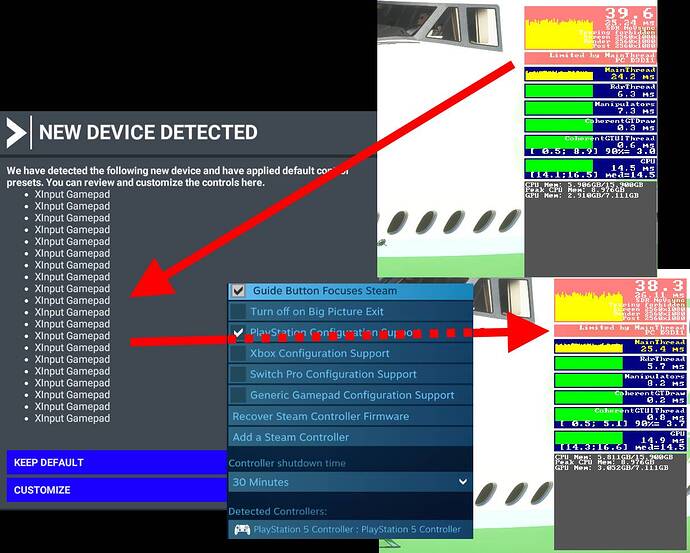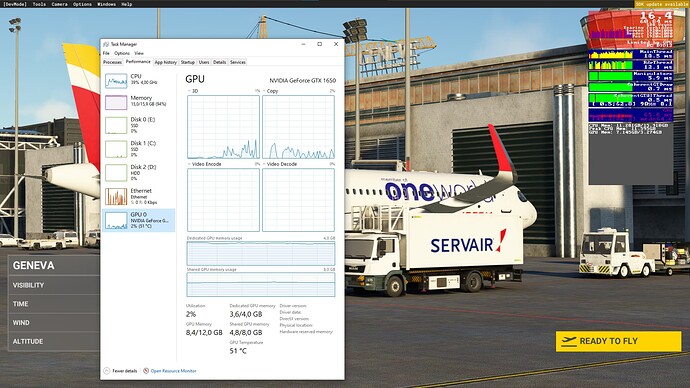Same here. When I start using the SDK its fine but after 40 min to an hour my gpu goes to 56% and RAM has gone up. Voted.
So I was doing some benchmarks this morning.
Hags on: 50% CPU 50%GPU still fps drop
Hags off: 50% CPU GPU 100% still fps drop
Live weather off: adds 4-10 fps with this off even if I manually add the exact same weather in the editor. But still after awhile FPS drop.
Run sim as admin: I did this to see if the spinning circle problem was related to a permissions problem (its not) but, I did see that the scenery looked so much clearer, fps was 17 on the runway (until I turned on live weather) switched back to preprogramed weather, fps climbed to 20 (which is where it was locked). Flew the whole route cleveland to erie (30 min) and the fps stayed steady at 20 the whole time.
I landed and relaunced from erie (another 35 min flight), and the whole time the fps stayed constant @ 20. Oh and the cpu was running at 0.01 mhz faster ;p
Okay, now that SU8 has come and gone and this major problem still exists, now the question is when will this be addressed by Microsoft and Asobo. Will there be any recognition that a fix needs to be made and address it in a hotfix. Probably not. Will it be addressed and fixed in SU9. Anyone out there that has any information on this please share it with us. This has been going on for months now.
This doesnt appear to fix it now lol…I installed it on win 11 this morning made all the settings that worked on win 10 and ran the sim for an 1 1/2 hour. All of a suddem boom 10 fps 9 8 etc BLAH!!! whers my nekid goat.
Just FYI.
2 test flights
Miami to LAX - 60fps down to 30 when landed
London LHR to Mauritius - 40 (as Heathrow is a stutterfest anyway lol) to 30 (but Mauritius is an island)
I dream of a day when the fps is the same when I land at my destination…
ps - shorter flights seem ok (2 - 3 hours for me)
ps1 - No way am i even investing anymore addons as much as I like PMDG i just go back to FSX for that until they sort this out!
Great idea to break up manipulators performance metrics into separate subsystems so that we can more easily narrow down these types of issues.
So in last Q&A they have admitted they could not reproduce that issue. It was said that about 24 long testing flight happened, but degradation did not came. In some testing flight on Mr. Wloch personal computer, FPS after time was even better.
In the other hand, developers also confirmed that from overall data, they can see performance degradation after time of flying from “small” amount of users.
They are going to extend informations of FPS meter in Dev mode, so we will have more info what is causing our issue, not just “Limited by MainThread” message, and later they are going to try fix problematic parts of Sim code.
From first frustration after hearing again “We can’t reproduce issue” I am in the end happy they are not giving up, but actively trying to resolve issue. Of course these are just phrases from top managers, but it’s better than denying issue.
So now, it’s important to ASAP implement extended informations of FPS meter so we can also post our degradation causes as soon as possible. Devs also stated this will not take long.
Link to last Q&A is here: Twitch and this issue is discussed from 33rd minute.
I wonder what’s their test bench configuration. I have heard stories of people doing fresh install of Windows and the performance issues just went away.
nope - broke Jan 1st for me…was golden mid-December to Jan 1st on a clean install
I always fly on vatsim or offline, the only in-six data are: PG, live weather and bing data.
Other than that I have nothing else then the road traffic, boats and leisure’s and airport vehicle like pushback and so on. No multiplayer, no live traffic…
I also have background apps running like Vpilot, vas cars and navigraph but also have tried with everything closed and also with no mods besides FBW…
now that I understand that my GPU is running at 30% is mainly because the limited by main Thread issue
Can’t wait for the new FPS meter. I have a sneaking suspicion that the FPS drops are actually due to peripherals such as keyboard, joystick, mouse being connected to the PC.
Silly I know, but a few months ago before knowing about this thread, turning off my Dual sense controller actually restored my lost FPS.
I also sent a ticket to zendesk about this very issue. A screenshot of the said issue:
Yet, in the latest Q&A ( 3/2/2022) Asobo claim, that despite trying, they cannot reproduce this on their DEV Machines ( so it cannot be happening to that many people ? )
Maybe they should try it on a Production Release of MSFS , like the rest of us have to use, without all the addition security & anti piracy Bloat Ware ?
Maybe that’s the difference ??
Switch to DX12 adds another complication into the analysis.
There is defiantly a FPS drop over time with DX11, and that should be addressed.
It may be also affecting DX12, and that might be the same, or another issue,
So far Asobo say they cannot even reproduce it in DX11 (ref: Q&A 3/2/2022)- which seems very strange
This bug is very annoying as it has pretty much recked the experience for me.
Even on sort flights like NZAA to NZCH (1.10hours~) I get around a 20 fps difference. My fps when I takeoff is around 50-60, when I get to my arrival, im getting 30 and sometimes 25 fps.
This is on high to ultra settings
2560 x 1440
240HZ
2080 Super
Ryzen 7 3700x
32 GB 3200Mhz
2 hours into a 4 1/2 hour flight, until now without drop.
Live weather
Live traffic
FBW exp
Navigraph
AAO
Seafront ships
Black square real taxiway signs
2 payware Airports EDDV + GCFV
Just passed the 4 hour mark and starting to decent shortly. All good
Bruh I disconnected my Xbox controller from pc and I got stellar performance… ryzen 5 3000 series lol thanks let’s how this will hold up
Another variable in the equation … The other stuff about %'s and Threads, are way above me ![]()
Does this make sense to somebody? this is with DX12
in the meter it says limited by GPU buy if you look at task manager it gives low percentage
funnily enough i did something to make CPU work load go too 90% and then it stopped getting limited by GPU and GPU utilization also went too 90% which made everything go smooth… memory is full because of other apps like vpilot, navigraph, vascars and internet browser