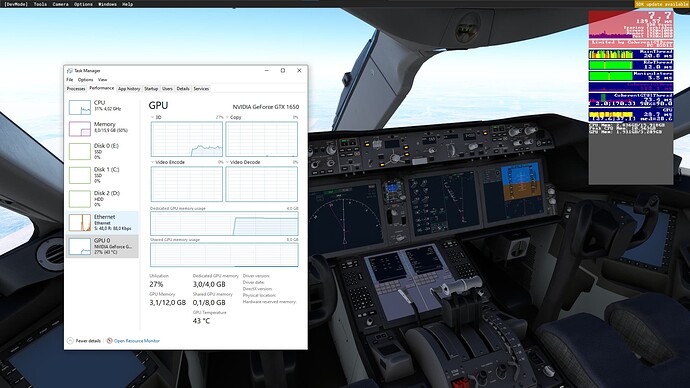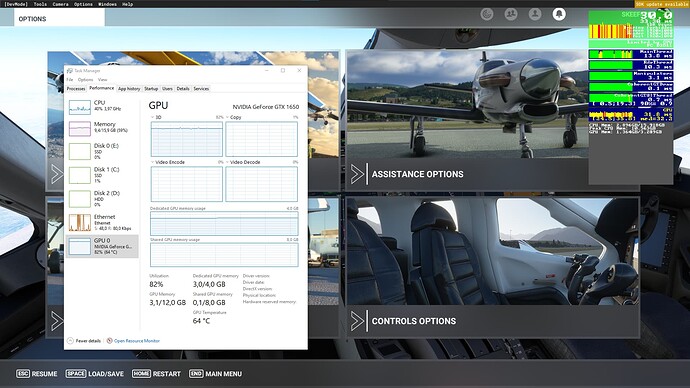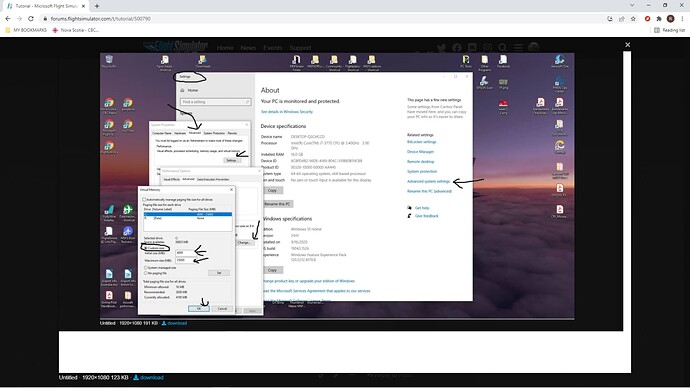Why you don’t switch to DX11, it gives you better performance because DX12 is in beta. Especially if you fly with a32nx it is recommended to play with DX11.
hy guys i dont know if this was mentioned here but for the performance drops in about 20 mins after takeoff i noticed that a second instance of msfs opens and the ram usage dosnt increase anymore.
that happens in any plane and settings change dosnt seem to have any effect. if i then close the sim the second instance stays in task manager plays music but i found no way to acces this instance of the sim and have to close it via task manager. the last windows build update caused this for me. so any ideas how to avoid this?
yes it was just a test because I heard DX12 helps with the thread problem with AMD 3000 series. DX 11 is indeed better
I generally don’t suffer from FPS drops after a couple hours, but I haven’t made a true long-haul flight successfully yet. Just now after a seemingly uneventful 11+ hours on a flight from FACT to EGLL, I started noticing the audio stutters, CPU threads spiking, GPU utilization dropping, frame rates jumping all over. I was in the middle of shutting various things down (other PC programs, high quality graphics streaming, photogrammetry, etc…) when it finally froze completely and CTD’s. I was going to turn off live weather and turn off real-time traffic but didn’t get to them in time.
This started roughly when I got over Paris as things in the sim got more busy (especially traffic), but that could be coincidence.
Another update, but this one is HAPPY!! 
After experimenting, and having gotten LOUSY frame rates and stuttering while landing, even with “Low-End” settings, I decided to try something new.
I’ve been running the sim windowed, because I like to be able to reference Skyvector while flying. I also have never limited frame rates. So I decided to reset my settings to “High-End” (may as well - it couldn’t have been more unflyable anyway) and then (with V-Sync “On”) I limited my frame rate to 30 fps. I also started running “Full Screen”.
I should add here that my machine is six years old and has only 12GB RAM. It’s definitely NOT “High-End”. But at this point, with LOD set at 200 (!), this sim is now VERY flyable!!! ZERO stuttering while landing!!! And the world is back to looking pseudo-real (not 4K, but pretty darn nice). I am not running any other programs at all (which was probably hurting more than I previously thought). I just run Skyvector on my phone now - that’s actually much nicer anyway.
This may not help you, but I sure hope it does. It has caused me to fall in love with MSFS all over again!
Are you running a Custom size page file, or Window’s managed?
I totally agree. I scoffed at 30fps for so long then thought I’d give it a go, mainly because there is this Chinese whisper going around that that is how the game is intended to work.
I disabled the Nvidia CP limiter, set Vsync on and locked my fps at 30 in-game. Doing that has transformed my experience with the sim to be honest. Taxiing around FlyTampa’s Vegas with a ton of AIG injected traffic and the settings turned up to 11 and it was smooth as silk. A proper ‘oh wow’ moment. Even better, I have a significant amount of headroom on my 2080ti & 5900x with DX11 at 3200x1800.
I can’t say I’ve ever experienced these fps drops in flight (certainly not now) but most of my flying is confined to sub-2hrs.
If you make a custom page file, your sim will work even better.
I have 16 GB, and myself along with a lot in here, have gone to a custom size.
It really makes a difference.
I tried this and saw heavy improvement is stability, with 787 mod and VHHH mod. Doing a flight to eham overnight to see if this really fixed my problem, I’m optimistic, thanks
Hi, I have the same problem, and I have discovered that it only happens to me if I use ATC, After updating to SU8 I started having stutters that break the whole experience, so I read in the forum that the stutters are removed if you delete the rolling cache and that work ok BUT now if I used ATC the fps drop from 30 to 10 or 5.
Try to fly without ACT.
Try using an overlay to render GPU usage directly on the screen instead of having to exit fullscreen mode to look at task manager.
Fingers crossed! 
I should have added (and forgot) that if you don’t have a 60hz monitor and you’re able, then set your monitor refresh rate to 60hz in the Nvidia CP (or AMD equivalent). For reasons beyond this thread 30fps on a 60hz monitor (half the refresh rate) gives the best results in this instance.
My understanding is that if you have a 144hz monitor (purely as an example) and set VSYNC 30fps in-game what it will actually do is set 50% of 144hz as the fps cap, i.e. 72fps. All the benefit is lost in this case.
I’ll admit I was an FPS hound previously thinking more was better but believe me, this sim just doesn’t need it. As someone else here persuaded me to give it a go, with it set up as described above it just works & it certainly doesn’t feel like 30fps. It has bought me more headroom so I’ve now got everything turned up to max or more and the TLOD set to 230. It looks blinkin marvellous. Even at that there is tonnes of headroom still left, particularly on my GPU. Both my CPU and GPU are running 10-15 degrees cooler too. Win win.
I really hope this helps some of you out! 

ps More telling is that since I used this method and updated to Windows 11 my almost guaranteed CTD’s on every flight have disappeared. The sim seems pretty bulletproof just now, and that is with many add-ons in my Community folder.
You’ve nothing to lose by giving it a try!
I just woke up to go check on the flight and unfortannly I still can’t do long hauls… sound choppy frames are not working. it’s stuttering heavy
look at the task manager GPU it’s crazyy
and this is if i try to exist… BACK TO NORMAL GPU USAGE
but still if i leave this and try to resume flight it goes back to 0%
@asobo, why is my GPU doing like that?
Will try again with the page file. Because frames are set to 30 in game. V sync on page file c drive was set to 24000-4800 MB on the C: drive
-flight sim is installed on E. Drive
you own 64Gig RAM and a pagefile of again 64gig is waste of disc space and can have more a negativ effect… I have this, because I own 64gig too, on 1024MB ![]() … we have a huge topic about these pagefile. Important is this for users with less than 32 GIG RAM or users with 32 GIG RAM and usage of very demanding mods.
… we have a huge topic about these pagefile. Important is this for users with less than 32 GIG RAM or users with 32 GIG RAM and usage of very demanding mods.
Also be aware that there are topics in case you use externalized views, which is seemingly the case.
Do you know what custom pagefile for 16 GB ram is? I now have windows manage it for me automatically and this helped with FPS drop to be a bit later than normal. like, can do 2h flight but still not overseas. we’re getting closer but I’d don’t this is possible because of the page file. or because I’ve disabled Nvidia Limiters in the Nvidea control panel. will check the huge topic now.
the old rule was just : ensure overall memory off 32GIG. Thus there war a recommendation of min:8 gig and max: >16gig ( better 20, or 25 ).
An note: for the most users System Managed should works well. The problem is, that windows increase these file by some rules and one of it is depending on free-disc-space and so it can happen that windows no longer increase the file. With the manual setting we are just able to ensure/force that the space for that file exist ( ensured is only the minimum size… if you notice that you allways need more than your minimun, I recommend to set a fixed size of e.g. 20gig or increase the minimum value ).
In picture of @TheSevenflyer you can see, that Currently 4195 is allocated, so more than minimum.
Thank you for this, I just did 2500 48000 on C drive and 120000 - 240000 on E drive. First time setting page file on the E drive. I’m not home now. So will do the test flight later tonight