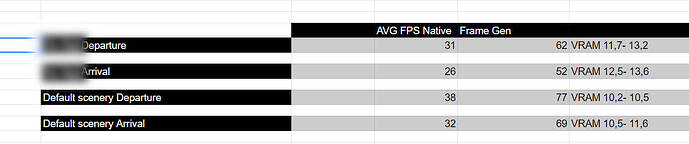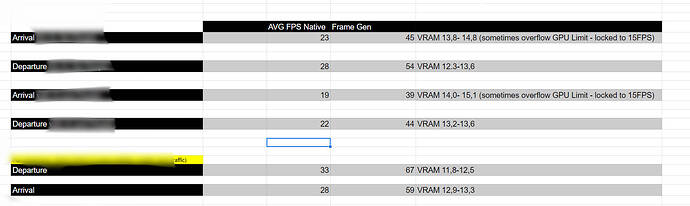Because most of the work for those AI planes is on the cpu, it doesn’t need gpu rendering unless they are in sight. As the cpu gets busier each frame will take it longer to compute so eventually the gpu just ends up waiting for the cpu all of the time.
Yes FSLTL will cull injected aircraft. It should help but is no panecea and if not configured right can still degrade performance.
I have the airborne distance quite limited as is the ground draw distance. Do you have any good tips for other settings?
Yes, set screen refresh to 50% to lock your FPS at 30. That makes it all a lot smoother. Also set extra ground aircraft to 0 and cull the GA aircraft if your thing is flying airliners. All MSFS traffic settings to 10 or less.
I don’t think that the Screen refresh is applicable to VR.
I’ll try a flight with all AI turned off and see if this makes a difference (although I did this a few months back when I had gone back to a completely vanilla install, and it didn’t seem to help then)
So, I tested again. All AI traffic turned off.
Spawned into my 737 at a deserted airport with a glorious 60fps. As I taxied out after 20 minutes the FPS had dropped to a still acceptable 45fps. Airborne (in completely empty skies) they went up briefly to around 50fps.
Then…they started gradually dropping. 40 minutes later as I was descending towards my destination they had dropped to 30fps and on approach I was down to 20fps.
Taxiing into my deserted airport I was down to 18fps.
In my case it seems to have absolutely nothing to do with AI traffic.
This is so demoralising
This is like the issue that plagued long flights back 18 months ago.
There is probably something server side, as others further up this thread have suggested.
Hallo,
I have the same (old) problem. FPS become less and less with the duration of the flight.
Example: LFMN (Nice) nach EDDP (Leipzig-Halle), PMDG 737-700; Daytime (LIFE); FEW CLOUDS; FL80 FPS Cockpit view (Track IR 5):
LFMN (Ramp 56C) > 90 FPS; Start Runway 04L >70 FPS; SID (TURIL 7A) 80 – 100 FPS; in Flight (FL80) 90-115 FPS – first 15 min
85-90 FPS – up to 90 min
60-70 FPS – until STAR
50-60 FPS STAR GOT1G
28-40 FPS IFR RW 08R
40-45 FPS Taxi to Ramp
50-55 FPS Ramp (109)
Start new Flight (1 minute later): EDDP, Ramp 109: > 70 FPS
No Limits for CPU, GPU and RAM during Fligth (last and temp.)
Graphics: 2560x1440; DLSS Super Res Quality; AMD FS 100; V-Sync OFF; NVIDIA Ref Low Latency ON+BOOST; HDR10 ON; DirectX 12; Global Rendering Quality ULTRA;’
Aircraft Traffic: OFF; Airport Vehicle D 20; Ground Aircraft D 5; Worker D 15; Leisure Boots 25;
Road Vehicles 20; Ships and F. 50; Fauna D 60;
DATA: Online Funct ON; Bing ON; Photogramm ON; Live Real Traffic OFF; Live Weather OFF; Multiplayer OFF;
Data Limitation OFF; BandWidth Limit UNLIMITED (2. Test 40 MBit/s);
Rolling Cache ON; 16 GB
PC: Ryzen 5800X3D; 32 GB Ram (DDR4, 3600) 3080Ti; Samsung 980Pro 1TB; Track IR 5; no OC
Win 11 (Software and driver up to date)
Has Asobo taken any steps recently at least acknowledge that this is an issue?
It is pretty clear that the sim still suffers from servere performance degradation during flights.
I think this chart of some tests I did shows that pretty clearly. ( I cannot show which scenery etc. due to an NDA, but it has nothing to do with the scenery as this can be observed on all of my flights; I just don’t have valid data for the other flights as this table was only done for beta testing purposes) This also happens with default scenery btw Oh, and I should add that arrival and departure are the same airport. There are literally no other variables involved other than departing and arriving.
These are the results after a 50 minute long flight.
It should also be noted that on arrivals MSFS clearly uses more VRAM than on departure even though the settings/programmes running in the background etc. are exactly the same. This indicates to me that MSFS is clearly doing a bad job of dumping VRAM, which is one reason for the bad performance on arrivals and overall performance degradation.
Take from that what you want. But performance deg is still very much a thing an it is annoying af.
5800X3D and 4080 should anyone ask.
Tonight, I not only had the indignity of bad performance (Drop from 65fps to 18fps on arrival), but the textures were very, very slow to load during the flight. Most of the flight (PMDG737 at FL360 over Germany) had incredibly blurry textures, they got better at lower levels, but still blury.
I frequently checked my ISP connection and had the same speed (28mbps) as I normally get (so not at my end).
This must be server related???
I had the exact same issue. Textures loading was extremely slow. Like they were still loading 300 feet off the nose of the aircraft.
I have LOD set to 350 and this shouldn’t happen. Same settings and driver version. Same area of flight. Has to be server overload. My gig up/down was performing just fine.
Same here guys…
Brand new rig and installation, have been optimising/testing it last 14 days since I got new PC (4090, 13900k, 64gb ddr5 5200) and I can’t make more than 2 sectors (each 2h cruise) without significant frame drop, which is rather disappointing considering the energy and money invested into this hobby.
Went from LOWW to EGKK and back to LOWW, on cruise just before start of descend back to LOWW, fps (dev. mode view) showed around 16fps and everything became laggy… then I descended and landed, fps went back up to normal 25-30 (it feels way more with nvidia DLSS tho)… Then took off again to try 3rd sector EDDM bound, as I got on cruise (FL340) frames dropped back to 15ish and never recovered…
So to summarize;
LOWW-EGKK good fps, above 30 indicated, most of the time
EGKK-LOWW good till cca 50NM before top of descend, when they dropped to 15ish
LOWW-EDDM as soon as I climbed to crz lvl, drop to 15 again.
Worth mentioning is that those 30fps are not realistic number to me, it feels way higher and all is smooth. I use vsync and frames 50% refresh rate (60hz monitor). Howerver, enering below 20ies, it becomes visibly laggy.
I have LOD on 300 and objects to 200 (maxed out, as well as other settings).
What seems as a temporary solution when it dropps to those 15ish is to turn screen terrain pre-chaching to low, but… I cant believe I have to do that on such rig…
Checked graphs, all looks good, temps and usage on CPU and GPU side both good.
For some resaon, in developer mode it shows “main thread limited” and ms rise to around 60ish, when frames drop to 15, while proc is running on 5.6Ghz at the time with around 30% utilization and normal 60-70C temps.
I use FSLT too, but I doubt it is a problem, because fps dont recover even if I force-close it via task manager. So I exclude FSLT related bug here I guess
Seems something eats it up on longer period, but I dont know what. I’ve done all the page-files and memory related tweaks as suggested on these sites and yt…
I don’t know but this is both exhausting and dissapointing… I expect somebody over there to focus and correct these cruical things, with time they’re getting more and more hardcore simmers and they should not focus only x-box users who stroll around cities for 1 hour than crash into skyscaper and go eat dinner… Not only they’re stubborn with certain specifics like making devs available to properly model the WX radars (which have been long awaited), now I see there are some really basic struggles…
There are a lot of posts about fps tanking after several hours flying - mercifully something I’ve not seen after several short hauls (VHHH-VTBS or similar under 3 hours) & a few medium-haul 4-6 hour sectors in the A32NX (EGSS-OMDB or similar). Until the FBW A380 arrives I won’t be pushing further than that. I always use live-weather & Navigraph, my rig is mid-range & 2+ years old. What I haven’t bench-marked is a similar mid-haul sector with live or AI traffic and I never use ATC (it’ll get fixed one of these days). Just putting that out there…
Have exactly the same issue. Did a flight from KMIA to KPHX than KTPA and on the way back on the Top of decent my FPS starting to decrease until I only had 3 fps when I stutter land on the runway.
System i910900K RTX 3090 32 GB Ram WIN 10. DX11 TAA High to Ultra settings.
And that is exactly the reason you have satisfactory performance.
Agreed. In my case, I have this problem with FSLTL enabled on short hauls (1-3hrs). I don’t have this problem with FSLTL (all AI traffic) disabled. I have run many tests. When I fly on Vatsim, I have no problems. It should be noted that I don’t fly long hauls.
5800x3d
RTX 2070S
32GB RAM
Win 10
I turned off all traffic, and still got the fps drop. On other flights with ai traffic the simulator performs fine
really…you are crying about the lowest of 55 fps with your settings ??
In that case we are either dealing with more than one issue (that I hope will be resolved tomorrow in the Sim Update 12), or there is an bad performing addon or something else on your side.
There is clearly an issue with the way traffic engine works. Seems to me that it was simply not designed to handle the large (usual) amount of traffic with all the ground services and everything that goes with it.
Even with the most conservative modeling and texturing, there are simply too many tasks a CPU has to handle once we take it into our hands and inject the traffic via SimConnect, all the timetables, routes, procedures, flight plans…every one of them communicating with ATC, dozens and dozens of them cycling trough all the states on the ground such as boarding, startup, pushback, taxing, following procedures…
…once we start improving stuff as soon as the SDK allows without it firstly getting the optimization treatment, all of it in the sim that still functions based on the traditional DX11 multithreading from the August of 2020 becomes prohibitively expensive for our CPU’s.