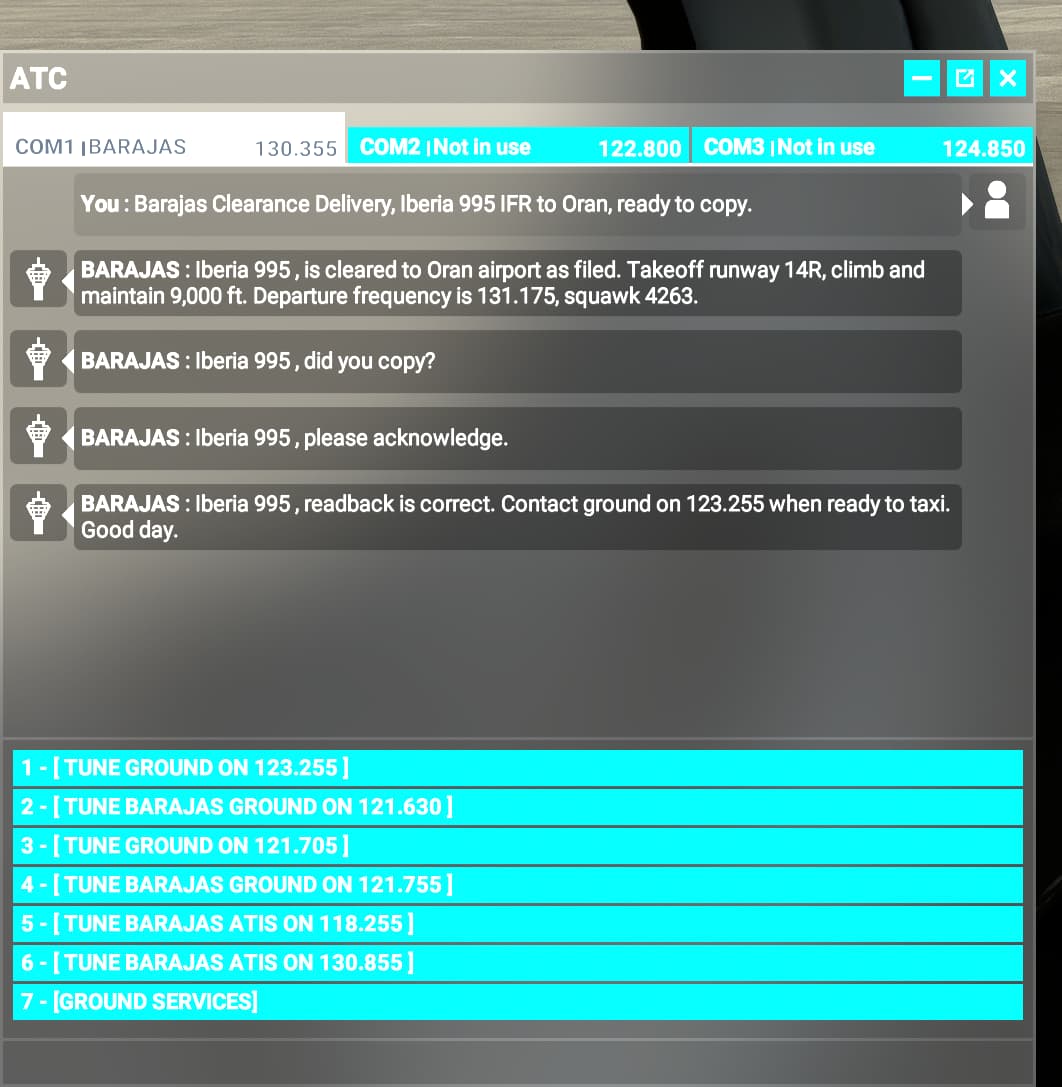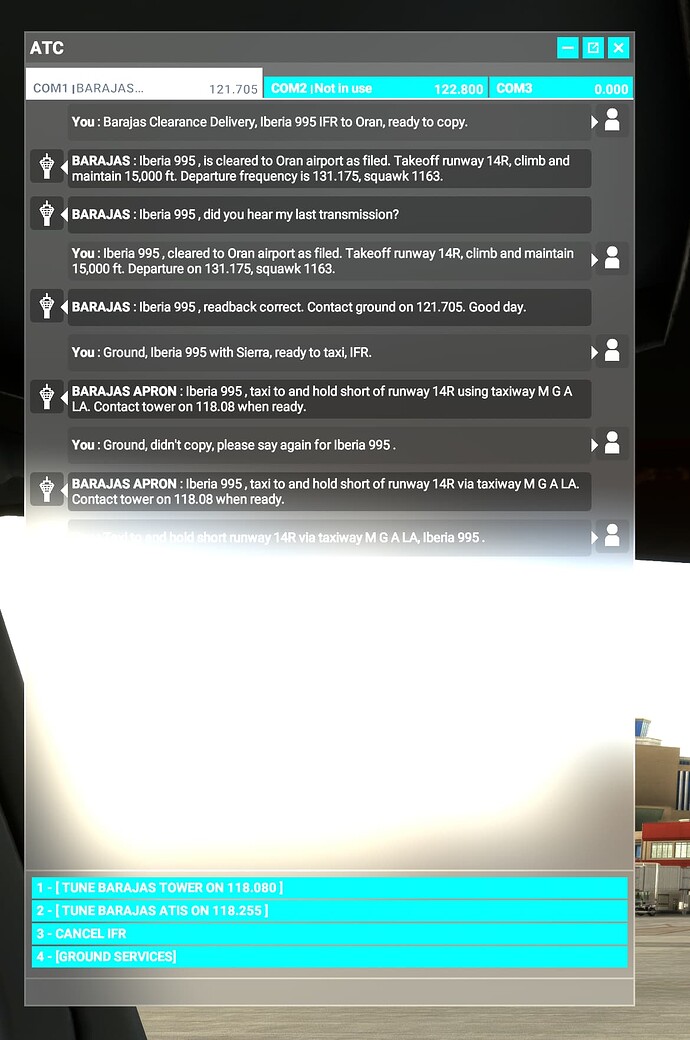I went back to release version … so far pressurization is holding normal at 8 on a flight from KSFO to KSEA at FL380 about an hour in. I did not change the rate limit … just left it in normal if that matters. I can confirm the bank angle limiter not working when set to 15 but I am also not as familiar with the A310 as other airliners. Not sure if it’s not working because it’s a bug or not working because it’s causing a conflict with profile flight … or it only works in heading mode … I’m sure an expert has an answer to that one. Landing weight is crazy for sure. Can’t confirm coms at the moment … wierd things are happening on a series X with that front.
Ells, thanks for being such an active participant in this thread. Thanks on behalf of everybody for your engagement and enthusiasm - it’s a great plane.
Question - can you speak to the lack of third party hardware support for in-sim button mappings for this aircraft? I’m running Honeycomb’s Alpha and Bravo, as well as an Axair MIAP button box (autopilot functions, nav and com radios) - the A310 does not react to my button mappings in a way that’s similar to any other aircraft. Hardware switches on the Bravo for batteries and lights do not work. Adjusting autopilot headings, altitude, IAS and VS do not work via the Bravo dials, or via the dials on my button box. The only custom mapping that seems to be respected is my Bravo switch that I’ve set to toggle External Power.
Any information on the process by which these functions are set on the A310, and why that might be different than any other aircraft in my hangar? Is this WASM related? Was some code sorcery necessary to bring this high-fidelity aircraft to all platforms?
Using Xbox Series X for full transparency, but in reading comments from others, it appears that this broken (?) functionality isn’t limited to Xbox flyers.
Thank you!
Made a Test in both Xbox‘s (Series-S and Series-X)
Original Version on both:
IRS Alignment takes 5-7 min (realistic Setting)
Trim Wheel scale present
Beta Release on both:
IRS Alignment takes up to 30min ( just loaded short flight LOWW to LOWS)
Trim Wheel scale not visible
Any advice please?
Thanks ![]() a lot
a lot
Hello,
really very sad to users who have also this kind of bug. Want you know my situation about this? I have with 310 same FPS as generally, 50FPS without problems, therefore I did also my first test flights with this bird and I’m very satisfied, as I said no any CTDs, FPS drops. Another info, my PC HW is old and no rocket, still HD resolution and don’t have also 310 update of textures, can live without it without problems, all is vissible in cockpit as I expect. Some new sim update now??? Will check.
as mentioned earlier, great update, very smooth, performance now better for than PMDG (VR only)
@EllsGaming it seems my call-outs on landing are gone with this patch? Where can we configure them (again)? I checked in the EFB and the FMS, can’t seem to find anything? TIA
Anybody else noticing fps dropping while sitting at the gate?
EDIT: Solved, was my own error due to an app interfering with the sim!
Ells you are doing an awesome job in regards to post release support , I must say.
highly appreciated !
I had a similar experience last night too. No ATC audio either for myself or the controller, just text. was Azure down?(no ‘offline’ warnings seen though) VHF vol dial up to max. Very weird and quiet flight it was.
I rebooted once and it came back but dropped again before departing the terminal. I haven’t tried other aircraft to see if it just A310 though.
I’m on PC, & not using the beta, so not the updated A310. It was just a bog std flight from KPHX to KSFO (both default sim airports)
Any small chance of implementing simrate… once all other major stuff is done:grin:![]()
ATC Issues, just tried a flight loaded on worldmap from simbrief LEMD → DAOO.
- Turned on Batteries and Ext Power.
- Contact ATC for Clearance
- Heard my voice ok.
- ATC responded too fast and overlapped my voice.
- ATC asked - “did you copy” within a second of their first respoonse.
- ATC repeated - did you copy immediately again.
- I responded - my response not heard or visible in ATC Window
- Can no longer hear any ATC.
Same flight plan loaded in FBW
Works as normal
So you changed freq to ground now, to continue, as ATC reported?
Please see screenshot - my read back is not even listed in the ATC comms. They acknowledge (I didn’t hear) but my response is not heard or registered.
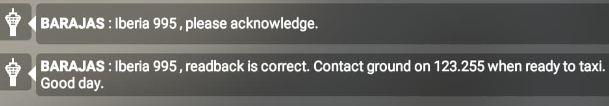
I see but again,
It is important to see if all next steps can be proceeded, I expect many bugs inside generic ATC so I ask only.
yes. and then requested ground services as test. same issue
Same issue means,
that nothing shows on screen? Freq has changed also on aircraft’s COM freq field? Your problem is hard to point to exactly 310 problem, is better general ATC sim problem. Any 3-rd party atc addons, specific scenery of Barajas? try inverstigate more and also tell us more infos at first time, really hard to ask again and again…
Ok, repeated same flight plan - and added more comms. This time still can’t hear my own voice and clearance asks “did you hear last transmission” too quick.
Same here, currently doing a flight from EGBB to EGPD. Can hear ATC, can’t hear the my voice.
Also ATC doesn’t finish the command and cuts of to issue a new command.
I’m not on the new beta yet but have been thoroughly enjoying the a310 since launch. It is a firm favourite plane in MSFS due to the care and detail evident. I look forward to creating flight plans and spending time in the a310.
Many thanks to inibuilds for the quality of the plane and the amazing support.
Not tested ATC myself yet with a flight plan, but going by posts it does seem like ATC is messed up with this aircraft.
Same problems here PLUS on the last flight (short hop KRIC to KIAD) on contacting tower, my copilot began repeating himself, over and over. Bizarre.