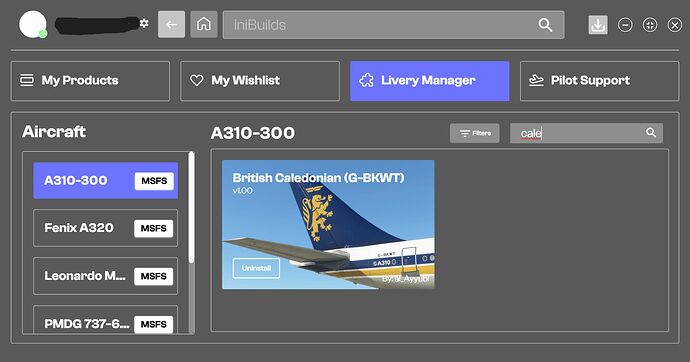Xbox version a310 stuck stocks airport Twitch
When I come back to the plane after a few hours, after I hit ESC to pause, there is no fuel, and the plane falls from the sky. What the h-e-double-toothpicks?
- bob
Just had an issue on final approach in manual flight with autothrottle. The speed dropped so low that the stall warning came on. The autothrottle cranked the engines up to 90% N1 but thrust was never reduced. Should probably have done a go-around but decided to turn autothrottle off and was able to land. I have it on video although it takes forever to upload.
i believe that is normal operation on the 310 when a/t is engaged and a stall event is triggered a go around or recovery would be commanded an manual intervention on autopilot a/t control input or a/t disconect required i belive coming from 737 mechanic lol
Thanks. Watching the video again it looks like the stall event was triggered by me raising the nose too high (I wanted to correct coming in too low on the approach). Being unfamiliar with the aircraft and focused on flying the approach I didn’t notice the low speed until I got the audio warning.
Video is still only in 360p but I’ll share it, watch from 50:30. A310 Fresno to Burbank - YouTube
You went into stall territory, happened to me too. To cancel the Stall recovery (THR L), you need to turn ATS switches to off and then back on or turn AT OFF and then ON. AT will resume.
But, I think it’s pilot error, after Slats 15/15, if you reduce speed too quickly to F speed you get really close to stall speed, even worse if in a turn.
Best practice is to reduce speed To Green dot speed and select Slats 15 Flaps 0 below VFE, reduce to S Speed, select Slats 15 Flaps 15, reduce speed to 160-180 kts, then gears down, slats 15 flaps 20, reduce speed to F speed and then select slats 20 flaps 30, then Slats 30 flaps 40 and set Vref.
If you go straight from 15/15 to F speed, you get very close to stall so selecting speed 160-180 kts before 15/20 will give you enough speed to stay out of stall territory.
Oh it was definitely pilot error. Just trying to learn from my mistakes. Watching my video is quite painful as I see soo many mistakes, lol. Need to re-watch those tutorial videos!
Yeah me too, it’s a different beast to fly then the other modern airliners ![]()
Guess we know why type ratings exists now ![]()
Happy flying ![]()
The chronometer is for short periods of time (for example, time before a procedure turn), and does not count more than an hour. You turn that on with the round knob in the bottom-left side of the instrument.
For total elapsed flight time, including hours, you must use the arrow-like knob in the bottom right side of the instrument, which must be in “run” position. With that you can time your 9 hour trans-atlantic flight.
Best regards.
nice job on keeping the airplane in check and congrats on nor visiting the blast fence and the chevron station which is no longer there, thanks for sharing the video i always fly bug +5 final i learn something new every time i fly this plane. 30 year boeing guy take a bit to relearn this airbus stuff lol
“5940N” is just the name of a pseudo waypoint SimBrief creates (and can be only 5 letters long acording to the manual, chapter 1.19), but that pseudo waypoint has the coordinates in the correct Airbus format if you look in lateral revision.
I want to enter my flight plan manually, and have been unable to figure out how to enter these waypoints. I have the manual, but searching through 1400 pages of pdf without text recognition is really tedious…
I know I´m using the right format as per the manual, but the CDU in the plane does nothing (it does not even complain about wrong format, or say it´s not allowed). I don´t know if I´m doing it wrong, or if it is just not implemented in the IniBuilds aircraft…
Thank you very much!
As 320simpilot mentioned, hitting pause the aircraft or any aircraft still uses fuel so that would be the problem…
Oh this may sound like a silly question…
I’m sure I saw a Caledonian livery somewhere… Cant for the life of me, find them in flightsim.to Are there supposed to be liveries from inibuilds that are for download that I read somewhere???
Download Inibuilds manager there’s lots of liveries on there.
Is there a release Date for the Patch? I would like to load that Aircraft to see what you guys see.
Yes British Caledonian is available via the ‘iniManager’ app which you download from ini website after registering. They have a load of 3rd party liveries.
Cheers for that mate, what do I need to do exactly? I have that on my laptop for Heathrow (has Queenstown been updated at all as it wont come up on my purchases) but anyway I tried clicking around and nothing came up in the livery manager?
Maybe Ill try again tonight…
Jeez mate… I’m not too sure about this glasgow weather today… does it get any colder???![]()
Love flying in a timezone for Europe although my OCD brain is missing the ever dark spot on this planet and with that new fst ai traffic, that is South east Asia… dont known what to do with my 15 odd gigs of Japan alone ![]()
![]()
![]() the thought alone of flying in fake daylight
the thought alone of flying in fake daylight ![]()
![]()
![]() “just remember fras… its just a game… you can now and again, step out of reality…” or… I have this new thing I have learnt… “Buckfast” and do a all nighter…
“just remember fras… its just a game… you can now and again, step out of reality…” or… I have this new thing I have learnt… “Buckfast” and do a all nighter…
I did my first ever “transatlantic” flight ever in my whole life… I mean in the world of virtual reality… was quite fun… Glasgow to Montreal Air Transit, she was icy in Canadia… …
Absolutely loving finally having a wideish… body aircraft of this fedality, to do these transoceanic flights…
Any suggestions on where to take the Air Transit livery next…
Morning All,
We are currently investigating the cabin pressure.
Also VOR radials for those posting about that.
Have added the chrono/stopwatch to our list to investigate.
The fuel burn carrying on whilst pausing has been fixed in a future patch.
Please keep your issues coming in so we make sure we capture everything out of the ordinary.
A reminder to go watch the tutorial videos, they cover a multitude of tips on how to fly different approaches, Etc.
FAQ’s - FAQs - iniBuilds Forum
Tutorial Video Series - https://www.youtube.com/playlist?list=PLzeFYXw62MgZWG518Qe3aqz_9wLIT_aRa
Our community and support discord: iniBuilds
Xbox users link to the flight manual: Aircraft Manuals - Microsoft Flight Simulator
Hi Ells, my fuel completely emptied when i decided to use the drone and leave the plane for couple minutes during profile mode climb. I guess this is the same “bug”?
Came back in the plane and saw the fuel warning that it’s completely empty.
These winter easterlies can be quite biting. You must have missed the “beast from the east” that we had a few years ago!
In the ini app just go to liveries section then scroll to a310 then search. There are about 20 or 30 available.
“Buckfast & an allnighter” ![]() You are taking this Scottish thing too far.
You are taking this Scottish thing too far.![]()