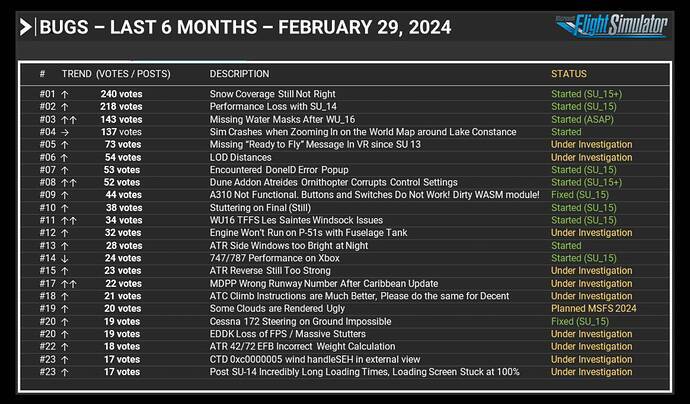Thanks for your interest.
I don’t know FSDiscover so can’t speak to that, I designed LM around my own needs initially, and other user feedback.
I suggest you try the Free version, which has limited functionality compared to pro but you can save up to 10 locations to get a feel for how that side works.
More details on the differences between free and pro versions are available at the link above as well.
The pro version has a lot more functionality. It’s main use apart from Location save/recall is the Rapid Learning aspect for Take off, approaches, landings, and circuits which I wrote about here: The Power of Repetition and Interleaved Learning in MSFS - Sonicviz
FYI here’s some info on how to maximise your use:
Please ensure you read the “Known Issues”, Tips, and other info sections on both project websites.
They contain a lot of answers to “this doesn’t work properly” or “how do I” type questions, and other clarifying answers to user questions as well as MSFS constraints as to what can be implemented at this time.
There is a small learning curve with the Location Manager (and Aircraft Manager) user interface, and the most efficient way to learn it is via a simple process.
. Use the tool tips that show up when you mouse over the column header
. Read the annotated quick help guide image that is included with the download. Click where shown, understand what happens as a result.
. Watch the videos on the website project page for deeper insights, while referencing “How to best use Location Manager” section in the tips on the website.
. Ask support via the form at the bottom of this page if you don’t understand something, or have found a bug/issue to report.
You will then have a more complete understanding of how it works, and then you can decide how you want to use it, the way that suits you best. It’s quite flexible in that regard.
Videos:
https://www.youtube-nocookie.com/embed/4PTW2HYyak8 [Current version]
https://www.youtube-nocookie.com/embed/8zMOUjCZaYY [Previous version, toolbar widget is different as shown in previous video[
The extensive tip section is very in depth, and should answer most questions.
Hope that helps!