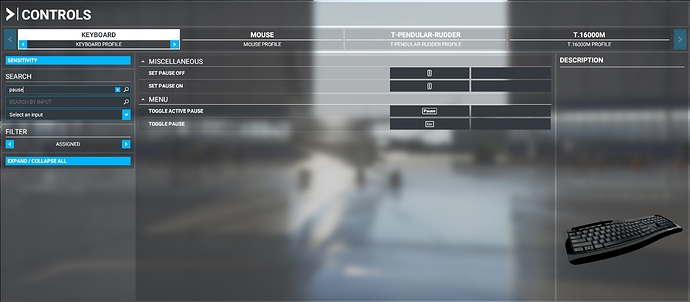Primarily, ASOBO has many more important problems to solve in the yes and find another useless one
second, I think that nobody is more interested in a “pause” since they can even pause the flight with the “ESCAPE” key works very well (I think someone who says what you said, needs to know)
and how you have a lot of problems with much more important things, like, aircraft, aircraft systems, weather, atc, performance etc …
And another thing, the FSX replay was in game, I didn’t need to install anything to use it, I wouldn’t like to do it now, but it’s just an opinion.
A temporary ‘work around’ for the issues with “active pause” is to map your keyboard Active Pause toggle key to Turn AP off as well
Then you can active pause, and take as long as you want to change gauges it, and then only thing you have to do is turn the AP back on, after you come out of Active pause, and set it up again.
Maybe a Simconnect app could even do this, saving the AP settings, and restore them when coming out of pause.
Every time I pause my flight…to say go eat, or get called away to where
I pause the flight. I come back, shortly after only to find the came has crashed.
Anybody else having this issue?
Use ESC key if you want to pause and walk away from the computer.
“Active Pause” just freezes the aircraft in space, but it’s still technically flying…meaning the throttle/thrust levers still work and time/weather still progresses, among other things. Only reason I can think of using active pause is maybe to take some screen shots, as you can still use the cameras.
I’ve tried both ways with same result unfortunately.
Active pause is always led to a crash,so i never use it and use ESC instead! Hope fixed sooner!
There is also another kind of “pause”, a real old style one, but you must map it on your keyboard. I mapped P for Pause ctrl+P to end it. For some reason you can’t toggle it with a single kay.
Will give that a try.
Thanks!
The default Active Pause feature will not inhibit aircraft physics, which can cause aircraft control problems while Active Pause is activated.
Instead, you can use the classic FSX-style pause that completely pauses the aircraft including all systems. This normal pause feature is not enabled by default, so you need to bind it manually. Here are the bindings you need to use. Of course, you can use whatever keys you desire to enable/disable.
This guy! ASOBO put your eyes on this guy!
at least they scaled it correctly in the last patch 
I’d still like an option for it to be removed, and for the popup bar to be hidden until commanded.
Wow. It’s just an option …you don’t have to use it. Why all the extreme comments? If someone likes it, hey that’s one more way to enjoy the sim. If I use it occasionally to adjust range on g1000, I have not committed a sin. It’s difficult enough to adjust stuff on A Small screen. Just make sure you turn off AP.
I have NEVER been able to use active pause without my aircraft doing exactly what you described, the plane doesn’t matter, airspeed, altitude. My plane tries to crash every time. I thought I was having problems with my computer. I am “happy” to learn it isn’t only me
I like the idea of a pause where I can freely move cameras and such, but if fuel keeps on burning… this is a bit crazy 
I also tried to use it once because I had to pay some attention to my kid, just to see my A32N nosedive into oblivion when I turned it off 
There’s a nifty little mod, that drops right into the community folder, called ‘NoToolbarHandle’.
It does away with the options bar until you move your cursor to the middle top of the screen, when it pops up momentarily. Great add on to have.
I’ll look for the link.
OK… found it:
hmmm,
somehow now I’m surprised with your answer to user about remove Active pause. I see this problem as BUG which can’t be resolved by Asobo because isn’t totally functional. Therefore I agree why have inside sim feature that confused and does problems/crashes to users.
It’s awful, I’d like at least the option to replace that button with a normal pause button.
If the ACTIVE Pause button, its functionality, and its Icon are you major concern … then I ENVY YOU. !!!
That seemed to work but this sim is becoming a big disappointment.
Agree. I had crashed many time because of this function! I hate this behaivior so much! All phisics continues caluculate and applies instantly when you switch pause off. It leads to crash.
I was beside myself when read how much people defending this game! It’s ridiculous! I wonder what if all of them are bots or purchased trolls like in facebook for example (those whose max rating of any product or community)? Pull your head out of the sand guys. Look at the facts. This function working not as most expect!
Thanks to [HOW-TO] How to actually PAUSE the sim! we know that ‘active pause’ it’s not what most expect. I guess they should switch hotkeys for PAUSE ON/OFF function and Active Pause so that ‘pause’ button would pause on and off and another hotkeys would trigger active pause to active and deactivate.