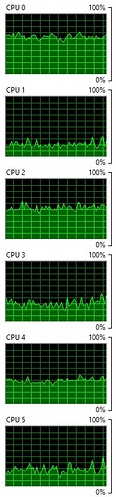Oh wow… I didn’t know that!
With the update Radeon doesn’t detect Flight Simulator anymore (on the non-Steam version), and sharpening doesn’t work anymore.
probably better to report that to AMD than on here.
No kidding?
Yeah… I’d put that on the squawk list at AMD.
This is 20.8.3 I take it?
Do you have 32gb of Ram? I upgraded to 32 from 16gb a few days ago and the stutters are pretty much gone!
I do have 32Gb, the stutters haven’t been that obvious recently though. I have done some tweaking but can’t recall what I did. Here is a flight I did yesterday with manual pre-cached data: https://youtu.be/iTw62dg3OdA
Looks pretty smooth!
Problem solved. Got this one.
Dell Alienware Aurora R11
10th Gen Intel Core i7 10700F (8-Core, 16MB Cache, 2.9GHz to 4.8GHz w/Turbo Boost Max 3.0)
NVIDIA GeForce RTX2080 SUPER 8GB GDDR6 (OC Ready)
*Regret did not buy liquid cooling for it.
32GB Dual Channel HyperX(FM) FURY DDR4 XMP at 3200MHz
Should be good enough. If anything goes wrong FS will be not able blame my hardware.
OP: 5700XT should work just fine for you. I’m playing at 2K resolution and getting pretty good results with a mix of High and Ultra in-game settings. Seems mostly limited (ATM) to a CPU bottleneck.
—BREAK—
7Tango,
I have an almost identical build. I’m currently frustrated by mainthread limit; getting slightly above 30fps on the ground in GA aircraft (but with glass avionics), and slightly below 30fps in A320 using Highonsnow’s avionics mod (version xxx.2). In-game settings are about halfway between Ultra and high, 100 on all three sliders. Using 2k, 144Hz monitor. My 5700 fluctuates between 40% and 88% usage and stable temps, so I know I can get more out of it. It’s mostly stable, but I do experience occasional stutters at medium airports/cities and significant issues at larger airports like LAX and Heathrow.
Could you share your resolution and ballpark in-game settings so I can get a gauge on if I have too high expectations for this system?
Thanks!
Absolutely. After messing around with settings for both Flight Sim and in the driver for the 5700XT, I’ve returned to default settings on both. For me, that’s everything set at “High” in Flight Sim (I just hit the reset button - I think it’s F12) and the driver is all set at default, with the exception of fan tuning. I am using 20.8.2 after installing 20.8.3 and experiencing multiple crashes to desktop in less than an hour. 20.8.2 seems stable as can be. I “pop out” both the VFR map and the ATC console to live on my second monitor.
Dev mode usually tells me I am GPU limited, but last night I noticed a constant call out of Main Thread limited. At the time, fps was in the low 60’s. For the most part, I’d say the CPU/GPU are pretty balanced in this build. Moving to an eight-core processor may make sense next year, once the 4000 series Ryzen procs become widely available.
Well until the devs optimize the cpu is not worth change cpu if you have at least 4 cores cause all cpu usage at the cockpit is around 35-65% and rarely use more than 4 cores you can see peopled with I9 having this problems
My system uses all six cores: the Main Thread is heaviest; the remaining five are very evenly distributed.
Ryzen 5 3600
Yes but the other thread usage are low. I saw I9 under 20% usage in secondary thread, The main thread usage is high but i never saw over 90% During gameplay, but when you start a flight on the loading screen you can see that the sim use 100% all cores but during gameplay the sim need much optimization on airliners cockpit
Found my issue (finally)! Re-install didn’t help, but I did some digging around in my settings. When I updated my BIOS it kicked off my XMP profile so my Ram was running at 21xx instead of 3600. Now getting a good CPU/GPU balance and easily above 30 FPS in the Bus at a Ultra/High mix with Live ATC, any weather, and no mods required.
Excellent! Proof positive that RAM speed makes a difference. Since enabling XMP on my build I am getting right at 60 fps in the SR22. That’s the only change I’ve made. Everything else is set to defaults, in both Flight Sim and in the driver settings.
Glad you found the issue! 
Has anyone else tried the AMD 20.9.2 driver released Sep 22?
Seems to run cooler with MSFS and with a nice FPS bump.
Im using the 20.9.2, but can’t tell about temp or fps improvement my card is undervolted and my fps locked to 30 to have a constant frame rate x)
I tried them, and got a crash after a few hours (event viewer showed the video driver crashing and recovering, but FS crashed 10 seconds later, so looks like that didn’t recover).
Reverted back to 20.8.2 and have been flying without any crashes since.
Could have been a fluke, but until I see something specific mentioned about Flight sim in the change log, I think I’ll stick with 20.8.2
Have you set any overclocking?
I have set and using all default values for except for the fan speeds.