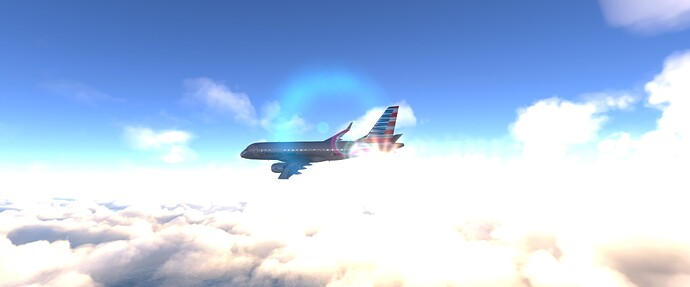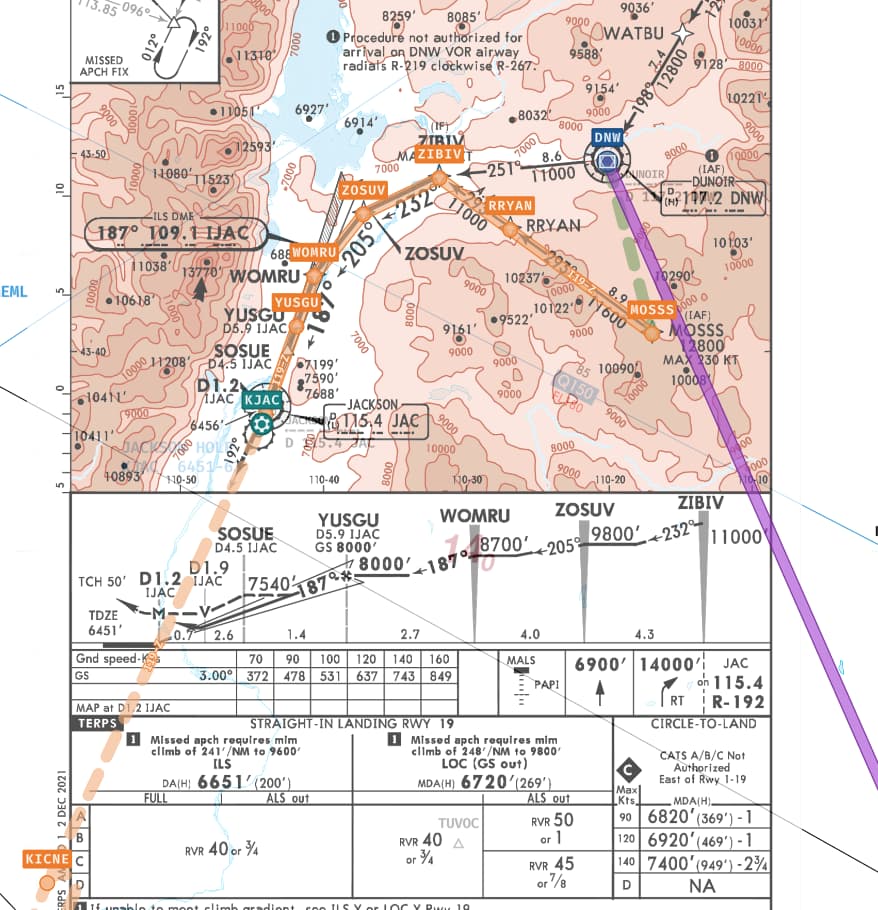Is it heavier than Fenix? If so then I’m going to wait a bit longer.
I have a 4080 and use frame gen and DLSS and I get like 130 FPS with the PMDG and at airports like inbuilds KLAX, kdtw with the Fenix I’ll get between 50-100. Well with this plane I’m getting 20 and stutters galore, it’s actually obnoxious.
Hmm, I’m on a gaming laptop with RTX 2080 Super. I’ll wait. Thanks ![]()
Just to be fair and clear, others say its not so bad. I am on the AA Beta, I have noticed since the last beta update, my sim takes an eternity to load, above what it already did, and loading flights from the “Fly Now” button is much slower.
So It could be that for me. but right now I am in the PMDG 700 KOMA - KEGE and its silky smooth payware airports both ways, Im capping out at about 120FPS Coming over Denver.
From another forum, a poster has said this.
Well, the performance is not the only thing why I hesitate to buy this addon at the moment. The lack of VNAV is another reason and reports about performance issues only confirm my determination to wait till this aircraft is in a state with systems modelled better and deeper.
Ok I so tired again, the FPS was better, but not by much. Its like a constant lag spike the plane causes, its very odd…anyway Since I just landed the United 737-700 at KGE, I thought a short hop in the E-175 from KEGE to KJAC would be cool.
So here we go:
Climb out was good,
Now Because I have forgotten some of the default flight plan isim’s I did not check the plan, that I Imported into MSFS from simbrief (by saving it as an MSFS2020 Plan) , and after setting up the SID & Approach, no Star at KJAC and it is quite a challenging approach into RWY 19, I took the ILS 19Z
So after take off I saw the plan was a bit messy as the plane was doing turns, but it was double way points, so we had a little mountain tour
So I did a direct to another waypoint which solved it, cutting out the double waypoints.
Just after the MOSS Waypoint It was quite hairy but I was following the chart. Close to the terrain. Wing Flex looks really good, I can’t vouch for its authenticity however.
And switching from FMS to VOR, to capture the ILS, Radios tuned manually, did not set the course as at this point it was getting laggy. But as you can see form the Picture it is spot on the ILS 2 RED 2 WHITE… Perfect.
Here is a shot of the Chart for KJAC
As you can see the flight plan has what I call an overlapping waypoint the DNW VOR, but I did not need to go to that, and I was able to remove it in the FMS,
Here is a tracked shot of my flight from the sim, and as you can see it is pretty much spot on, I did not need to suddenly jump into heading mode or anything, LNAV worked very well, the only thing I did was control height via VS, the Auto throttle even worked really well.
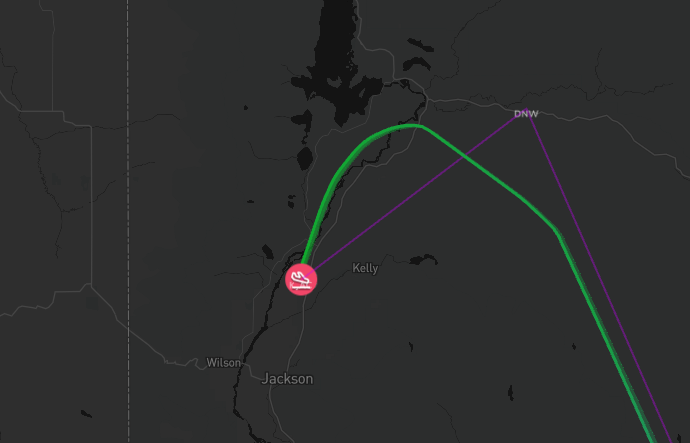
All safe and down:
Flight STATS:
In Summary I would say, this is really good, I feel you need charts to help you with Vertical navigation, but it works quite well. I can’t really comment on the flight model as it is a tad to laggy, but it was ok to manually land, but I took it right down to the minimums before I took over.
If they keep working on this, it will be a truly wonderful add-on, but they need to really work on it and fast to. The FPS issue needs addressing I feel above all, then VNAV and also so more detail in the FMC for pre-flight and landing and/or a tutorial for what we have. I sort of fumbled my way around it, and I might have missed it, but there needs to more documentation on it so far.
Overall I love it, and I would love it more if the FPS was solved, the FPS issue is not absolutely a show stopper, but I find it hard to live with. I really hope it is fixed ASAP.
My brain tells me not to buy it, but my eyes want it. I think it’s looking good on YouTube, but I don’t think I would be happy with the performance and features. Does anyone regret buying it?
Can anyone link the discord please? Server link is invalid.
We’re regretting our purchase of the E Jet from Aerosoft One and after about an hour of what turned out to be a frustrating experience overall this surprisingly disapointing Aircraft was uninstalled from our PC. There’s very obviously a great deal of work to be done before this Aircraft can be released to the market in an ‘acceptable state’. We’re quite amazed that Aerosoft is partly responsible for giving this Company the means to release their unfinished product prematurely through it’s Marketing Platform.
It is absolutely pathetic. Avoid yourself the frustration.
I so badly want it to be good and every few days I load it and then I just remember how bad and pathetic it is. Really, really frustrating. Visually it is good.
Couldnt have said it better!
If your attention span is longer than an hour and you can tolerate a ‘work in progress’ state you might want to join in. I don’t want to talk you in but:
“we” (as in “I”) do not regret it ![]()
It’s always fascinating to me that people buy an incomplete, work-in-progress version of a product and then complain that it’s an incomplete work in progress. Don’t buy it during early access if you want a complete, final, polished product, folks.
Today I tried a flight from Kodiak (PADQ) to Anchorage (PANC). All went normally until I tried to capture the localizer and glide slope. Was unable to do this, and had to land using heading and adjusting the vertical speed during the descent. Tried another flight from PANC and again was unable to capture the localizer and glide slope. Then tried a flight at Portland (KPDX), and again could not capture the localizer and glide slope. This had worked perfectly yesterday, so decided to uninstall the plane, then reinstall it. After doing this, tried the same flight at KPDX, and again could not capture the localizer and glide slope. Something changed, but don’t know what it is. This was the way the plane behaved on the previous version before the update. Will now try a flight with a different plane, just to confirm that the problem only happens with the FlightSim Sturdio Embraer 175.
Did an ILS approach and landing at KPDX with the Cessna 172 G1000, and it worked. Then did another approach and landing with the Embraer 175 and it also worked. The problem at KPDX was I had used the wrong frequency for the ILS. Since this worked, I tried another approach and landing at PANC runway 07L, but this still did not work. So there still appear to be problems with the ILS, at least at PANC.
Did you change the NAV Source from FMS to VOR? I dont think that change is automatic yet?
Since the update it is even more broken now. No external lights and no engine sounds.
I have reinstalled 3 times now. No luck
It is not the update that broke something (the opposite - like one would expect).
Over at discord nobody mentions new bugs (most ppl are pretty enthusiastic about things to come).
My guess: Do you have 3rd party liveries (which now exist in numbers ![]() ) installed for the E-Jet?
) installed for the E-Jet?
If yes: get rid of them and try again.
P.S. There are 2 additional official liveries on flightsim.to which in my case are superb and don’t break stuff.
Let me check and revert.
You are 100% correct. I removed all the addon liveries and tried it with only the ■■■ default livery. Works perfectly fine.