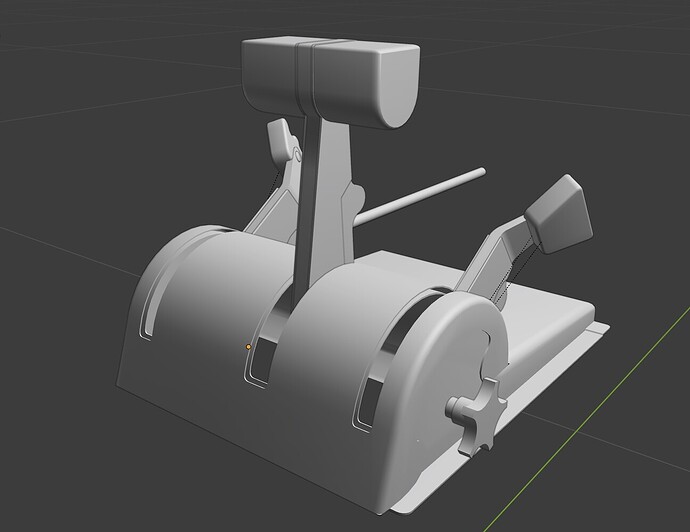Of course you do. How would you even take off with all them thingymabobs (actual aviation term, believe you me :P) in place? That would be very unsafe.
Thankfully in my expert opinion™ all of them are where they may supposed to be.
WOW! Thank you very much Sir! For the FSG team it is very important statement! This is mean we just passed the first Quality Control! ![]()
![]()
![]()
![]()
![]()
How we are making Porter! ![]()
![]()
Out of interest, do you use Blender’s modifiers? Like mirror, subdivision, solidify, and bevel? Or do you create everything “by hand”?
Alex, this is absolutely great. I know blender videos are not everyone’s cup of tea, but I think everyone in this thread can find something for them. I personally love those Blender videos. They really show how much work is put into into this project. First class.
I am pretty sure this thread is the only one that shows transparently what it is to make an aircraft for MSFS.
People be making entire airplanes in Blender, and I can’t even figure out how to make a livery ![]()
Thank you Seweryn! We made that video on request to show how fast you can unwrap and add textures to the 3D object. Some people would like to make their hometown airport. ![]()
Hi GiMeDaCash! I hope this video opens for you the first door to the MSFS World. ![]()
![]()
I actually don’t try to visit this thread often in order to get my hype under control.
This is so amazing. Count me in as customer when it finally comes out!
One question: Do you plan to make this analog check list some bush pilots use with flip switches usually attached to the top part of the front panel:
Hi Wookie042!
YES!!! We will make this amazing Analog Check panel. We still looking for a good authentic image from the real PC-6 and instructions how to use it properly. The panel will be removable for those who don’t use it.
Do they really have those switches on the side walls? I don’t doubt they do but that’s kinda crazy!
Yes real pilots use it!
Interesting!
Ryan from the Missionary Bush Pilot channel sells the physical boxes on his store.
I was talking about the switches if the side wall of the plane. The left wall