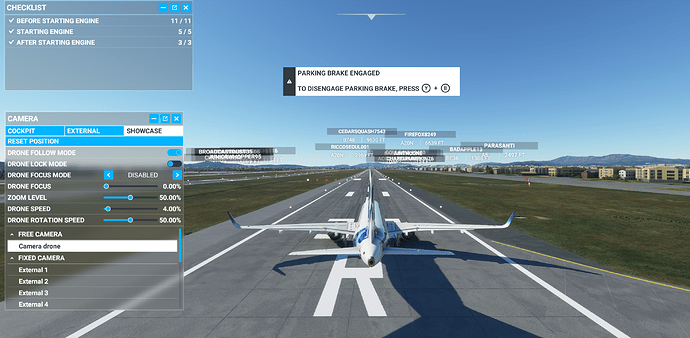Disabling the options in the settings and close widgets is too tedious.
Is there any way to hide them all at once and to show them back?
Would it be done by making a new plugin?
MODIFIED
I need this feature to capture a screenshot.
I have to close all of the widgets and disable options to capture a screenshot.
Then I have to open them back after the screenshot.
1 Like
did u switch the camera to showcase mode already?
Sure.
But there are still a lot of ui in showcase mode.
click on X takes a second and they all have shortcuts to bring them back up like V for the map
the UI needs to be changed in the settings anyway, no way around imho
Thanks.
I hope dev team will make this feature in the future.
Are you talking about the dials and gauges when you are in external view or something else?
I mean all information except 3d rendering.
Tips, navigation path info, player info, including dials and gauges of course.
I didn’t mention that I need this feature to capture a screenshot.
If I remember correctly, in the options>assistance menu there is the possiblity of hiding some of the details you are describing eg. name plates. The windows on the screen can be closed by clicking the ‘X’
I know I can disable them all individually.
If I want clear screenshot without any ui, I have to disable them all.
Then I have to enable and reopen them again after taking screenshot.
I need a feature of toggle key showing/hiding ui and information all at once.
I think you might find the drone camera, aka showcase camera, to do what you want. There are lots of discussions on its use around the forum so use the forum search function (the big magnifying glass at the top on the menu bar). Initial starting point might be this thread. However searching the forums will also give other helpful posts.
Thank you for the reply but I think you’ve missed my first reply in this thread. The drone camera is not what I want.
Even in drone camera, many ui and information are still displayed as I uploaded before.
PARKING BRAKED ENGAED, CHECKLIST, CAMERA, Player info.
Yes, I can disable them all individually. I don’t want to disable and enable them every time I capture a screenshot.