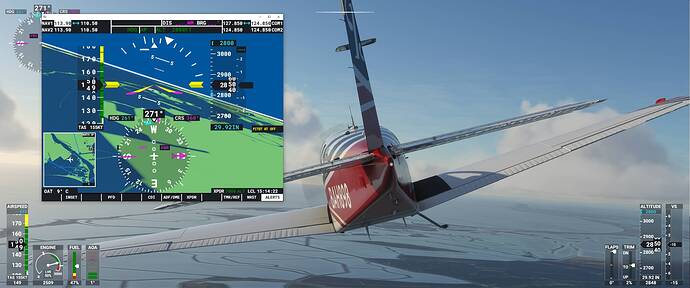Same here. The sim is now unplayable with a gamepad. Before the left/right triggers on a ps4 controller (which should work as an axis, but no, to asobo they are on/off buttons) would turn the rudder to 100 % at the slightest touch and re-center when released.
That is still horrible, but at least playable compared to what they’ve done now. Now every touch turns the rudder in steps and it just stays there.
Good job QA testing the update.
Read the rudder solution that I’ve posted in multiple places that someone has also linked here. Also, it was never an on or off. The PS4 controller, which I also use, is pressure sensitive. If you are pressing the trigger all the way down, you are doing 100% pressure.
I did not notice any change after the update…
However I just got my Logitech pedals and that is a bit of a learning curve in itself…
You are probably using Steam PS4 controller drivers (which can be turned off in big picture mode), that is one way to get triggers to work for the rudder.
This though is a different issue - the “rudder left (yaw left) and rudder right (yaw right)” are now useless because the rudder no longer auto-centers, meaning you have to bind some button to “center rudder” and keep spamming it to regain control. AFAIK there is no option to turn autocentering back on anywhere - please let me know if there is.
me too with keyboard!
Same here with Keyboard. I wish there was a way to turn it back to auto-center.
The rudder is impossible to control now after the last update. (12/22/2020 update)
Same here with GamePad and Keyboard. Really Frustrated.
You don’t have an option for set Rudder Axis with keyboard. Only with the mouse. If you could set it with the keyboard it would be like it used to be.
Reassigning the keys makes it a bit better, but still not as smooth as before. Also on landings it really is annoying swinging across the runway like that.
For some reason after the update is also cannot land properly, always with one or more bumps…
Not a solution - the axis inputs can only be assigned to an axis, not a switch.
I have the same problem and I thinked it was my Xbox controller so I buyed another controller before read this thread  lol
lol
I tried the possible answers here and for me doesn’t work.
This needs to be fixed ASAP.
Yep, the only real solution is to assign something to “center rudder” and just keep spamming it. Maybe there will be an update to fix this in a few months.
Just wanted to tell what I’m doing. I have an app that makes the mouse functional as yoke.
How to configure Mouse Yoke - Microsoft Flight Simulator - Tutorial - Part 1 - YouTube
Then remapped rudder to mouse.
Using controller for camera.
Works perfectly for me.
I happen to like the new rudder, because with small bush airplanes, without it, it’s impossible to stabilize the left-right roll, the airplane keeps rolling from side to side, but with it, you actually can !
I can’t get the sim to open. Nor can I post a new thread so I’m crashing this one. Sorry. Black screen . That all I get. Please help.
i reset everything the yaw doesn’t snap back like it did before,turn left or right going down the runway is a mess
Did you try this?