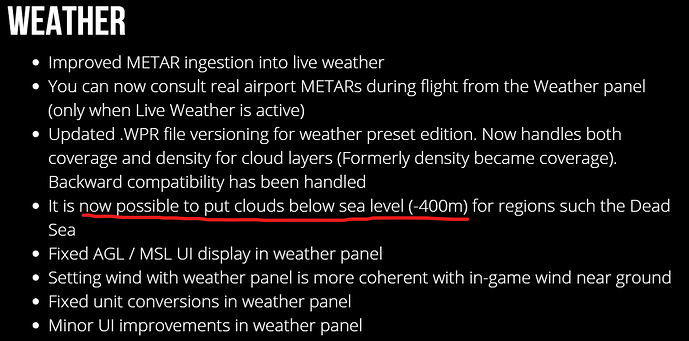I think this would have happened anyway, from what i read here this games have had similar issues just after lunch. In my opinion when they keep adding and removing from games (these modern ones) this will always happen. I play many other games and simulator and unfortunately the story is the same…they add something and they break another…and of course when you have ti manage the game in multiple platforms it become even messier. At least MFS it’s just across xbox and pc…many games are still coming out for last gen, current gen (including Nintendo switch) and pc. I wish we weren’t here talking about the bugs but playing for hours with this gorgeous game.
Yes i think the sim needs to know where the ground is to inject the clouds at right altitude above ground. Good finding it 
Watch out!
When switching on REX, the planes altimeter is wrong! Once you start rolling, the altimeter will set it self to the correct altitude according to the QNH. But just turning on REX does NOT immidiately set the correct altitude. In my testing, it showed 0ft, as soon as i started to taxy or takeoff, the altitude corrected itself.
Tested this in the FBWA32 and the CRJ, both planes show the same behavior!
But what about the Mouse in VR Bug that has over 550 votes (since SU7)?! that can’t be fixed service side, appreciate the feedback here but there are other areas that need proper communication as well as an urgent Hotfix, thanks
Lol. How high on yourself can you be? If anyone knowns exactly down to the cent and minute how much is spent on the sim it is the people who sell and maintain it. Pretty sure they don’t need a forum users telling them his guesses. Read interviews with airplane developers and you will soon figure out how insane the numbers are compared with previous years.
We all have different priorities when it comes to bugs. And I understand that this is frustrating. But I believe that such reactions are one reason why we get little to no feedback here.
The issue you have is stated bug-logged already. They know what is causing it already. It’s not server side update i think. You need to wait for next update of the sim.
That’s the point, it needs a hotfix not a 3 month wait! That’s why 560+ people are asking for SIMPLE communication to tell us either way.
This bug is also a thing where I don’t understand how something like that can go unnoticed.
I agree with that. It needs updates more often for sure.
Yes, waiting that long is an imposition.
As mentioned here before, I’m sure this issue was introduced with the attempt to make clouds below sea level possible:
I can understand that mistakes happen. So, to make clouds possible in a very small area of land, the rest of the planet now has clouds that are about 400m too low. This makes the sim unusable in many cases (VFR, VATSIM, etc.).
I would suggest - and expect - to roll back to the old system.
Rather have clouds that are too high in areas below sea level than having clouds that are too low in the rest of the world.
I believe it should be pretty easy to just roll back to fix the issue in a hotfix. Then the team could take the time until SU8 in late Feb22 to implement it correctly.
Too sensible
You beat me to it ![]()
![]()
Sorry!!!
This would indeed seem the most logical and sensible thing to do.
The thing that worries me is there are a large number of users that see absolutely no issues with the weather and think it is fantastic. The thing we need to be concerned with is if this large number of people includes the devs also!
I’m pretty sure that they will fix it eventually.
What worries me is how long this might take…
I still remember the tree-draw-distance discussion here when users pointed out that this was related to latitude months before it was acknowledged and finally fixed - more or less.
But just think about all the hundreds upon hundreds of people who complained they couldn’t put clouds below sea level near the dead sea who are now happy. Oh wait a minute, there weren’t any.
Still good job they fixed that ![]()
![]()
I’m still confident this will be fixed. Hopefully sooner rather than later!
I normally set my altimeter using the B key or manually adjusting it on the panel. I’ve never witnessed my altimeter setting itself before. Is that an assistance option? Or a behavior with REX that I wasn’t aware of?
I noticed the incorrect altitude after I had already loaded and injected REX and after pressing the B key. I assumed that the sim is not calibrating the correct altitude based on the current altimeter setting.
Somebody on Facebook said that the clouds are too low because of climate change