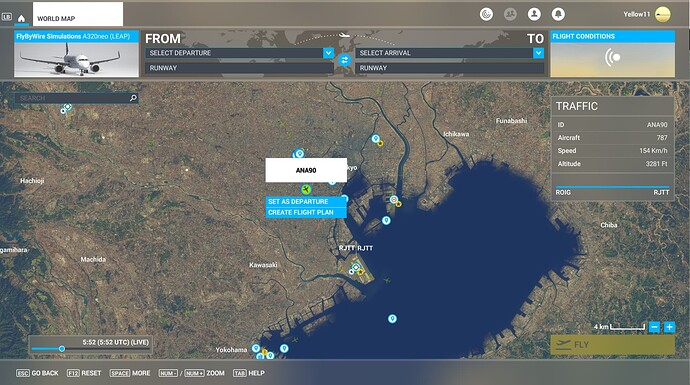The problem seems to be related to wind speed. When the wind is calm or light and variable the sim ATC seems to have trouble deciding what to do, especially if the direction is predominantly around 90 degrees to the runway heading (assuming a single runway). Hence ATIS announcements like “Runway in use 09 left. Takeoff and landing runway 09 left and 27 right”. In this situation real life ATC will make a decision based on the trending forecast wind direction.
Well in my test, I’ve tried with both calm and strong wind as you said to check if it was related to wind speed. With strong wind, ATC always instruct me to use the same incorrect runway 13 for take off, even if wind is coming from 310 (tail wind).
Just did a flight into Miami. Winds were 240 at 9 and ATC instructing all AC to runway 12. This is using live traffic. It ain’t fixed
I only tested using wind direction overrides. If your test was with live weather, it looks like there are still issues with live weather.
Yes there is probably more to it, this is just one situation that I have noticed that pretty much guarantees a wrong runway assignment.
Actually, when the winds are calm / light and highly variable, ATC will usually choose the “preferred” runway for the airport, usually chosen based on population density around the airport and other factors related to safety (like, which runway has the best options for an engine out on takeoff landing). For instance, KASH tends to choose 32 when given the choice.
One thing I did notice. In SU10 the metar never changed in the vfr map during flight. In SU11 I now see changes. A welcomed change. To be honest I’m not sure how airports change landing runways when the wind direction changes or how fast they make these changes. I wonder how often msfs updates weather.
That is correct. I was just trying to give a simplified explanation. Local conditions are indeed another factor in real life.
This problem now occurs at airports where it was not a problem at SU10.
RJTT rarely had a different landing runway than FR24 at SU10, even with a tailwind, but now it frequently does.
The wind direction at this time was 080°/10kt.
Currently Live Traffic seems to be over-reacting to wind direction information.
Live Wx and Winds…It aint’t fixed.
If you set winds up manually then it may work as you say, but that is not the fix to the problem.
Just had another flight into GCTS with winds 069@24 and ATC giving landing instructions for RWY25.
The strange thing is that the departure from GCTS with the same winds correctly assigned 07. But because the Logbook error also still is not fixed in between two flights you have to go back to the main menue and then back into the cockpit after every flight.
Yes, it is only partially fixed. With live weather and you have a gate or ramp as the arrival in the Logbook and click Fly Again, the World Map will sometimes show the arrival runway that has a tailwind.
I have found that if I Set As Arrival on the proper runway with a headwind and then Set As Arrival back to the gate or ramp, most of the time the World Map will then show that runway with the headwind for the flight, and for ATC to use when you contact the tower during that flight.
That is also not what most of us would consider fixed.
If I have to set up the arrival runway during the planning stage that is not realistic for flights that exceed the normal TAF and METAR cycles.
You plan based on available information, but work with what nature gives you. Up to and including an alternate airport.
I for one always plan in LNM or Navigraph and then only load the plan airport to airport in MSFS. No runway selection on the arrival at all.
In real Life there are normally different procedures and limits which are based on many factors beyond just wind.
Often it seems it takes one pilot or crew to speak up and request a different runway and often others will then follow suit and also ask for that „better“ runway.
But in congested areas with airports in close proximity you may not be able to simply switch one and not the other and still use IFR arrivals.
Or using the best runway for wind may limit arrival volumes so much that real ATC may stick with the second best option as long as it still allows safe operations within airline SOPs.
But that is too much to ask for from the sim. But not that we do not get 30kt tailwind clearances anymore.
Flew out of DAAG where ATIS reported winds 278 at 20 kts, but the active runway was 9.
When I requested taxi for my IFR flight to DAOO, ATC directed me to use runway 9, but I used 27 since the windsock clearly showed that was the correct runway to take off from given the wind conditions.
![]() I have a phone number for you to copy and call after your flight.
I have a phone number for you to copy and call after your flight.
We all know that you can do that, and there are no immediate consequences to your pilot certificate.
But it is annoying that Asobo can not seem to be bothered to fix something as seemingly simple as that. After all FS9 and FSX managed just fine.
It would be nice to have ATC that does not ignore offline (edit: or online, for that matter, as the MSFS community has since let me know) wind settings.
First, the custom winds set in the World Map window (which for some reason are always twice as strong as set in the weather UI) are not remembered by the sim. Once loaded into the flight, you have to open the weather UI and do it all over again.
Once set up, MSFS’s ATC will happily ignore the wind direction.
Great example: KLAS (Las Vegas Harry Reid International). I set winds to 12 knots 010° in the world map, which then showed up as 24 knots on the map (for whatever reason only Asobo will ever know). Then I set those values again in the loaded flight because the world map settings aren’t remembered by the sim.
Instead of using runway 01, ATC decides to use runway 08 for departures and the opposite end of that runway (26) for arrivals. Meanwhile, the windsocks in sim are swaying in the correct direction.
Hilarity ensues. The $35 “FS Traffic” offline AI Traffic add-on many of us have purchased is of no use under these circumstances. It’s been two and a half years, Asobo. C’mon.
Hence, I really wish ATC would assign runways according to the set wind direction.
ATC also ignores live weather winds ![]()
The only difference is you don’t have to set those twice ![]()
Haha, you ain’t lyin, this is usually the point at which VATSIMmers chime in. ![]()
And I agree wholeheartedly that live weather conditions and the barometric pressure etc is part of the fun.
But here’s the thing: I ain’t got time for that. ![]()
I need dep and arr with pre-set winds and predictable
runways/approaches to make it work in between times.
I play in VR (no going back to pancake for me, bro). So since VR isolates I gotta really book the time and make the best of it. And it friggin ticks me off when I have to spend half that time setting stuff up twice. And then it still won’t work. Frustrating.
Anyways, thanks for your vote. If this wish is heard, I’m sure online weather would also profit. ![]()
Just landed in Vilnius (EYVI). The ATIS tells me “Active Rwy01. Landing and departing Rwy19.”
Then ATC cleares me for Rwy19.
Note that de wind was 322 at 08. ![]()
Just as well the Project Manger for the USA ASOS/AWOS wind sensor program, and their team did not get this wrong !!
I cannot imagine that they could get it wrong, as most of them would certainly have lost their Career jobs, if such a blunder was ever to slip through and see the light of day. ![]()