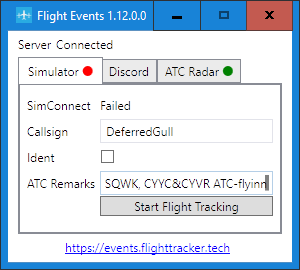PRELUDE
To celebrate the public release of MSFS 2020 ATConnect is recreating of the first ever ATC event in MSFS that took place during the closed Alpha back in June: First ATC-flyinn CYYC & CYVR & ATC training event(s)
If you are doubting your participation as a pilot, you should participate. Even though you cannot fulfill the recommendations for flying with ATC, I still encourage participation. Saying all that, fulfilling the requirements is important, because otherwise communication between the controller and the pilot cannot work.
Please check this thread for updates before commencing on your flight on the date of the event.
Event is finished
ATC online at 2020-08-23T18:00:00Z → 2020-08-23T22:00:00Z
PROCEDURES & HANDBOOK
Here you can find a Handbook that has relevant information and the basics in what people taking part in an ATC event should try to follow:
Google Docs: ATC event Handbook & QRH
The following are not required but are recommended:
- doing readbacks correctly (acknowledging instructions with roger + callsign is more than sufficient)
- using ICAO phraseology
- using ICAO alphabet
- taxiing correctly
- landing / taking off from the correct runway
- using correct callsign when talking to ATC
- being able to follow “Direct to XY” requests
- maintaining separation to other aircraft
- asking for clearance before pushback
Airport information for planning
CYVR:
airport elevation: 14ft
initial climb: 7.000ft
possible approach procedures: Visual (depending on weather conditions), ILS
initial approach altitude: 3.000ft at 10nm
missed approach altitude: 2.000ft
CYYC:
airport elevation: 3.557ft
initial climb: 8.000ft
possible approach procedures: Visual (depending on weather conditions), ILS
initial approach altitude: 6.500ft at 11nm
missed approach altitude: 7.000ft
The Runway Configuration will be set right before the Event and put into an Update under this post or you can ask ATC what runways are active in #Pre-Flight Planning
FLIGHT PLAN
When: 2020-08-23T18:00:00Z → 2020-08-23T22:00:00Z
Take-off: On your chosen gate, if possible; slew to a vacant gate if gate is already occupied
Cruise Speed: Controller discretion. / according to generated FPL
Altitude: FL300-320 towards CYVR & FL280-300 towards CYYC & lower for VFR
Aircraft: Any
You can create your own flight plan using the following airways or use one of the premade ones for flying between CYVR & CYYC
Flight plan creation using the instructions are recommended, not required:
| * | Destination CYVR | Origin CYVR | Destination CYYC | Origin CYYC | CYVR->CYYC | CYYC->CYVR |
|---|---|---|---|---|---|---|
| Airways | Q894 J126 J518 J502 |
J500 Q983 J589 J534 J590 |
Q983 J537 Q967 |
J537 Q979 |
J500-Q983 | Q894-J508 |
| Transition Fixes | Q894 BOOTH J126 (VOR)YVR J518 GABAL, (VOR)YYJ J502 ROYST, ARRUE |
J514 (VOR)YVR, ANTLR, CILLI Q983 CILLI J589 (VOR)YYJ, SQUIM J534 (VOR)HUH, JBBDT, SHARD, SEATN J590 (VOR)YVR, DUPOD, SULRY, POWOL |
Q967 SESDA, VETBI J537 ONEAL, HAYDN Q983 PIBSO, AMITO, SEDEL, IGVEP |
Q979 LOMLO, PERTU Q537 (VOR)YEG |
- | - |
| Routes | - | - | - | - | CYVR ANTLR J514 CILLI Q983 IGVEP CYYC | CYYC BOTAG Q894 BOOTH J508 SHARD CYVR |
10 different flightplans CYVR, CYYC, CYEG, CYQR, KPDX, KSLC
To use the flight plan, follow these steps:
- Download the flight plan to a easy-to-remember location
- Open MSFS
- Go to the globe
- Click “Load/Save flight plan” on the bottom of your screen
- Click “Load”
- Navigate to the downloaded flight plan
- Click load
Please load your aircraft 15-30 minutes prior to take off time of your choosing at CYYC, CYVR or another airport. When your departure airport is either CYYC or CYVR, please select a gate and contact the controller at the airport. You can find frequencies in the TL;DR.
It is advised in this flight to turn off both aircraft collisions and terrain collisions. If you do crash, find a position near the position you were, take-off or use “slew” mode to continue your flight.
MULTIPLAYER SETTINGS
Server (selectable under your gamer tag, right top of the screen): East USA
Remember to reclick on all of the options in the menu, even if the settings are already selected.
Multiplayer: All-Players
Live traffic: No
Weather: Live
Disable ATC voice from Assistance → User Experience → ATC Voices (set to no) (no need to disable ATC, just don’t adhere to the instructions, when you are in community controlled airspace ![]() )
)
COMMUNICATION
No text-based ATC will be provided (unless for help on the official discord).
We will be using the “Flight Events”-category and the voice channels under the category on the Official Discord
The Discord-category has a bot called “Flight Events”, which after you have linked your Discord-account with Flight Events, will move you to the COM1 frequency you have set in MSFS. Instructions for Flight Events and Discord-connection: Flight Events manual
The Flight Events bot will “autotune” (switch you in to the channel with the freq you’ve set in either COM1 in MSFS or in the ATC program). When enabling ATC mode, the tuning won’t happen while you’re in MSFS.
FLIGHT TRACKING & “ATC/Pilot-client”
The current build of MSFS does not show other players on the map. Therefore we will use the Flight Events app and the website https://events.flighttracker.tech/
As described above, in the Communication section, using Flight Events & Official Discord is required, because otherwise the ATC won’t be able to vector or communicate with you.
This is meant to be a fun and informal flight. Everybody is welcome, no matter the amount of experience.
If you have any questions, you can use the #fe-general channel in Discord!
Hope to see a good turn-out in the event!
Remarks
In Flight Events you can set Remarks, that the ATC will see. Here you can write what you know, so the ATC can react appropriately.
Examples of Remarks you can put in:
Examples of Remarks you can put in:
- Required:
- Voice,
- HDG&ALT
- SQWK
- Recommended:
- ICAO alphabet
- ICAO phraseology
- Readbacks
- DIR
- ILS
- ATIS (checking weather and letter)
Examples:
- Voice, HDG&ALT, SQWK
- Voice, HDG&ALT, SQWK, ICAO alphabet & phraseology, Readbacks, DIR ,ILS, ATI
Questions?
- Before the event: Write in #fe-general (in Discord)
- During the event: Ask in #Pre-Flight Planning Voice Chat (in Discord)
TL;DR
- Flight Events with Discord connection to unofficial discord enabled. (Remember to use the x86 version of .NET Core 3.1, like in the instruction via “JOIN” button: http://events.flighttracker.tech/ )
- CYVR & CYYC
- Spawn at a gate, not on a runway.
- 2020-08-23T18:00:00Z → 2020-08-23T22:00:00Z
- IFR/VFR
- Any Airplane
- Flight plans - 10 different flightplans CYVR, CYYC, CYEG, CYQR, KPDX, KSLC You can still make your own fpl from any airport.
- East USA Server, All Players, No Live Traffic, Live Weather
- If you experience issues with MSFS, either restart at a gate, or slew/spawn enroute at designated altitude
- Pre-Flight Planning under Flight Events Radio, and subsequent Discord-bot created frequency-based channels.
- Charts: OSM map for taxiways
- Frequencies in use are the ones that the ingame ATC says, though there can be exceptions. The frequencies are similar to the ones the MSFS ATC would use, except for combined. Refer to the freq below:
- Disable ATC voice from assistance settings Assistance → User Experience → ATC Voices
- CYVR:
- GND: 127.150
- TWR: 118.700 (tune to this by default when no GND is available)
- APP/DEP: 120.800
- CYYC
- GND: 118.400
- TWR: 121.900 (tune to this by default when no GND is available)
- APP/DEP: 123.850
- Vancouver & Edmonton CTR
- 124.525
- CYVR:
- Disable ATC voice from assistance settings Assistance → User Experience → ATC Voices
CONTROLLERS
If you want to join as a controller read this forum post: ATConnect