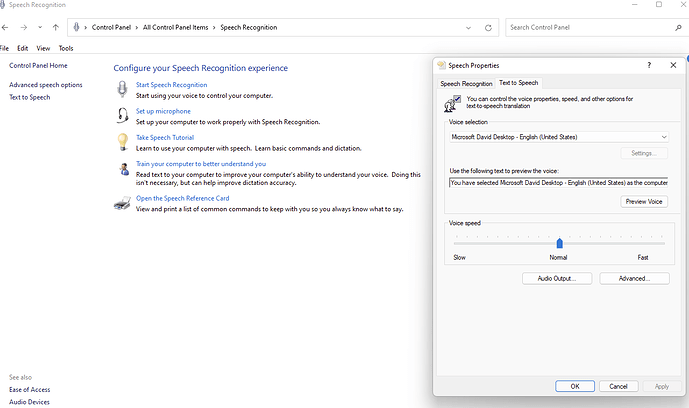@candykatx I am still trying to work out, even with the US Language pack installed, why you don’t have the option to use “offline” for ATC and your options are restricted to “Azure” and “Off”. If losing Azure connection it should automatically transfer you to the “offline” text-to-speech version (but this will not be reflected in Options>General Options>sound where it will still indicate Azure as the service. (At least this is what happens for me)
There is also a widely reported bug (since SU5) that once losing Azure sevices connection this remains lost within that session of MSFS and cannot be achieved again without relaunching MSFS. It is reported in this thread.
As a further check, when you lose ATC voices, have you also checked to see if Options>Assistance Options>User Experiences>ATC Voices is still “ON” and hasn’t somehow been toggled to “OFF”.
One other thought- Windows may need to be configured slightly to allow for offline text to speech. See this page in control panel and ensure to click the left hand “Text to speech” option to bring up the menu shown. It may or may not be relevant here.
Edit- further update as per this page: https://flightsimulator.zendesk.com/hc/en-us/articles/360017133940-All-versions-How-to-maintain-and-update-Microsoft-Flight-Simulator-
I am pretty sure this is the technique you would have used to install the US language pack… but just making sure.