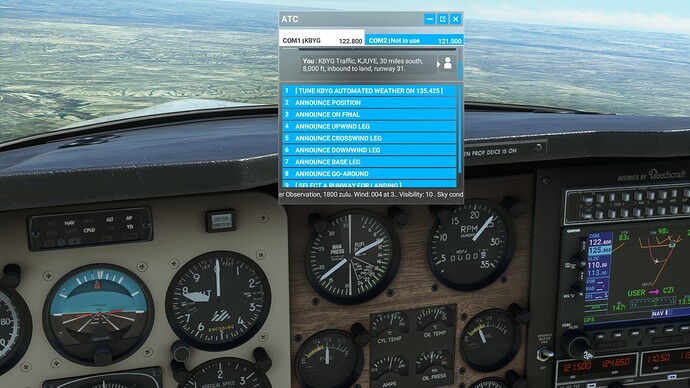![]() Thank you using the Bug section, using templates provided will greatly help the team reproducing the issue and ease the process of fixing it.
Thank you using the Bug section, using templates provided will greatly help the team reproducing the issue and ease the process of fixing it.
Are you using Developer Mode or made changes in it?
No
Brief description of the issue:
Sometimes while in flight, your currently tuned COMM 1 frequency may become in range of an airport ATIS message. When you attempt to change the frequency to anything else. The ATIS broadcast message repeats itself, no matter how many times you change the frequency. You must listen to the entire broadcast AND be on a different frequency for the ATIS message to stop repeating.
Provide Screenshot(s)/video(s) of the issue encountered:
None
Detailed steps to reproduce the issue encountered:
Not sure if you can replicate by manually tuning an ATIS frequency or if you must have one automatically begin playing as you fly within range of the station. In either case, once you have an ATIS broadcast message playing, try to change frequencies during the playback. If the issue exists, the ATIS message will repeat itself from the beginning. This will occur as many times as you change frequencies. The remedy is to change frequencies, listen to the entire broadcast and then the ATIS message will stop repeating.
PC specs and/or peripheral set up if relevant:
Not relevant
Build Version # when you first started experiencing this issue:
1.25.9.0 but have seen this behavior in prior versions.
![]() For anyone who wants to contribute on this issue, Click on the button below to use this template:
For anyone who wants to contribute on this issue, Click on the button below to use this template:
Do you have the same issue if you follow the OP’s steps to reproduce it?
Provide extra information to complete the original description of the issue:
If relevant, provide additional screenshots/video: