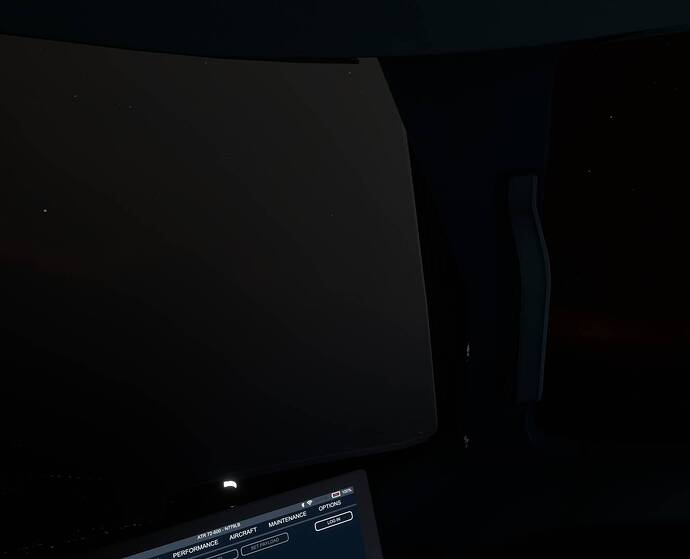Thanks, but yes, the trim was set. As far as I know the only constraint is that the trim needs to be in the green area (which it is).
Will keep trying…
I tried a multi-leg today, going through full shutdown of engines and of most of the electrical stuff (except the flight computers), and after restart A/P engaged normally, and I did a quick ILS return to the departure airport, just for practice…
But in my short time with the ATR, it looks to me that it has quite a few ¿random? bugs, so sometimes it works like a charm, sometimes it is not possible to operate the aircraft without going back to MSFS World Menu and restarting it.
Anyway, I am still learning, so may be some of my “bugs” are just things I did wrong. But even if this is the case, there is no “reset” button in the aircraft, and the only way out is to fully close the flight and start again from scratch.
Have you gone through the built-in checklists during pre-flight?
If you do those, you will have set all the various parameters required to pass the TO Config test.
What is easy to miss could be elevator trim and flaps if you’re skipping the checklists.
Freighter released in next update? ![]()
i think I do everything by the book, but will keep on trying.
Flaps and trim are for sure ok…
I made 6 short flights today in one session and everything is normal, but I don’t really trust that I have solved all the problems of this type in this update.
What’s really tiring is not being able to rely on VNAV and having to use VS, especially for me who run away from the “traditional” which is one flight per session.
For what it’s worth, I’ve bee flying the 42 and I’ve not had any issue with the TO Config – it passes every time.
I’ve not flown the 72, so I don’t know if it is acting differently.
Hello again.
Is there a way to reverting back to previous version?
The overhead is like christmas tree even if I start the aircraft via EFB (ready to taxi option).
Has anybody noticed that the window next to the pilot / co-pilot has changed?
It seems like there is something on top the normal window which is less transparent?
Also at night the side window is now milky. I watched real ATR videos and I did not notice something like this.
I wish they did the 42 600S because I’d have to much fun landing it in random places I could get it in to with its STOL capabilities
Here is a noob ATR question… so the NOTCH setting on the throttle manages speed on climb based on FMS or manual value and the engine power setting (TO, MCT, CLB, CRZ)… Now… what about on descent? What is the proper AP mode to descend at assigned speed? Or do I have to move the throttle into MAN mode to do that? (Which is what I had to do, because in either VS mode or VNAV descent, it still was descending at far greater speed than assigned via either FMS or manual… to the point where it was really close to red tape)
You manage it manually as you are doing.
I believe the type-rated ATR pilots touched on that in the earlier ATR threads.
Thank you… so the notch is basically for climb/cruise, do I understand this correctly? I am starting to get into this bird a bit more after initial lukewarm feelings - just not into big turboprops, I suppose.
Turboprops are a differents from jetliners after all, since you have some automation, but not the full automation of jetliners
If you fly at lower altitudes you’ll still need to manage the throttles or you’re going to overspeed.
At higher cruise altitudes (where you’d most likely be anyhow) you leave it in notch and let it do its thing after setting the power management knob to cruise.
Typically VNAV is used for descending, or V/S if you’re not navigating on the magenta line. Power levers are bought back out of the detent to reduce airspeed- there’s no autothrottle on the ATR.
just curious, after this update I get a slight drop in FPS AFTER I land, or just on final approach with stutters.
This was not happening on the previous version.
I think has something to do with FMS. Once on the ground and FP is cleared the FPS goes back to normal.
I have tested this out on CYZF CYFS flight a few times.
When using the joystick binding to change ALT bug the dial keeps spinning. No the button is not stuck, only happening on the ATR.
This flight was in the ATR 42
Anyone else have these issues?
I experienced this, too.
I could hear the thing whirring away, and I looked over at the knob and it was just madly spinning.
I haven’t taken the time, yet, to narrow down what causes it and then write it up as a bug.
Where can I see the minimum runway lenght required for take off somewhere? I can see for landing it shows on the tablet but where for takeoff?
Scroll down to the bottom of the page - takeoff and landing distances listed