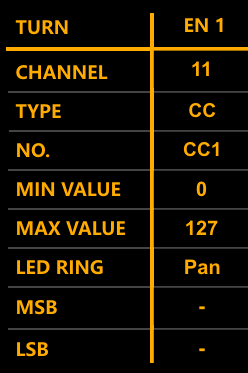I used the Behringer X-TOUCH Editor app and set up the encoder like this:
Then I can address the LEDs with a simple MIDI OUT script, just like the buttons
nnn·(>MIDI:7:CC:11:1)
with nnn between 0 and 127. The MIDI OUT ID of my X-Touch is 7, yours will probably be different. Use “Hardware → Show MIDI devices” to find out what MIDI OUT ID your device has. The CC is sent on channel 11, and it is a NO. “1”, as expected by the encoder.
All you have to figure out is which value to send exactly under what condition.