Thank you all - after trying all things I found on different forums the link above posted on March 30 by @michamma pointed me to the right spot: Seagate Toolkit (external HDD management software) was running and as soon as I closed it (“Quit”) , I was passed the black screen and onto updating MSFS2020!.. Not playing yet, but this is the furthest I’ve been in 2 months!
I got black screen at launch (before any image, only few seconds of the spinning wheel at bottom right) and then nothing moves!
Today I deleted rolling cache.ccc… Solved for me, I thought would be nice to share.
Hi guys, i need a little help. I´m trying to use
cmd.exe /C start shell:AppsFolder\Microsoft.FlightSimulator_8wekyb3d8bbwe!App -FastLaunch
But there is an error message:“shell:Programm” can´t find bla bla bla…
maybe someone can help me with my path?
This is my Install Folder
"C:\Program Files\WindowsApps\Microsoft.FlightSimulator_1.17.3.0_x64__8wekyb3d8bbwe
How should my cmd.exe command look like ?
I have a question , I have exactly the same problem as the starter of this thread , I also ask for a support from ms and sent them a ms32 diag and got a message back to re install c++ and a lot of other suggestions which I did. but nevertheless it is still the same. black screen just before the worldmap should appear. my question is would it help if i uninstall the whole msfs and buy another msfs2020 via steam? or will I have the same problem.
Run notepad
Copy the command below and paste into notepad.
cmd.exe /C start shell:AppsFolder\Microsoft.FlightSimulator_8wekyb3d8bbwe!App -FastLaunch
Click File > Save as > save as type: all files
File name:
MSFS_fast_launch.cmd
Click save

Edit
Save location > Desktop
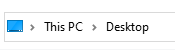
Right click on MSFS_fast_launch.cmd and select run as administrator.
Please give us, as the issue template requested in your own topic, more informations…
Just some basic system specs and more important the error message which you can find within the window event viewer. May be with the error we seen whats going wrong.
And Please do this then better in your own topic:
Pre-Note: in case it was a brand new installation, please don’t forget to install the English Language Pack US
Dude…thank you so much!! Yes it works! 
You’re welcome mate 
MODERATOR EDIT:
Always helps with me…Enable taskbar on desktop
Right-click enable Task Manager
Highlight Microsoft Flight Simulator
Press End Task in the menu
then Application Microsoft Flood Simulator can be started!
Hilft bei mir immer…
Taskleiste auf Desktop aktivieren
Taskmanager mit rechter Maustaste aktivieren
Microsoft Flugsimulator markieren
Im Menue Task beenden drücken
dann kann Application Microsoft Flutgsimulator gestartet werden!
Thank you so much for your detailed instructions. It’s very heartwarming when a tech savy person just rolls up the sleeve and provides detailed instructions to help out those who are not.
You are my hero! I have never had any problems playing the game since release but after installing the latest update I suddenly got the black screen issue. Tried all the solutions I could find and finally reinstalled but to no avail. The -FastLaunch parameter finally fixed it for me. Thank you so much!
I had the same issue. I disabled all my Nvidia audio devices. Then it booted the game fine. I then enabled the devices and still works wfine.
Same problem as yours and your solution works perfectly. Each time I start FS2020 I begin first without disabling Windows Audio service (seems also coupled with lighting service) because 1 time on 10 it works. The problem seems really related to the Xbox game launcher.
have you tried the known solution for that ?
Thanks , after desinstall Asus Sonic radar all works perfectly again.
![]() …
…
one addtional note: be aware an check that this ‘tool’ is’nt auto installed again from time to time.
When i have my BT headphones on:
the games loads.
When my Asus Realtek audio is on (Speakers):
the game is black screen.
Update: after uninstalling the audio drivers the game start normal.
Thanks so much. Your the man. It works.
■■■■ Microsoft support they are useless
The MS Store equivalent is this:
cmd.exe /C start shell:AppsFolder\Microsoft.FlightSimulator_8wekyb3d8bbwe!App "-FastLaunch"
the support done already its job, you simple have to read the existing FAQ :