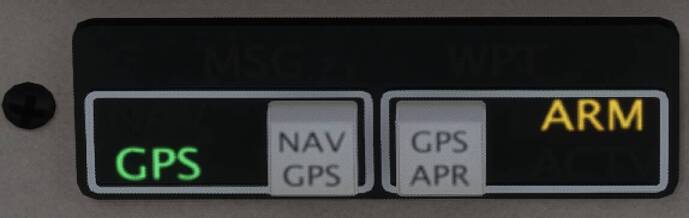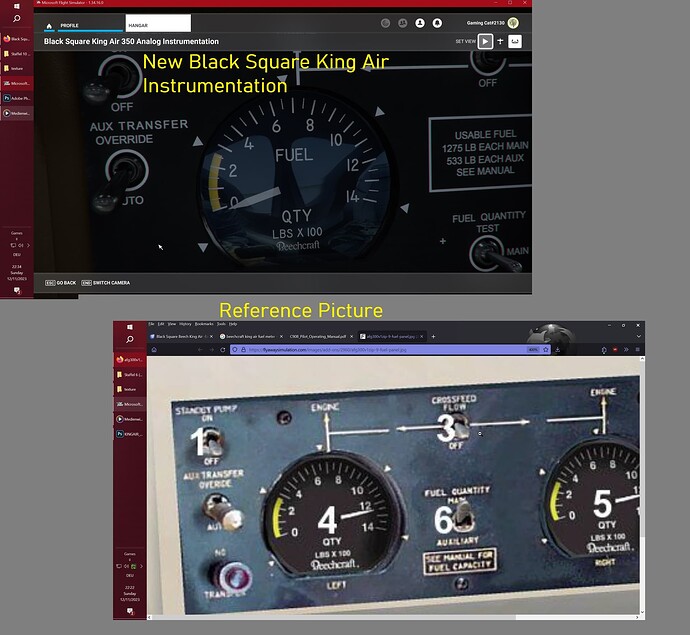thanks for heads up dl it now ![]()
I love the whole Black Square Analog product line and it’s been fun learning the King Air, though a bit of a struggle getting comfortable with RNAV and ILS. There was some help here with one of my RNAV problems. With ILS I’m not always sure what is required vs what just seeme to work.
I can’t figure out what this is…
There doesn’t seem to be anything in the manual. How is this used?
Robert
After flying the Black Square King Air for quite a while now, this morning the reverse thrust seemed to stop working. I tried to figure it out, made some changes and now my throttles won’t work at all. Can someone please tell me how to set up my throttles? I’ve tried everything but it makes no sense. Thank you!
Hi,
I am currently doing a cockpit overhaul for the King Air, but can only find very bad and lowest quality reference pictures.
Here for example the new fuel gauges… based on this ugly photo ![]()
Is there any website dedicated to the King Air with true 4k or 8k photos of the cockpit to faithfully recreate all instrument labels with the real counterpart? ![]()
The Avionics switch on the Saitek ( Logitech ) switch panel does operate the Avionics switch in this aircraft. I use Lorby Axis and Ohs to dive my Logitech panels and all work with the BSA King Air.
I have the switch working in my SPAD.next. Rather lengthy script coding with loyal joy and lvar. If you still need I take pic and email to u.
I’m very interested to see this. I’ve been beating my head against the wall on this switch for a long time. Thanks!
That’s EXACTLY what I came here to research. Flight at night I found ONE knob that WOULD turn (guess WHY I cant tell you which lol?) which brightened up the blue effect on whole dash (meaning GPS very over bright and hard to read too). I could not see ANY switches below the dash and pretty much flew blind. When I finally parked the plane I started the shutdown checklist but gave up as couldn’t find any of the switches except the massive gang switch that killed the power for me at least.
Another switch pair I had great difficulty moving was the switches under that gang switch for gens. Up arrows very hard to locate and often killed the power as master battery there too.
Love FLYING this plane (distant memories of RealAir Turbo Baron also PMDG J41) but…it’s the ONLY plane in 2 sims I’ve ever stabbed the Ctrl-E in frustration with!
I also just start on the runway now. There is ALWAYS an error somewhere nagging you before takeoff even with failures off.
Oh and the one time I DID start her up perfectly I took off and couldnt gain climb speed…oh the GEAR is stuck down. No failure noted just a glowing PINK gear lever in UP position.
Set her down nearest airport restarted flight Ctrl_E and gear worked fine.
But I digress i NEED to see what I’m doing!
Why won’t those ‘knobs’ turn? If a binding exists fair enough but …there are not 5+ rotary default assignments in MSFS for light controls and I don’t have hardware for them if they did.
Menu: Edit user fields?
normally 4 in all corners I only see 2 at the top on yours.
Maybe bottom 2 are n/a?
you can change the top 2 if you need also.
I have 1 issues which make me regret my purchase because it detracts from the realism..
- My fuel never runs out. And no I do not have unlimited fuel set on in the assistance options. Almost immediately on engine start my aux tanks show as empty and the main as full and that does not change throughout the flight. Also the fuel test function does nothing
Then I need to ask, Is the landing roll realistic? Coming in hot and fast this thing stops on a dime. It seems so unrealistic.
about fuelflow, I have not been able to reproduce
are you flying while using career mode such as FSeconomy , maybe it s rewritting fuel qtity over the game, also have you tried removing other mods to exclude a conflict
I suggest you to head over JustFlight forum, there you may be able to get dev answer :
not to mention the “official”/main thread dedicated to the analog King air;
about the landing roll, indeed it tend to stop pretty fast I think it s related to how the base 3D model was set (like too much friction point) that produce that issue, JayDee and Nick (he’s the black square Dev) tried their best but weren’t able to tweak this on the flightmodel side. They are aware of this, but here are kind of limitation faced by dev, he can’t edit that 3D model aspect
Same for me. Honeycomb Alpha and Bravo, and avionics masters don’t work, battery switch only turns on the clock in the yoke, panel lights instrument lights don’t switch, dials on overhead panel don’t move, taxi lights don’t switch on screen or with hardware switch and the list goes on and on - that is astoundingly bad given what I just paid. For this price, it should just work.
You need assistance. We’re on hand to help you and so is the Black Square developer Nick. Best bet is to head here to our community forum where Nick will be on hand to engage and assist or you can raise a ticket with our support team here and again they’ll help you work out your issues. Thank you.