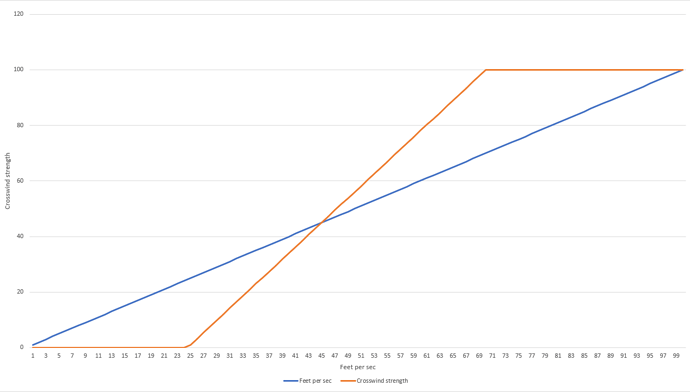Never used “Quick reload” before. I’ll try that later, thanks. I found out the hard way that even switching planes via the aircraft selector doesn’t work, but relaunching the sim does.
One issue with these static values is they are not taking into account the aircraft variable weight. A heavier aircraft, in my mind, would increase the friction of the tyres, wouldn’t it? That seems like simply physics to me.
The other thing I’m not sure about is how do you even go about computing these values to make them reaslistic? I’ve been playing around with, 60/25/1.4/1.4, and it feels pretty good on crosswind landings. But is it realistic? Who knows! I have no idea how you would work that out.
With the assumption that the crosswind effect is increasingly reduced as airspeed increases over the airframe, and rudder, these attributes would need to be factored in. The surface area of the rudder, for instance. A plane with a larger vertical stabiliser would weathervane more than a smaller one, but it would also be better at countering that crosswind as it becomes more effective with building airspeed.
I guess this is something beyond what the POH would offer.
According to the SDK, setting both crosswind values to “-1000” is more realistic, as what we have seems a bit like a cheat of sorts, but perhaps they have documented this wrongly? The SDK states this for both the minimum, and maximum values. The minimum value dictates that anything slower than that eliminates crosswind entirely, which is obviously not how wind works in the real world. It doesn’t care whether you are moving or not. But in the context of the sim it makes sense.
But the maximum value states the same thing:
ground_crosswind_effect_max_speed
This parameter represents the world speed (in ft per second) at which 100% of the crosswind effect is applied to the aircraft.
As you say, this is the value at which the crosswind strength is now at 100%. So obviously anything higher than this is also 100%, no matter how fast you go. So why does it then have this below it:
Note that this value can be set to -1000 to have a 100% realistic simulation where the crosswind is never cancelled out.
That looks like a copy/paste error. The bottom value is one where crosswind is cancelled out. The top one is for determining how fast you have to be for crosswind to reach 100%, not when it is to be cancelled out. The maximum value would never be set to a value lower than the minimum value…although it might be fun to try that out to see what the sim does. 
Graphed, it would look like this, assuming the increase is linear:
I also wonder if these values stop a parked Caravan from slowing sliding sideways up hills. 
Set playback speed to x2 for best effect.
https://www.youtube-nocookie.com/embed/v0L1Q0wTF0s
![]()