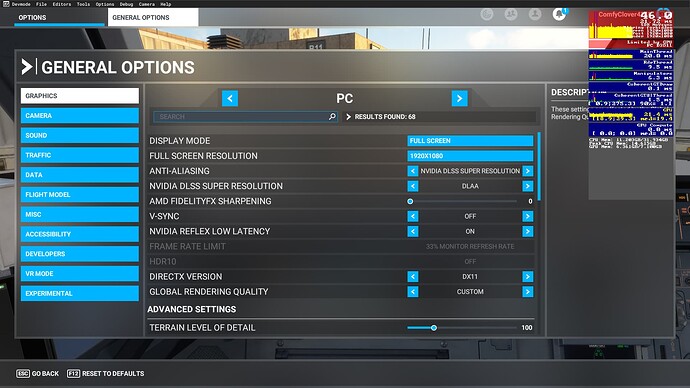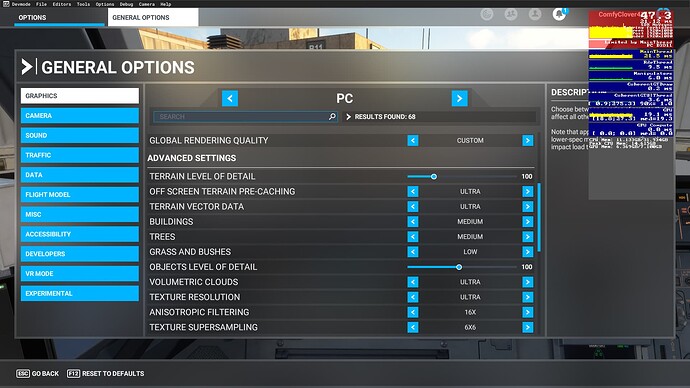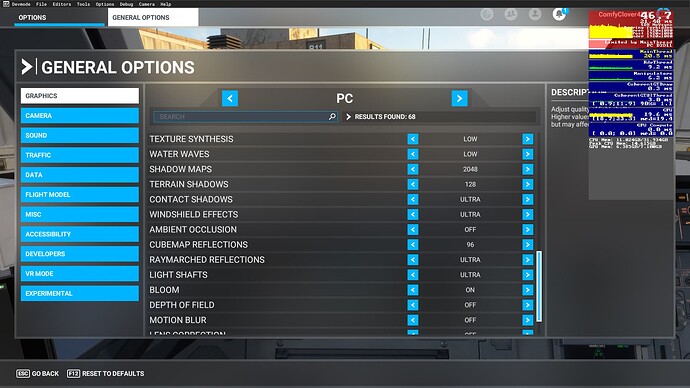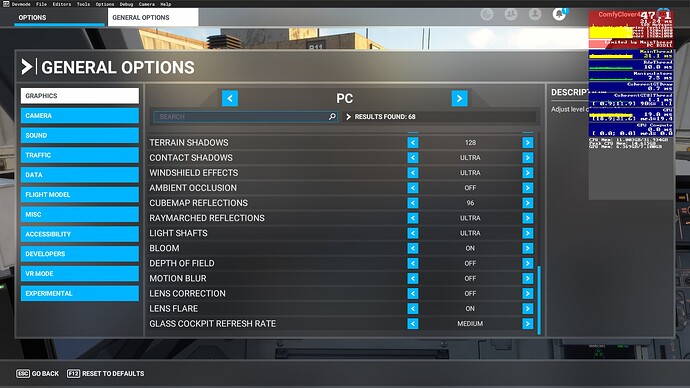While I don’t get great performance at either of BMWorld’s sceneries, I get 30 fps locked at this airport with a 1660TI. No idea why people with beefier rigs are getting less. I have my settings on medium with 100 LOD and Object LOD and 4096 shadows (manually changed in the user.cfg).
I am very disappointed they did not fix the north/south cross taxiways next to tower and another to the east (Sierra?) elevation humps. They can literally crash your plane. For the money they charged I expected a lot more. I’m sorry I purchased this unfinished project. ![]()
I agree! I keep sending email requests to fix GA parking. I should include north/south cross taxiways next to tower I think you mean taxiway T and S and R is on the far east.
We should all sent email to support.
Thanks, you are correct, I was not in the game and going from memory which sometimes fails me LOL.
I live in Phoenix and have waited a long time for a complete airport. I agree, we should send emails to “support”.
EDIT: Your plane can still fall through the “R” jetway unless you stay in the dead center of it.
Allocated GPU memory with this airport loaded is 12.4gb on my RX6800. I am getting 55fps with fps drops panning the camera!
I was expecting more fps. Im getting higher fps in places that are demanding. Definitely not well optimized. The drop is happening when facing the parking lot.
I can no longer use this addon fps is really bad and they never did give us the GA parking that is one the charts.
Turn off nvidia reflex… that was a huge frame and or stutter buster for me…
I only get stutters at this airport when it loads in after that smooth sailing…terrible and incomplete textures tho
Reflections?
(Username checks out… ![]() )
)
It appears you have two sceneries loading In. Make sure there is not another KPHX you downloaded in the past in your community folder like any freeware versions.
If there is, delete it and should fix that issue.
How’s the performance with this airport ?
That was the problem. Thanks.
I already sent a support ticket about this bug to Orbx since I bought it from them. The elevation bumps are fixed, but there is a invisible wall on the R taxiway and it’s very annoying. Is this happening to you as well?
I haven’t found the wall yet, but I’ve fallen through the “R” taxiway before.
Quite heavy by the parking deck
You might have crash mode turned off, try turn it on to reproduce the bug.
The fps hit on this scenery near the ramps, especially, is unreal. Severly GPU limited. Getting 25 fps with stuttering here. I usually get 40-50 fps at PDX.
I confirm that medium sized aircraft like the PMDG 737-700 & default a320neo can cross taxiway R, but heavies like 747-8 cannot cross and it will crash the plane into a elevated invisible wall.