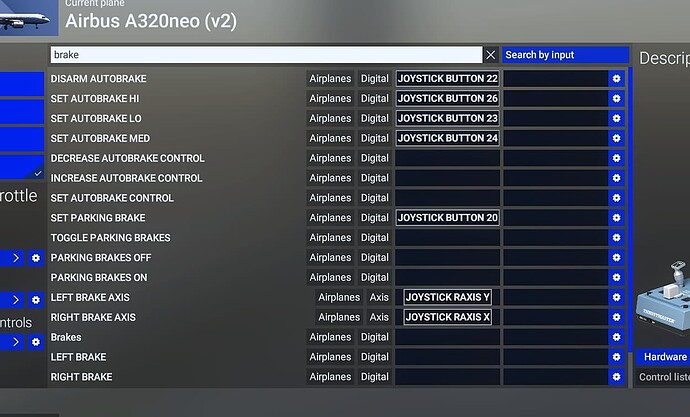Using the template below will greatly help the team reproduce the issue and ease the process of fixing it. Before posting, search for an existing report. If you are not sure it’s a bug, please first report in User Support Hub.
3 tags are required - add them in the tag section next to the title above:
- One for iteration (msfs-2024)
- One for platform (steam)
- One for aircraft (Most Airbus aircraft from inibuilds, even the Fenix A320, A319. and also the C172)
ISSUE DESCRIPTION
Description of the issue: Brakes are always stuck on even when they are released from hardware and inside the cockpit it’s in the off position, and yet full throttle engines at maxed power and aircraft not moving, stuck.
Once pushed back, using the default sim pushback that comes with the sim, stuck stuck.
I tried with GSX also, but no luck as soon as I’m pushed back and everything around me removed still stuck. I hear from others that they get their brakes stuck as soon as they land and can’t taxi to the gate
If applicable, which aircraft is experiencing this issue: Fenix A319, A320. All inibuilds aircraft that default with the sim and C172, that’s all aircraft so far that I used, others I have not used.
[PC Only] Did you remove all your community mods/add-ons? If yes, are you still experiencing the issue? Yes, I removed all mods from the community and still happening,
FREQUENCY OF ISSUE
How often does this occur for you (Example: Just once, every time on sim load, intermittently)? It has happened countless times, last night five to six times
REPRODUCTION STEPS
Please list clear steps you took in order to help our test team reproduce the same issue:
- Load aircraft “A320” into NFFN and 40 minutes later pushed back to the Left.
- once all things are removed and clear POWER and stuck, I only have one key for the brakes and nothing else is linked,
- Reload and try again, with A330 and still get stuck after pushback
YOUR SETTINGS
If the issue still occurs with no mods and add-ons, please continue to report your issue. If not, please move this post to the User Support Hub.
What peripherals are you using, if relevant: TCA Airbus throttle and joystick pack.
[PC Only] Are you using Developer Mode or have you made any changes to it? Nope
[PC, MSFS 2020 Only] Are you using DX11 or DX12? Using MSFS2024, so it’s DX12
[PC Only] What GPU (Graphics Card) do you use? RTX 3090
[PC Only] What other relevant PC specs can you share? Nothing else is connected at the time, regards other flight hardware
MEDIA
Please add a screenshot or video of the issue occurring.
[END OF FIRST USER REPORT]
![]() For anyone who wants to contribute on this issue, Click on the button below to use this template:
For anyone who wants to contribute on this issue, Click on the button below to use this template:
Do you have the same issue if you follow the OP’s steps to reproduce it?
•
Provide extra information to complete the original description of the issue:
•
If relevant, provide additional screenshots/video:
•