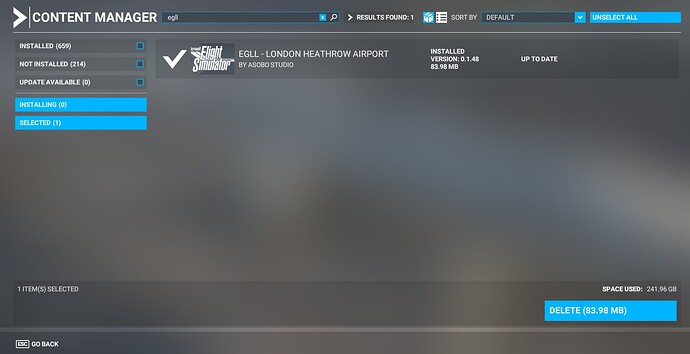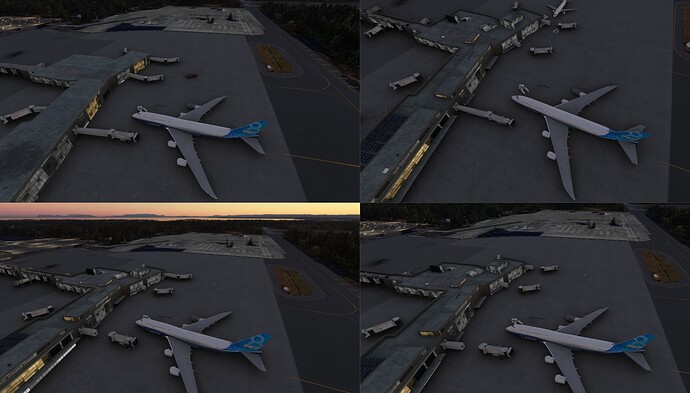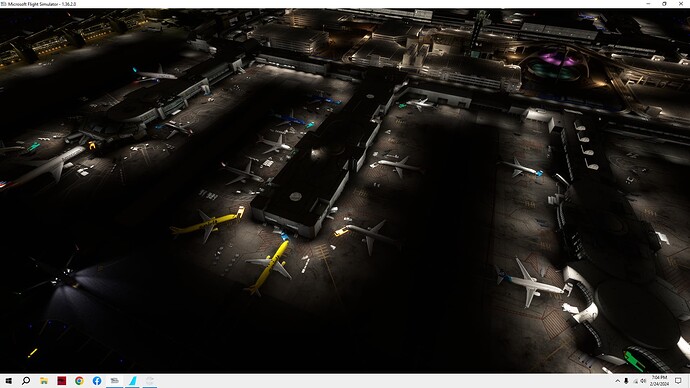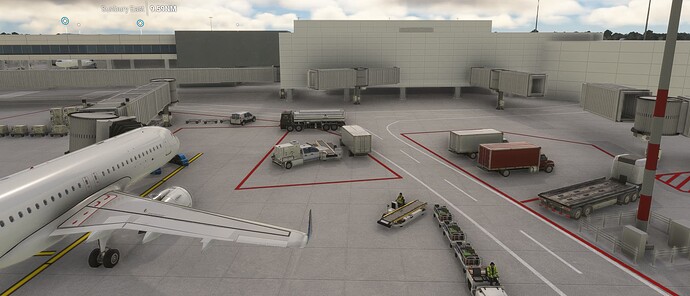Can you provide details how to do this please?
It’s weird, the jetways are broken in all of the default Asobo airports, except for KATL.
Go into the ‘content manager,’ find the airport(s) you want to reinstall. Locate the airport, click ‘delete,’ and reinstall it.
For me, it´s reproducable.
When you load in, jetways are always fine.
For me, they stay fine as long as I do not use external view / drone camera while being in a certain distance zone from that jetway.
Example for BIKF and gate 11.
I spawn in and all is ok.
I switch to Drone View and they are still fine at first.
I move away from the jetway in drone view and switch back to cockpit or external view to check.
Up to a certain point, no issue.
If I move further back and pass a certain threshold, they get broken and stay broken.
If I move back to my plane in drone view, they also stay broken.
However, if I move further away instead and pass another threshold and switch back to cockpit / external view, I can force the airport to be reloaded and it will also regenerate the jetways again this way.
Moving back into this zone, no matter if from further away on the way back in or from the plane back out, breaks them again.
It´s 100% reproducable on my side.
I can even provoke, that depending on distance, f.e. only 2 out of 3 jetways get broken. Depending on direction, I can even provoce, which two get broken.
See screens below.
BIKF (as a default - not handcrafted - airport) does not appear in the content manager for me to delete / reinstall so I could not test this as a possible workaround.
Distance zone seems to vary depending on airport, LOD details setting and/or other factors unknown to me. Sometimes I can move out pretty far, sometimes, it´s already enough, if I start on a runway instead of a gate.
It does, however, not seem to happen with the (rather few) payware airports I own.
Also, as long I as stay in cockpit view, I did not yet encounter this issue so far.
Thanks for the detailed explanation of what’s going on.
Yes, it depends on the distance you are from jetways. When I spawn in, all is good. The problem occurs when using the drone and explore out a certain distance and then return. Also, when you arrive at an airport and the scenery draws in.
As far as reproduction of the bug, merely spawning in does no good. You must approach from a distance.
Yes, this is a horrible bug…one of the worst IMHO.
I agree, it’s an horrible bug… Why isn’t it in the bugs list of the development update ? I couldn’t find it. I hope it can be fixed rather sooner than later…
Voted. I agree this bug really puts me off using certain airports.
Do you have the same issue if you follow the OP’s steps to reproduce it?
Provide extra information to complete the original description of the issue:
If relevant, provide additional screenshots/video:
Well, Ive Got Numerous,-Missing Terminal Bldgs., but the Jetways are There, Attached to Nothing !!@ KBGR (Bangor, Maine, in Addons Linker as a MOD, & In default as well.), KALB (Albany Intl.), MKJP (Norman Manly Airp.) So Far…The Latter being part of “Update 16”, -The “Carribean” ! Didnt have these issues before, Help !!?
Several posts removed.
This is a reminder that this thread is meant to serve as a bug topic, not a discussion topic. If you are experiencing this issue, please feel free to report your findings using the following template. In addition, if you find workarounds or processes that helped resolve the bug for you, please feel free to post about it, as it may help the team’s investigation. Outside of this, please use an existing or new topic in the appropriate Discussion Hub to discuss this bug. All other posts will be removed.
![]() For anyone who wants to contribute on this issue, Click on the button below to use this template:
For anyone who wants to contribute on this issue, Click on the button below to use this template:
Do you have the same issue if you follow the OP’s steps to reproduce it?
Provide extra information to complete the original description of the issue:
If relevant, provide additional screenshots/video:
Do you have the same issue if you follow the OP’s steps to reproduce it?
Provide extra information to complete the original description of the issue:
If relevant, provide additional screenshots/video:
What i have observed is the the jetway part that connects from the building to the connector joint moves into the building away from the joint. In other words it still all there just in another position. Nothing disappears just gets rearranged.
Do you have the same issue if you follow the OP’s steps to reproduce it?
Yes
Provide extra information to complete the original description of the issue:
Patchy footbridges appear at almost every, if not all default airports
If relevant, provide additional screenshots/video:
Capetown, for instance
Do you have the same issue if you follow the OP’s steps to reproduce it?
Yes
Provide extra information to complete the original description of the issue:
This jetway bug isn’t just spreading at Asobo’s default airports, it’s beginning to spread aggressively at 3rd party airports as well… Inibuild’s KLAX airport is horribly affected and a lot of jetways didn’t appear after approach, this bug MUST be addressed ASAP. If I see this bug after the MSFS 2024 release, I will IMMEDIATELY contact Steam to request my refund. I’m hoping you’re aware of how ugly this issue is. Thank you for your time & please address this issue as soon as possible.
If relevant, provide additional screenshots/video:
Are we to the point where we need to make official requests to have these fixed via the World Hub? Or can these problems be addresed through that?
This is a reminder that this thread is meant to serve as a bug topic, not a discussion topic. If you are experiencing this issue, please feel free to report your findings using the following template. In addition, if you find workarounds or processes that helped resolve the bug for you, please feel free to post about it, as it may help the team’s investigation. Outside of this, please use an existing or new topic in the appropriate Discussion Hub or User Support Hub to discuss/assist others with this bug. All other posts will be removed.
![]() For anyone who wants to contribute on this issue, Click on the button below to use this template:
For anyone who wants to contribute on this issue, Click on the button below to use this template:
Do you have the same issue if you follow the OP’s steps to reproduce it?
Provide extra information to complete the original description of the issue:
If relevant, provide additional screenshots/video:
This has already been tagged for the World Hub. world-hub-candidate
Do you have the same issue if you follow the OP’s steps to reproduce it?
YES
Provide extra information to complete the original description of the issue:
This occurs in this example at YMML
Firstly with an empty Community Folder AND default YMML
Regardless of viewing through cockpit (and same results later when using Drone) I see broken Jetways and other connection through aircraft. 1 in 10 connect successfully to the jet
As mentioned this occurs regardless of whether viewed from the cockpit or by drone. The screen captures presented are from drone simply to match for ease.
If I load in my developer YMML (have been working on for over a year ![]() I see almost the exact same behaviour for each Jetway in the same place. Meaning that where the default Jetway is broken, my one is broken in exactly the same place even though when in design mode it appears like it should work.
I see almost the exact same behaviour for each Jetway in the same place. Meaning that where the default Jetway is broken, my one is broken in exactly the same place even though when in design mode it appears like it should work.
Happy to work with anyone on this as required.
If relevant, provide additional screenshots/video:
Default YMML
Developer YMML - same place but note the broken connections
Default YMML
Developer YMML
This is the worst bug in the sim IMHO. Absolutely hateful.
Do you have the same issue if you follow the OP’s steps to reproduce it?
yes
Provide extra information to complete the original description of the issue:
not all jetways are broken but about 40% of them are.
If relevant, provide additional screenshots/video:
Do you have the same issue if you follow the OP’s steps to reproduce it?
Yes
Provide extra information to complete the original description of the issue:
Pic below is for Albany (KALB)
Partial Specs & settings:
Build: SU15B v1.37.12.0
3rd-Party Addons: None, Community Addons: None
Flight configuration: Multiplayer: All Players. Traffic: Live, Weather: Live
i7-12700K (No overclocking), 32 GB 5200 MHz DDR5 CL40, Arc 770 (16GB, v31.0.101.5333).
Graphics Tab: TAA, Render resolution 1700x960 @ 125, AMD Fidelity - 150, VSync - On, FRL - 100% MRR (60 Hz), HDR10 - Off, DX12B, TLOD @ 250, OLD @ 200, Motion Blur - Off, Other settings - all Ultra (Water Waves & Glass Cockpit Refresh Rate @ High).
Traffic Tab: Aircraft Traffic Type - Real-Time Online, Slider Settings - All 100%, Generics (AI, MP) - Both Off, Show MP in Vicinity - On, Traffic Variety - Ultra
Data Tab: Data Connection: All six options - On, Data Limit - Off, Bandwidth - Unlimited, Rolling Cache - Off
Developers Tab: Developer Mode - Off
MSFS Version: MS-Store, Standard, plus All WUs, & City Updates.
If relevant, provide additional screenshots/video: