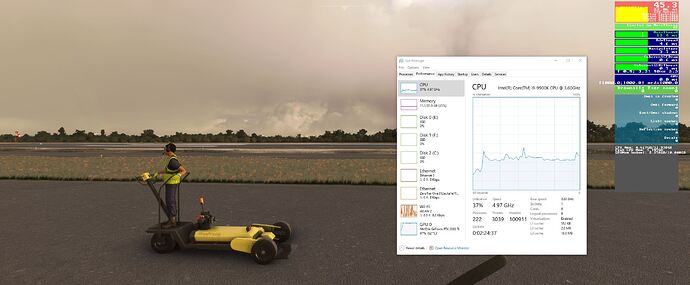I’ll have to try some other aircraft with popouts to get a better sample. I also had acceptable frame rates despite the performance penalty w/ popouts prior to update. Since the update I’ve only tried:
the FBW a32nx (terrible performance)
the Aerosoft CRJ (great performance),
and the B787 w/ Heavy Division Mod (terrible performance)
Has there been an update as to how much performance is lost when popping panels out? I’m on the ground in the CRJ 700, airplane cold and dark, Idling at 45-60 fps. When I pop out the FMC, or any screen for that matter, My frames drop below 30. I’m not a programmer or anything of the sort, so take what I say very lightly, but the screens not even rendering anything at all, so why this sudden 50% drop in FPS? Its just a black screen. Just confused and looking for other opinions or updates on the matter. Do you think this’ll be improved with the July 27th performance upgrade? I sure hope so, as it would make it a lot easier having my VNAV information already In front of me and not having to look back and forth. I have friends with a lot smaller screens, and this feature is pretty much a must for them. I’m lucky I have a pretty good monitor, so its just a minor inconvenience having to look back and forth.
That’s interesting. What is your settings under graphics options for screen mode? I have popped out a panel here and there and haven’t noticed performance loss. However, what I do notice is that when/if I grab the window with the cursor the scene will freeze until I let go of it. What kind of monitor do you use? You’re using a 1650 Super? What is your screen resolution?
My resolution is 1920x1080 and I’m running the sim on 100 render scaling so normal. I have vsync on 30 fps.
That’s too bad. I think it would be awesome to have those open on a sperate screen.
Try turning it off. You’ll still lose frames when popping out windows, but it won’t cut your frame rate in half.
You are probably right but I’m keeping my fingers crossed that it actually has been addressed.
Xbox is a single display only device therefore the use of the pop-out boxes will be essential to Xbox as viewing distances for the average console user are usually much higher making instrument pop-outs more essential.
Of course any Xbox-centric fix won’t address potential performance hit from moving such a pop-out to a different monitor.
Will try and update. Thanks
Sim Update 5 installed and tested. Simulator still unplayable with popout windows  great performance in “xbox single screen mode” but still taking a ■■■■ on all of us with home sim pits that they said they would support…so dissapointed…
great performance in “xbox single screen mode” but still taking a ■■■■ on all of us with home sim pits that they said they would support…so dissapointed…
2 Likes
Just made my own thread because I hadn’t found this one yet (whoops!). I too, am getting a major impact hit when using a pop-out panel. I am running on a AMD 3700X CPU, RTX 3090 GPU and 32 GB RAM at 2560x1440.
I noticed that my GPU utilization drops from 90%+ with no pop-outs to about 60% with a pop-out. Here is a screenshot that shows the immediate impact of opening just one panel.
It doesn’t even seem to matter which panel, the impact is the same. I really want to run the GPS on a separate screen (FlightSimBuilder GNS 530), but there’s no point if I’m dropping 20+ FPS for the privilege.
1 Like
BUGGERS!
That’s what I was most excited for in SU5 was hoping that the popout penalty would have been addressed
3 Likes
Wow I would kill for that kind of performance. Why are you even posting here? We’re trying to maintain 30 FPS because we don’t have $9,000 to spend on a new computer.
Anyway, going from 28 to 18 FPS when using pop out windows on a surround setup at 5760x1080. The issue hasn’t been addressed with SU5 so maybe it’ll be addressed in September with SU6. I will continue to fly at 18 FPS because frames aren’t important in a simulator, but only because my setup requires it.
When undocking PFD and MFD in order to show these on a physical G1000 with bezels and knobs the utilization of the GPU is affected tremondously. FPS will go down to as low as 20, while the GPU is utilized at only 30 to 40%. Without undocking GPU runs at 98 to 100%. So SU5 is completely useless for realistic G1000 usage.
1 Like
SU5 improved the FPS for “standard users” but not for my scenario. Without using my already minimized homecockpit (PFD and MFD as separate monitors with bezels and knobs from Virtual Fly) I get:
3840 x 1080 - 40 FPS
2560 x 1080 - 45 FPS
I use the later one to have some buffer even I loose a lot of field of view. Now I undock the windows and move them into my physical G1000 (why cannot this be saved as startup setting?) and my FPS drop down to 30 at max. Flying in nice airports FPS stumbles around 25 !!!
Knowing this is because the useless (invisible) cockpit is calculated in the background does not improve my mindset. In order to get the clear virutal cockpit view another tweak is necessary and instead this should have been there from day one:
In camera.cfg the following adjustment in “views” needs to be made:
eyepoint = 3,95, -0,85, 10,9… this means 9 feet higher and of course one needs to adopt to landing earlier.
So Asobo. Please make the virtual cockpit available soon. Any other simulator did this from day 1. Please give us cockpitbuilders our computing power for stuff we actually see. Not for stuff out of view. Thanks.
1 Like
Massive FPS hit as seen in the pictures. Also the not needed cockpit is likely still calculated in the background killing even more FPS. I do not need the cockpit because I have all my hardware and buttons physically in front of me. So please come up with the virtual cockpit as well (This blasted me from day one: How could you forget the steering wheel before selling the car).
Maybe the G1000 could be outsourced to a second networked PC in order to keep the FPS high? A rather small PC should be able to handle this.
1 Like
Has anyone tried Sky Elite for the G1000 setups?
1 Like
It seems to me there are two bugs to do with performance of pop out windows.
One is that for some people the frame rate gets tagged at 10fps when there is a window popped out. The other is that the frame rate is reduced by a lot more than it should be whenever a window is popped out.
I made a post about these two bugs but it was closed as a duplicate of this post, but from what I can see this post is just about the second issue where FPS is degraded, not the issue where the FPS can get pegged at 10FPS (which is a much more serious issue IMO, but at least doesn’t seem to affect everyone).
Should I make another post addressing specifically the 10FPS bug?
1 Like
I submitted a ZenDesk ticket a few weeks ago about the 10fps problem.
3 Likes
I have submitted one as well. I’m worried they think it is the same bug as the general performance degradation when using pop outs but the 10fps one is definitely a different issue.
In case you aren’t aware you can work around the 10fps one by making the popout window full screen (alt+enter) but if you don’t want to leave it full screen I think if you make it windowed again and then adjust the window size the bug comes back
Do anyone have a solution for this? I’ve tried a lot of gfx settings both ingame and with nvidia tool, but as soon as I move for example the VFR map or some instrument to a separate window (so I can put it on second monitor) the FPS goes from 60 → 20
As you can see I have quite good FPS otherwise, even in san fran I have 50 fps.
1080 TI
i9 9900K
32GB RAM
What I’ve tried:
Vsync on/off. Set/remove framerate limit in nvidia tool. Different mysterious settings like “performance” etc in nvidia tool.
Seeing everyone with multi monitor setups there must be some way to fix this (?).
1 Like
 great performance in “xbox single screen mode” but still taking a ■■■■ on all of us with home sim pits that they said they would support…so dissapointed…
great performance in “xbox single screen mode” but still taking a ■■■■ on all of us with home sim pits that they said they would support…so dissapointed…