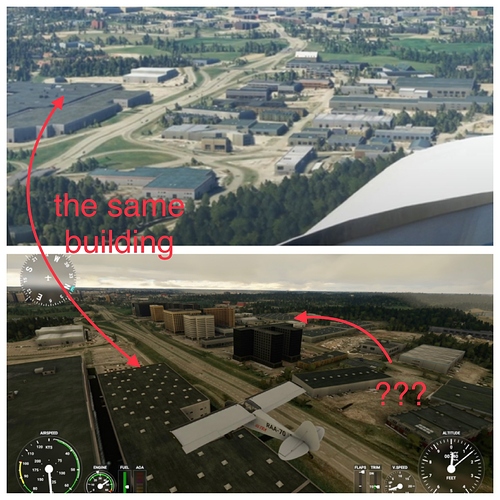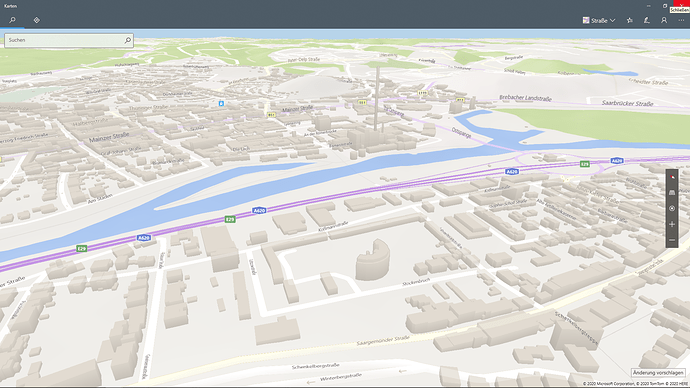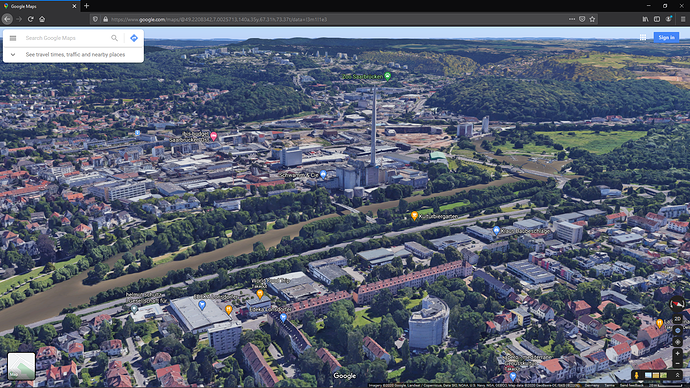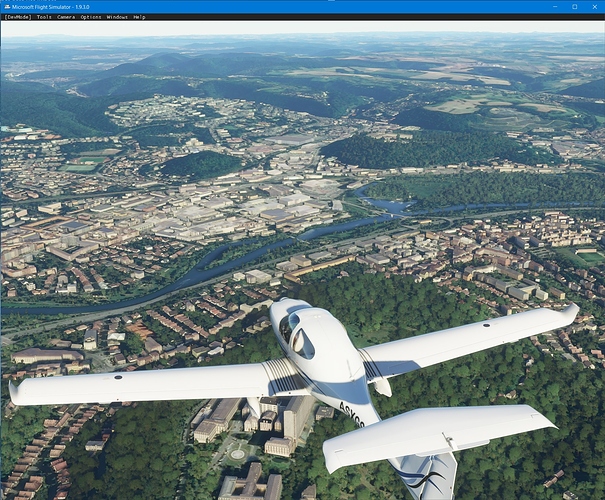Also guys please report to Zendesk as well, we need to create pressure on Asobo until they acknowledge it as known issue
Same problem in Finland.
Here are pictures of Turku. The upper image is before the update and the lower one after the update.
did you report it in zendesk? This is very annoying issue indeed, killed the whole VFR experience
Blackshark ai went crazy ! LOL
I think what we really need is more photogrammetry…
Not only buildings, also i think my texture streaming (bing maps) is not working… i have 0B Data Consumption past 4 days.
BTW, the tree drawing distance was also reduced by a MASSIVE amount. Try flying 1500 feet about a forest area and see how density decreases rapidly and then no trees are drawn at all. And this is on Ultra!
This sim really looks bad now.
Why does it even happen after a patch if the autogen runs on the Azure servers and is streamed to our machines? (And also, why do we need to install the Japanese update, why isn’t that simply streamed?)
Maybe there are answers in today’s Dev QA on Twitch…
Same issue all through Australia
Guys, I can officially confirm the WHOLE of the UK is ruined, and much of Europe, I’ve spent most the night flying all over UK and partly over into Europe and everywhere is affected, it looks absolutely horrendous, like I said little tiny English villages with massive high rise office blocks, and random parts of cities/towns with office blocks completely destroying the realism and immersion, how on Earth can one fck up so badly!!
I meant to post this for quite some time, but now it seems more relevant than ever.
Microsoft actually has the correct heights of buildings in bigger cities. If you go to the maps app and activate 3D without going to the sattelite images, you get grey 3D representations of buildings.
That would be a nice sanity check when experimenting with AI. Why they didn’t use that data yet (where available) is beyond me.
Here’s a comparison of MSFS, Maps (Bing) and Google Maps
(Saarbrücken, Germany (nearest airport is EDDR))
MSFS
Bing Maps
Google Maps
The buildings in front of the river are way too high. On the other hand, the half-circle like building in front of those longer buildings is too small. And all of that despite accurate height data being available…
Notice also how there are no big buildings in the background in real life…
(Unrelated: The big chimney is missing in the sim. I hope structures like that will be added eventually as they are great visual cues for VFR flights. Again: Data was available here…)
Asobo please focus on quality assurance, these regressions are the worst thing and they are everywhere…
Also have theses strange buildings over Toulouse France. Some times you feel like flying in Manhattan… 
Since the last patch for 1.9.3.0, I have noticed that all buildings that are generated by the AzureKI no longer correspond to reality at all. Buildings that are bungalows, gas stations or two to three story buildings suddenly turn into skyscrapers of over 20 floors or such other funny, incomprehensible building heights, what is Microsoft doing there? do you have such mistakes? This error does not exist in all 3D photo buildings, only where the AzureKI is doing its work it can no longer be seen, under 1.8.3.0 or earlier, in the beta and alpha phase all information was largely correct
Fix an old bug, create a new one. The new update clearly shows what happens if you suddenly do without the help of a large number of “beta testers” and make the consumer an involuntary beta tester. This is not okay, because – as far as I know – you cannot switch back to an older version that did not have such a serious bug. Really annoying…
Can confirm this bug has ruined my local Chicagoland area…
My $.02 just to populate this thread… Same deal here. My town of 20k people has proabably 30 or 40 highrises in the game and exactly 0 in real life. Well there are a couple downtown, but in the sim they are 1 story buildings. Go figure. Shame because the real weather rendering seems much better but this is really immersion breaking with all the big buildings that should be small.
Zendesk tickets folks, let us give them more and more of these reports of the same bug until they acknowledge it 
It’s like having a china shop and with every patch they send in an elephant to improve something 
After the amazement of release date, i never imagined myself to be on the brink to try out X-Plane 11 for the first time ever. But now i am.
There is now a package you can install to the community folder (and a bonus too!):
follow this link for the community folder packages
.
.
.
proof of concept:
I believe I have a solution, at least working at EDDR but I’m certain elsewhere too:
v1.9.3
after correction:
The problem lies in the file which is configuring which building shows where and how. They’ve added a bunch of ‘overrides’ for commercial buildings and others which is replacing them with skyscrapers or taller buildings.
File:
OneStore\bf-pgg\PGG\distribution.tomlLines 3784 to 3831:
[Skyscraper_Override]
params.is_airport = ["false"]
options.max_levels = 12
params.shape_area = ["250-7550"]
[Skyscraper_Override.Skyscraper-2]
params.osm_type = ["office"]
options.required = ["osm_type"]
params.shape_area = [">=37"]
[Skyscraper_Override.Skyscraper-3]
params.osm_type = ["office"]
options.required = ["osm_type"]
params.shape_area = [">=37"]
[Commercial_Override-Airport]
params.shape_area = ["250-7550"]
options.max_levels = 2
[Commercial_Override-Airport.Skyscraper-Office_1]
params.osm_type = ["commercial", "office"]
options.required = ["osm_type"]
params.is_airport = ["true"]
[Commercial_Override-Airport.Skyscraper-Office_3]
params.is_airport = ["true"]
params.osm_type = ["commercial", "office"]
options.required = ["osm_type"]
[Commercial_Override]
params.shape_area = ["250-7550"]
options.max_levels = 12
[Commercial_Override.Skyscraper-Office_1]
params.is_airport = ["false"]
params.rci = ["commercial"]
options.required = ["rci"]
params.building_levels = ["12-64"]
[Commercial_Override.Skyscraper-Office_3]
params.is_airport = ["false"]
params.rci = ["commercial"]
options.required = ["rci"]
params.building_levels = ["12-64"]
[Commercial_Override.Skyscraper-2]
params.is_airport = ["false"]
params.rci = ["commercial"]
options.required = ["rci"]
params.building_levels = [">=64"]
[Commercial_Override.Skyscraper-3]
params.is_airport = ["false"]
params.rci = ["commercial"]
options.required = ["rci"]
params.building_levels = [">=64"]If you delete these lines it shows like in my screenshot.
NB: there is another file now in the new Japan DLC folder which has the same content but also has additional entries for specific Japanese buildings.
File: OneStore\microsoft-pgg-japan\PGG\distribution.toml
Lines 3925 to 3972
I’ve for now deleted the same block of lines in both files because I’m not sure yet the Japan DLC is overriding the global one.
This shall give us a good start to solving this and provide accurate information for Asobo for the next path.
That sure does look promising. Thanks for sharing.