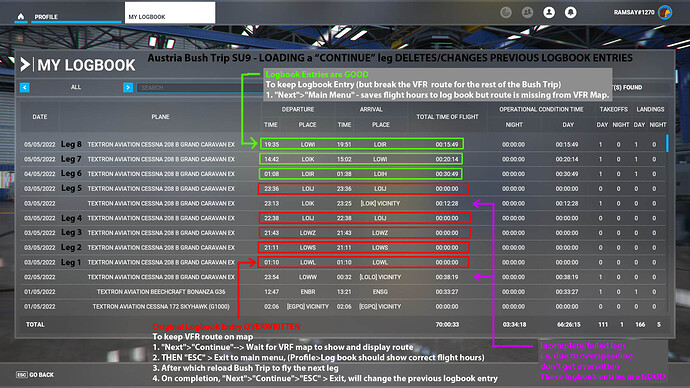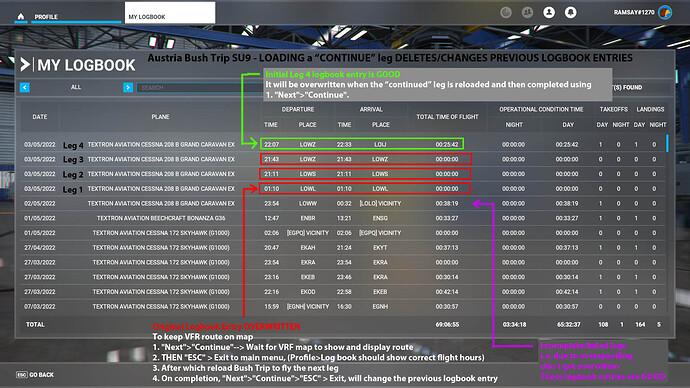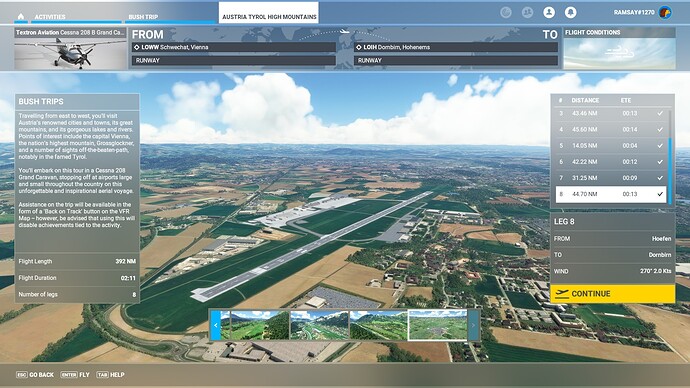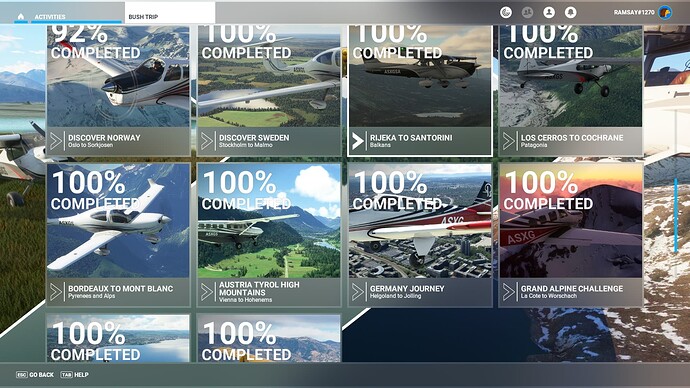Thanks for the info, so this workaround seems to be working reliably at least.
But hitting the button wrong once will screw up the bush trip again, maybe after hours of flight. So this solution might be acceptable for a few weeks until a hotfix arrives, but as they seem to ignore the problem since ages… very disappointing.
We only have to wait another 3 months to get this fixed.
Or screwed up even more …
I like to think that they aren’t ignoring it, they just haven’t found a fix yet.
After I land I take a moment to remember the procedure to keep the flight plan intact. I don’t rush through the menus. I learned the hard way to be methodical with it.
I also learned it is best to quit to main menu after the flight plan is loaded even if you want to continue the next leg. If you crash on that second leg and restart, it pulls you back to the start of the leg you loaded up from the main menu. Had to re-fly two legs instead of one.
They cannot ignore it anymore.
They haven’t found a solution to it yet, because they didn’t scratched their heads for a solution yet!
Confirm the VFR routes still disappears in SU9 when exiting to the main menu.
Tested this in a new Austria Bush Trip.
Complete first leg,
To get/keep VFR route on map
- “Next”>“Continue”–> Wait for VFR map to show and display route
- THEN “ESC” > Exit to main menu, (Profile>Log book should show correct flight hours)
Reload the Bush Trip to fly the next leg
After flying the next leg, the previous leg’s flight hours are reset to zero
i.e. the entry LOWS-LOWZ 00:21:49 changes to LOWZ-LOWZ 00:00:00) but the VFR route loads.
• If you don’t exit to the Main Menu, but do several legs using “Next”>“Continue” they won’t be counted and only a single 00:00:00 hrs flight recorded in the logbook.
• “Next”>“Main Menu” - saves flight hours to log book but the route will be missing from the VFR Map for the rest of the Bush Trip.
This my logbook from flying the Austria Bush Trip, I tried to fly Legs 6 - 8 without exiting using “Continue”, but on reaching the end, none of the legs “counted”, I then switched to Exiting to the “Main Menu” and although I lost the VFR route from the map, the last 3 logbook entries were preserved and I completed the Trip.
This is an intermediate screen shot of my logbook while progressing through the Bush Trip.
Here Leg 4 has it’s correct Flight Hours, etc. before being overwritten when the next leg is flown/completed.
Additional Details
LOKI-LOWI with VFR route
LOKI-LOWI the modded NXi shows the GPS is still looking at a previous leg of the bush trip
LOKI-LOWI as the modded NXi is full featured, I could switch the GPS to the correct leg starting at LOKI
For completeness, here is a picture of the LOWI-LOIR leg without it’s VFR route (the modded NXi also is missing it’s flight plan)
With the completion of the last leg, all legs of the Austria Bush Trip are checked
And the Trip is shown as 100% complete
Version Info
• Steam MSFS 2020 version 1.25.7
• Reno Races Full
• World Updates excluding Australia and Spain
(as they add additional bush trips and I’m working towards the “Completionist Achievement”)
• Marketplace G1000 NXi 0.12.1
• Community Mod NXi-Bushtrips-Enabled v3.1
(https://flightsim.to/file/25416/wt-nxi-bushtrips-enabled)
• Little Nav Map Ver 2.6.18
No change with SU9 “Patch”
Version Info
• Steam MSFS 2020 version 1.25.9
• Reno Races Full
• World Updates excluding Australia and Spain
(as they add additional bush trips and I’m working towards the “Completionist Achievement”)
• Marketplace G1000 NXi 0.12.2
• Community Mod NXi-Bushtrips-Enabled v3.2
(WT-NXi-Bushtrips-Enabled » Microsoft Flight Simulator )
• Little Nav Map Ver 2.6.18
Problem still exists. POI lines disappear on the VFR map. Sometimes they disappear on the log list too.
Is that with the SU10 beta?
I did two bushtrips with Sim Update 10 and the Canada World Update: Vancouver Island and New Foundland.
It is possible that the garmin looses the “active leg” after completing a part. You can’t fix this with the workaround used for the last months.
You can still do the rest of the bushtrip if this happens. The flight plan does not get lost, so you can follow the “white line” in the garmin (but it won’t get pink). You can land at the airport and get the progress (while you can’t see the ETE and the correct course to get to the next waypoint).
Idea: Maybe you can set the active leg using the buttons on the garmin device - but I don’t know how to to that…?!
You CAN definitely set the correct waypoint.
Either before take-off or after.
It’s on the flightplan page of the garmin.
Workflow is always the same:
Flightplan → select correct waypoint → menu → Activate Leg → Enter → Enter
You definitely can, I wrote it up as a bug during beta that the Garmin wasn’t being updated at the start of a new leg.
After the second leg, the Garmin remained on the second leg.
(I love how the bug is just archived at the end of the beta. It is still in the sim, however. Archiving a bug doesn’t make it go away or fix it CMs/Moderators.)
You press FPL, click the lower right inner knob in, rotate the outer knob to the desired waypoint (the next one after the airport you’re currently sitting at), press DIR, rotate the outer knob to Activate, press ENT, and finally press FPL again to close the flight plan window.
Of course, the further into the trip you get the more waypoints you have to scroll through at the start of every leg gets to be longer and longer and bit annoying.
I’d started the Balkans trip during the Beta and finished it after final release, however I was not awarded the achievement. I wonder if this is due to the entire bush trip “system” thinking I was still on some much, much, earlier leg and wasn’t awarding me progress towards the achievement even though I was recognized for completing every leg of the trip on the bush trip interface.
I tend to get around this by just ignoring the Garmin and just flying the trips by visual where possible. If there’s not enough visual clue to make all the waypoints, I’ll cheat a bit and use little nav map to see where the airport is and use the map to come up with my own waypoints.
So you’re saying, losing waypoints IS STILL NOT FIXED WITH SU10 ?! ![]()
I haven’t tried since months because I was just so frustrated that they broke a working content and just didn’t fix it for ages…
No, he does not say that that you loose waypoints.
All waypoints are recorded!
The “not-really-an issue” problem is, that the Garmins (everyone of them!) do not know at which waypoint you left the bushtrip. A quick look in the flightplan page on the garmin and setting the active leg solves this.
Hi everyone, I am checking back to see if you are still experiencing this issue on your Bush Trips?
I’ve flown several legs of the Germany bush trip in the Beech G36 and POI’s are there each time I load, and the AP will follow the points in NAV mode if I sequence to the correct flight plan line-item. Path also is now shown on the VFR map, which was another issue that was part of this original bug report. So things appear OK for this particular Bush trip.
This particular bug is fixed.
But there is still a bug with the NavLog window.
It resets when you close it and open it again.
Closed waypoits are open again and the stop-watch is reset to 00:00:00.
This also effects the Tutorial mission about cross country flying.
Thank you! The NavLog bug is marked as logged here Navlog timer and view resets when reopening in bush trips and the fix is hopeful for Sim Update 12.
Fixed in SU12: Release Notes - Sim Update 12 [1.31.22.0] Available Now