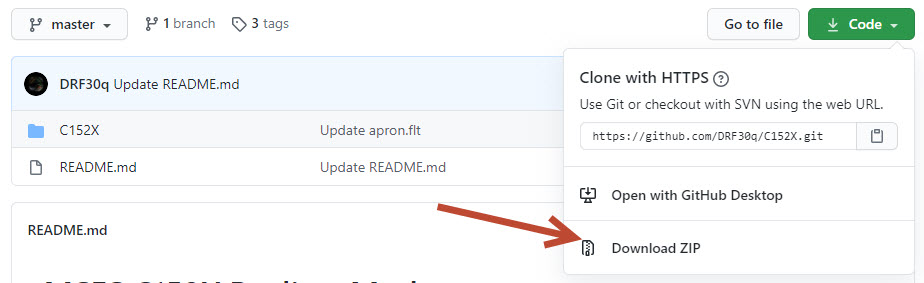Thanks. That is an addition that I would love to see also. I have already had a brief look/think about it. I really don’t know at this stage if it is possible to do with the modding of the current model, but if it does become possible and I can work it out, then I will do it for sure.
Great. Thanks. Does this also mod the C152 Aerobat from the Premium Deluxe Edition?
Very nice modifications. Thank you for sharing.
I noticed that when have the throttle at idle, the rpm is not going below 900-800 rpm. From what I’ve heard, seen and experienced, it should be more like 600-700 rpm when the throttle is closed.
Is this an experience others share and if yes, can that be modified?
Great job guys!
1 question, currently if we turn on the master switch, the radios and the ADF is on by default. Can you make make it so that they are OFF by default?
As far as I know it is not a good practice to have them on during engine start.
I believe the master battery turns on the avionics per the real aircraft, so this is correctly modeled already.
I haven’t had any luck looking up working variables for that, but you can turn them off prior to switching on the battey by turning the volume knobs all the way left to the OFF position.
yep, fun thing is that if you shut them down before exiting they will be off next time you load in as it looks like, so all good 
I really wonder where it saves a lot of things like that, good to know though.
I think OAT doesn’t need battery to be ON.
So, the section
<UseTemplate Name=“Asobo_INSTRUMENT_Needle_OAT_Template”>
<MIN_VALUE>-60</MIN_VALUE>
<MAX_VALUE>80</MAX_VALUE>
<!–previously dependent on master switch…–>
<ANIM_NEVER_FAILS/>
</UseTemplate>
can stay in component <Component ID=“INSTRUMENTS”> but not in <Component ID=“INSTRUMENTS_Electrical”>
thank you for your work ![]()
edit : i just realize that ANIM_NEVER_FAIL is supposed to do the same ![]()
(even if I prefer the change of section because it is not an electric instrument)
and the scale is not good. for having a good °C scale, value must be something like
<MIN_VALUE>-55</MIN_VALUE> <MAX_VALUE>73</MAX_VALUE>
°F cannot be good because the texture is wrong (the correspondence between °C et °F is not good)
Real one :

Asobo:

for example, 60°c should be on 140°F. And graduation are not very accurate, the space between both is not equal everywhere. This texture need a serious reworking.
I have already looked at the textures, the temp issues already noted, and there are other problems as well. But in short term I will wait to see if there are any updates provided by the developers. Once it is apparent that they are not interested in further updates etc, the textures are high on the list of things to correct.
And yes, I made the correction (and added the comment) regarding the OAT. Previously the indication was dependent on the position of the master switch.
Still working on lots of improvements. Have made some progress, but really need further info from SDK. Unfortunately I have the ms store version (not steam) and at the moment cannot access some of the core files. Some of the answers may lie there…
Not having the first clue about Github, can someone talk me though installing this please?
TIA
I get the same bug, use a Thrustmaster Warthog modified with an FSSB-R3W
You don’t actually need to install anything if you don’t want to, but it can simplify things.
For example, with “git” installed, I can run the following command to pull down this mod:
git clone GitHub - DRF30q/C152X: C152 Realism Mod for Flight Simulator 2020
This creates a folder, on my desktop, called “C152X”, and inside this is the repository, along with some “git” files.
But if you just wanted to download this manually, then you can do that too!
@hobanagerik That’s certainly straight forward enough. Then its simply a case of extract to the relevant directory and let it overwrite accordingly (after the obligatory backup of course)?
Much appreciated, thanks. Off to try it out now!
Remember that the repostiory has other things that MSFS doesn’t need. What you need is the “C152X” folder inside the “C152X” repository, the one with the “SimObjects” folder inside.
Yep, understood - thanks again.
That’s interesting - after extracting the files and starting up, I get a Content Manager patch update screen and when I look at the files it is downloading they are all 152 related, almost like an auto-repair function!
Did you extract the files to the Community folder?
@DRF30q Hi there, I have got it sorted. In the zip was several locPak files, so rather than installing your ones, I went a little deeper and only installed the files in the Asobo_C152 directory, i.e. the 14 files for the “root” and the contents of your model and panel folders also. It now works great, the dimmable panel light alone is a Godsend.
I am wondering if cos I have the DVD version the locPak are somehow different? Perhaps…
Either way, brilliant mod, thanks very much for doing it and look forward to hopefully more of the same 
Virtual kudos points to you Sir! :thumbs-up:
Excellent mod. Having learned to fly on this airplane you’ve done some great work. Thanks!