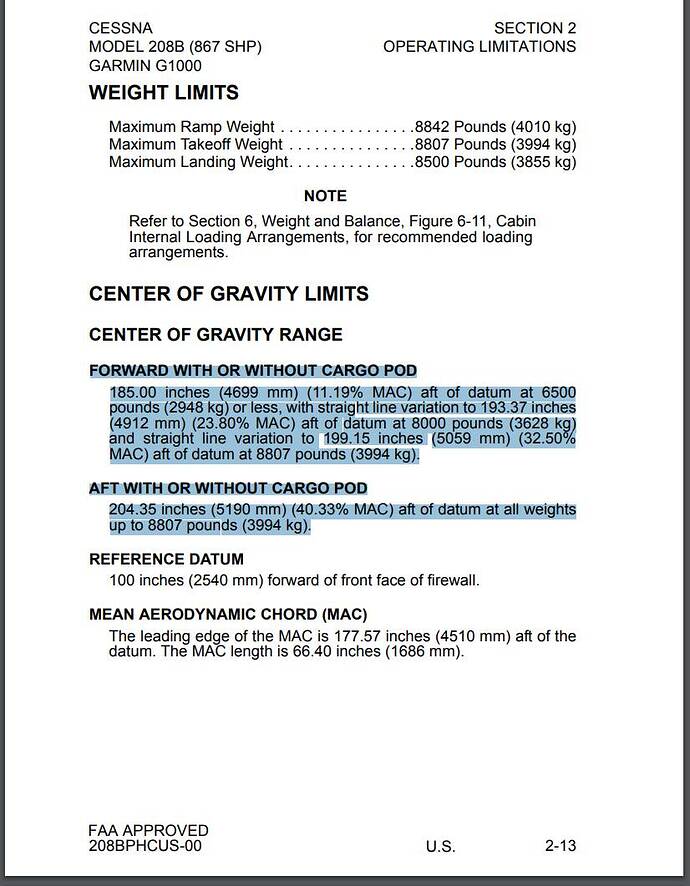Not here. Where are you getting stuck?
Check if the fuel shut-off valves are open (upper panel). Hate to admit but it happened to me once. Also check the conditioner level, it does not work with your throttle quadrant lever anymore and you have to push it with the mouse in the cockpit from fuel cut off position. I cannot think of anything more that could go wrong.
Thank you for your feedback.I managed to fix the issue by downloading the latest Grand Caravan EX mod.
Has anyone noticed the missing throttles when you use the Instrument Panel close-up view? They are visible in the normal VC view, but not in close-up.
I’m using the Caravan EX Improvement Mod.
The stock C208B is the same way, for as long as I can recall. I think it’s a deliberate decision for that particular view preset so the ‘missing’ levers don’t interfere with view of, and interaction with the controls/instruments in front of them.
This is the normal view with the camera laterally translated.

It’s probably because of this line, in the “cameras.cfg”
NodesToHide =“XMLVAR_YokeHidden1 XMLVAR_YokeHidden2 XMLVAR_LeverThrottleHidden1 XMLVAR_LeverPropellerHidden1 XMLVAR_LeverMixtureHidden1 XMLVAR_LeverFlapsHidden”
Hi @MagrainaOne thank you for your mod. It’s great !
Just a tiny detail though: the empty weight used in your mod is not the right one. Indeed, the current empty weight used is the one for the Grand Caravan EX WITHOUT cargo pod as you can see here:
However, the Grand Caravan Ex depicted in MSFS is the version WITH cargo pod. Therefore, the right Basic Empty weight should be: 2,409 kg. See the official source from Cessna source here: https://cessna.txtav.com/-/media/cessna/files/caravan/grand-caravan-ex/grand_caravan_ex_productcard.ashx
Also, in terms of CG Limits, FWD and AFT, the limits should be exactly: 11.19% MAC FWD and 40.33% MAC AFT as per the POH:
Currently, they are at 11% and 40% in the sim.
I know its not much and I am maybe too picky (as in real life, no aircraft will have the same basic empty weight anyway) but I thought it was a good idea to mention it to have a mod as accurate as possible 
Thank you and keep up the good work !
I won’t change the weight cause this will brake compatibility to 3rd party tools (for example something like Onair). This is something which should be fixed by Asobo.
The GC limit actually makes a big difference, even if it only affects the decimal point.
Ok got it for the weight. I figured out how to change it in my copy of the mod easily anyway as I don’t use these tools, only simbrief with my own aircraft profile.
Thank you and keep it up !
alas, the SU7 makes the mod unusable.
the cockpit is almost completely transparent. the instruments too.
not this kind of problem when I remove the mod from the community directory.
on the other hand, the outside view is normal.
I am seeing that as well
Yes, I’ve removed the mod for now. We must patiently wait for a compatible version to be created.
Same. I’m sure it’ll be fixed sooner or later.
Till someone more capable than myself looks at this, I’m more than capable of tinkering with the files by hand, after making backups of course! 
One of things I think I noticed the last time I checked was that quite a few of the changes in the mod seemed to be in the default file already. I’m sure I had a backup copy of the CFG files.
The one un-modded feature I would take over any of the others would be tightening the turning circle from default. That’s such a pain!
Haven’t time yet, but I will check what’s wrong.
Yes real shame this. The C208 is one of my favourites and this mod improves it. Well before SU7 at least. I hope it’s an easy fix.
Yep, unfortunately it is a mod issue. Remove mod and the cockpit reappears. Will wait until @MagrainaOne gets some free time.
What I did in the interim was to backup the default cfg files, and copy the modded ones in. Then Caravan is still flyable, and you can take advantage of the tweaks.
FYI, as a temorpary fix that works I got the cockpit to reappear correctly by replacing the 5 files in the mod’s model directory (C208B-mod\SimObjects\Airplanes\Asobo_208B_GRAND_CARAVAN_EX\model) with all 27 files in the respective SU7 stock C208B model directory (Microsoft Flight Simulator\Packages\Official\Steam\Asobo-aircraft-208b-grand-caravan-ex\SimObjects\Airplanes\Asobo_208B_GRAND_CARAVAN_EX\model).
This works!! Thanks for posting.