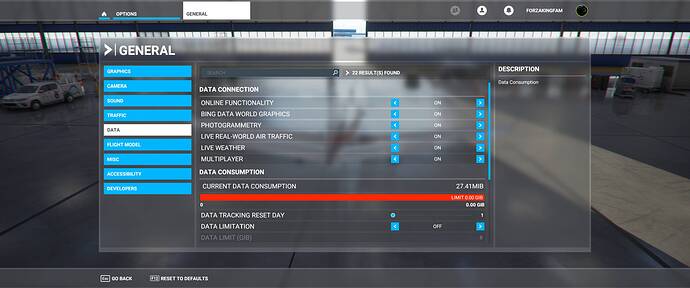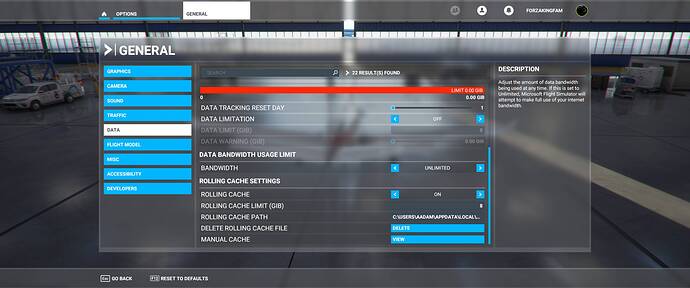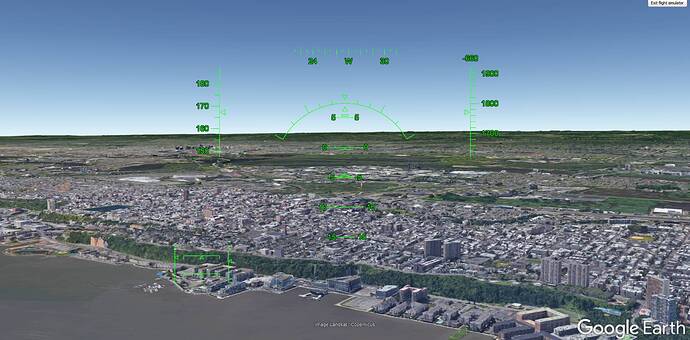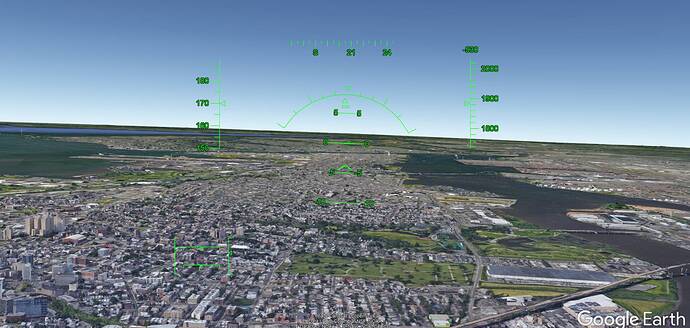Just explore exactly the same bug in the area which is used to be OK. All specs high to ultra, both LODs to 200, bing and photo are ON. No metter if I change the last spec to OFF,or delete manual cache, the border between manual and roolng or online “cache” is obvious and seems to matter the server side. Hope they will do a repair…
We currently have threads posted in the Bugs & Issues section relating to this same issue. Please vote accordingly save splitting votes and discussion - thanks.
https://forums.flightsimulator.com/t/please-fix-photogrammetry-and-or-lod/279217/168
welcome to the group
“those who always have problems”
note well: I always put the same image because now I’m reinstalling since November 22nd and I’m at 32Gb!!!
However, the developers will do their best to correct the errors, so I urge everyone to be patient!
Out of curiosity, do you have the area manualy cached or have you flown over it with rolling cache previously? Also what is your LOD setting?
It is possible to adjust the object LOD beyond 200. That helps:
yh ik thanks anyway. I just dont want to have to sacrifice more frames even though my PC is a beast. thanks again anyway.
Amen to that, but they would still complain.
I’m sure I will be corrected if I am misguided but I understood photogrammetry is intended as a method of improving the quality of scenery objects.
What have we got ? From what I have seen, particularly in the USA, we have bridges that look like dams and hideous disfigured buildings. That together with the visual mess from scenery “anomalies” makes my experience with the USA update entirely forgettable.
However, thanks to a cmmunity members scenery fix and turning off photogrammetry altogether “my” USA now looks OK.
I look forward to the UK and Ireland update with some trepidation !
That’s just the way of things. Photogrammetry just cant generate beautiful trees based on the data. Normally they get covered up by autogen trees, but it’s just the way photogrammetry works right now.
Maybe some years in the future they can be modeled better, but the tech is just not there currently. If it annoys you too much, just turn off PG.
Personally I don’t like at all the PG result and UK update confirms this.
London area seems like a bombed after war area… Dull colors, very low FPS and low quality scenery.
I am not talking about the man made elements but the PG ones.
A bit disappointed.
Most likely not fully loaded in then.
I’m pretty sure the servers were hammered by all the people flying around London today.
Give it another shot when it’s less busy, fly a few laps around an area to let it load in fully (watch for your used bandwidth to drop in the Windows task manager). I was continuously downloading at 65Mbit when flying around London earlier today. Took quite a while for everything to load in completely.
Also, keep in mind Photogrammetry is not intended to be viewed from a few hundred feet. Fly a bit further up. It’s a flight sim, not GTA.
I thought the same for the server issue and I’ll give more tries next days. Let’s hope is an issue for now.
But for the FPS, of course is not a GTA, but when you’re in approaching stage and you get 20fps you think is playable?!?!?
The Photogrammetry doesn’t just need to be streamed to you, it needs to be processed by the CPU as well. Once everything is done loading, you’ll see FPS increase again (Mine went back up to 28 after it was done processing).
If your system takes too big of a hit on an approach (as in, not enough time to load/process everything), either turn down your settings, or disable the photogrammetry.
Yes of course and I agree.
I am just trying to understand the purpose of having a product where with high end PCs we have to turn off things and go down with quality.
I don’t want to be negative in any way with you. I agree on most of the things you wrote and I thought about them me too.
A couple of months ago, my personal experience with the sim was a bit better than the one is now. Maybe the cities should be updated a bit better in the future, when the code could be more optimized and leave the PG do it’s job for other areas with less density, more natural scenarios like cliffs, mountains etc.
Just a personal opinion.
You’ll find that almost all flight simulators couldn’t be run at maximum quality on the best systems available at their release. This often goes for other games as well (“Will it run Crysis”).
Both hardware will improve, and the sim will be better optimized in the future. This way the sim will still look great in 5 years, instead of looking… well, 5 years old