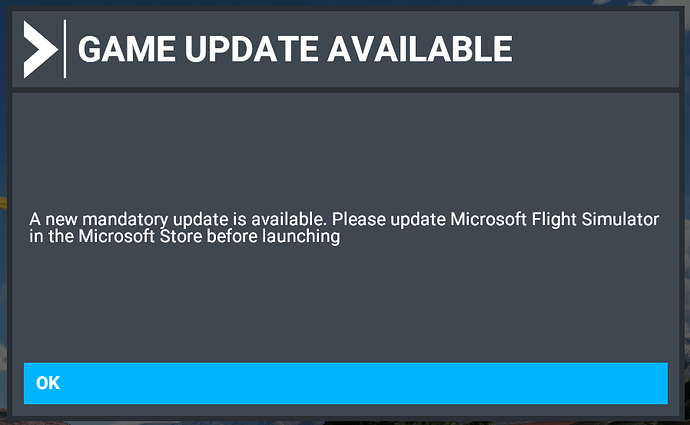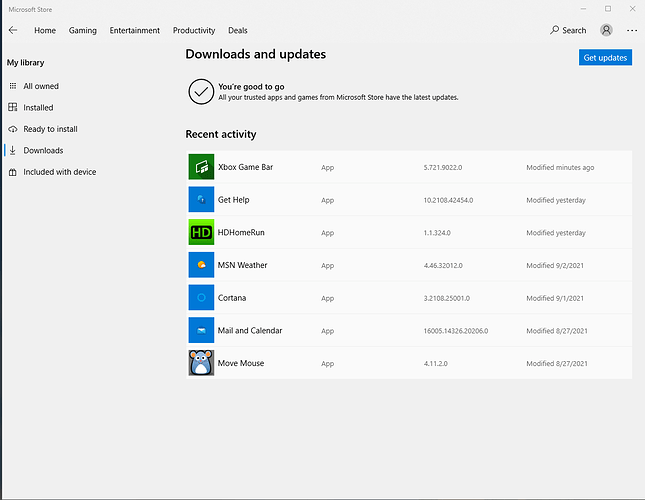Yes, that worked for me. Thanks!
I agree. I open MIcrosoft Store. There are 33 updates. Flight Simulator is not one. It is such a pain to upgrade, and to have to upgrade. Let’s see when we can get the upgrades if the spoilers work as they used to ![]()
Cheers,
Arch
Thank you for the clarification!!!
Holy cow!!! That makes ALL the difference in the world. WHY the convoluted procedure? I have little hope for this update.
I too, downloaded Xbox app, rebooted, returned to the store and selected download all…and MSFS update appeared and was downloaded with no issue.
Download the Xbox app and login. That saved me after 3 troubleshooting guides … makes no sense but it did the trick for me
Didn’t work for me. Even though I can see the Digital Ownership in Microsoft Store, when I click on Digital Ownership (XBOX) version in the library Launch Button, nothing happens. This is VERY frustrating. Guess I’ll have to wait till they fix the store.
Solved. Found an update in the xbox app, which appeared to be the 19.18.0 stuff. After installation of that (it is silent, after clicking update button no clue anything is happening) i could launch MSFS and it automatically downloaded WU 6.
Eventually dl the “UPDATE”.
iTS rubbish!
Taking off from LOWI we have the DEVILS TOWER at the end of RW 08.
I think I will uninstall this mess of a simulator and go back to P3d.
Asobo you have failed me!
I’m still in the process of working through this but even if it does work, I am so unimpressed. An update should not be this challenging to install.
Same here. Cannot update from the Store. Nothing available.
Didn’t work for me. ![]()
i just tried almost everything in this thread restarting, i already have the xbox app , nothing worked i just signed out of the MS store and signed back in and it was there . try that
after a day of trial and error, the installation of xbox was required for me.
Post that i restarted 5 times and then the update window in the ms store popped up (did not pop up before 5 times). Now that it updated the MSFS, i launch it from the app and it start but then shows the same “Mandatory updated required” on the MSFS window. I am back to the square one and now it doesn’t show the update option in the store as well. Anyone with same problem ?
I am 4 months too late for a full refund but anyways i’ll check with the bank to see if i can get the refund still. MS must refund the money and pa for the number of trash hours to each user. Stupid Microsoft.
Same for me.
Tried it also with Xbox.app. Installled Xbox.app, restarted PC. No Update seen in Xbox.app, starting FS2020 via XBOX only directed me to the MicroSoft Store, topic “gaming services” which is already installed. What a mess!
Edit (15 min later): After another PC restart the update appeared in the store. Downloading now…
Just to join in here - can’t find mandatory update. Sort it out MS for ■■■■■ sake!
MICROSOFT ARE YOU HERE ? This is a waste of time !!
Same problem. Installed the Xbox app for nothing. Still doesn’t work. I just got a brand new Thrustmaster joystick and can’t use the software. Thanks Microsoft! Fine product you have here.
I actually started just updating all Microsoft apps in the store. There were 33 to update. ALl of a sudden there were 34 to update when I hit ‘Get Updates’. Flight Sim was added onto the list. I paused all the others and now MSFS is being updated.
Arch
Do you have any add-ons in your Community folder? If yes, please remove and retest before posting.
Blank community folder.. cleared and still occurs
Are you using Developer Mode or made changes in it?
No
Brief description of the issue:
Launched the store and received the xbox bar update, this installed then launch MSFS it starts up then advises me I need a mandatory update and dumps me back to the store.
Provide Screenshot(s)/video(s) of the issue encountered:
Detail steps to reproduce the issue encountered:
Launch MSFS in the normal manner
PC specs for those who want to assist (if not entered in your profile)
Build Version # when you first started experiencing this issue:
SU5
Are you on the Steam or Microsoft Store version?
Microsoft Store
Did you submit this to Zendesk? If so, what is your ticket #?
About to.. will update when I have the ticket number