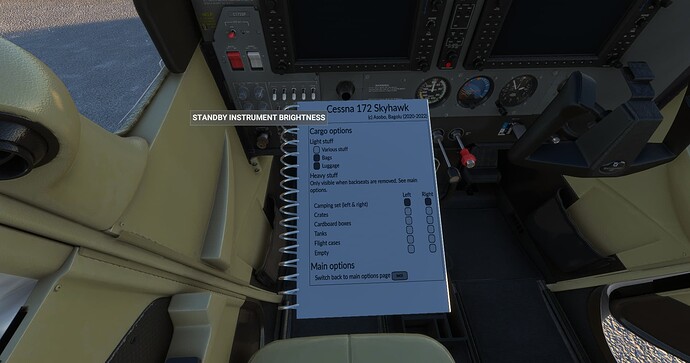I may have a few things to give you to try, if you’re willing to help (I have no VR setup)
Sure, I would love to try!
I was about to reload and see if I can get more details on where I’m seeing things off.
Here is what I’m seeing in VR:
PFD and COM panel the mouse is tracing what appears to be about 5 inches away/up from the surface.
Fuse panel, the MFD and remainder of the instrument panel the mouse is 3 or 4 inches inside/below panel.
The switch panel on the left and yoke base is spot on.
Buttons on the MFD are a little bit better than the PFD
Interestingly, the open doors trace great! Those are sometimes difficult in VR.
The checklist on top of the glare shield doesn’t seem to work in VR, although I can trace the mouse to it just fine.
V1.5.0 is out : The cargo update
I’ve finaly added the objects I had modeled last summer.
WIP :
- It’s planed to be able to load/unload cargo.
- It’s planed to have decals on most of the cargo objects, so you’ll be able to customize them easily.
- I also have a few other cargo options in my todolist (not modeled yet)
But this will be for future updates, theses cargos have been wating for too long in my hangar !
Features / fixes :
- cargo configurations : new page in the book
- no more weight needed for passengers : I’ve removed the condition, you only need to check the options in the book now.
- ingame documentation update
- SU11 Asobo’s plane retro port of the configurations, variables, etc
- Wing texture fix, thanks to SebStep91
Don’t overload the plane, fly safe !
New feature incoming : cardboard maps !
Here with sdoaci map for France :
With vfrmap for the USA :
With OpenStreetMap aeronautical map flying maps for UK :
I still have a problem to get skyvector displaying but I’ll work on it.
I also need a menu to choose the maps
Of course the cardboard can be hidden
If you have interesting web moving maps sites for aviation, I’m all ears !
V.1.6.0 is out
with the in cockpit VFR map update
Bring the cardboard on the yoke from the lower center console by clicking on it and choose one of the few available VFR map websites.
Currently, we have FR, UK, US. I haven’t found a lot of ready to use websites.
Skyvector would have been cool, but they forbid iframes.

If you have website suggestions to add to the list, I’m all ears !
They have to work without authentication, cookies or keyboard input
Is there a way to integrate the VFR sectional theme from LittleNavMap? I’m not sure from where they pull their data (I’m guessing directly from the FAA?)
The sectionals themselves are Geo-referenced. Here is the main link to the digital rasters from the FAA. I’m pretty sure this is how Skyvector and LNM do it.
https://www.faa.gov/air_traffic/flight_info/aeronav/Digital_Products/vfr/
Wash, rinse, repeat for the IFR charts
Edit: I see you’ve already integrated US VFR. I’m not sure, but maybe those products can streamline? And perhaps they can help get IFR going…
There’s the very interesting openflightmaps overlay for littlenavmap : it covers a lot of countries : it could be very usefull to complete the current ones, but currently it’s an horrible hack : you have to change the dates in the files every month.
And it’s available as data tiles only. It would require a leaflet or something similar, but I’ve never played with that yet.
V1.7.0 is out
Feel free to discuss about this plane on this topic.
Future updates will be notified in this one : https://forums.flightsimulator.com/t/update-cessna-172sp-skyhawk-as1000-improvement-mod-freeware-bagolu/
If you own the C172 Sound set from Boris Audio Works, you may have noticed that the added sounds from that mod (doors, windows essentialy) do not work anymore
Good news : Boris told me he would make his sound pack compatible with my mod. He even has much better sounds for the doors, windows, etc ![]()
Hi. I can’t use the Sky4Sim App in the tablet. My Sky4Sim server and Simconnect is green and Sky4Sim in the MSFS Tool Bar is also active, but on the tablet there is only a screen with the message Sky4Sim OS not available… What could be wrong? A few weeks ago, everything works fine! Thanks!
Ho I should update the manual : the sky4sim-os package is now necessary : Have you installed it?
It was not used before : I was accessing http access to the app, but that’s a slow method. As there is now a package to add sky4sim as an instrument, my plane mod uses it.
Copy the Community/sky4sim-os folder from sky4sim to your msfs community.
@bagolu , could it be that SU12 beta causes the G1000 units to stay black? Your great mod was working fine until the SU12 beta for me.
I got the WT G1000Nxi, but the EGT value stays at zero, and the LEAN button is disabled. – Haven’t flown this in a while. Checked the stock Asobo G36, and it works as intended.
Anybody have this as well?
I’ll check that this evening
On this mod, the pages are not modified at all (by me)
That’s not the case on the Reims Rocket were I know the lean page and the EGT values are working.
Thank you! ![]() Please let me know if there’s anything I can test.
Please let me know if there’s anything I can test.
Maybe SU12 broke it?
I emptied my Community folder:
Stock Asobo Skyhawk shows EGT as zero on the primary display, but I can access Engine > Lean and get a usable EGT there.
Added no mods but yours:
EGT is zero on the primary display, but these buttons are disabled: Engine > Lean and Engine > Systems.
Thanks for the report, that’s very usefull
A resync with the default asobo is needed. But it won’t correct the EGT=0 on the primary display : a WTT1000 update will be necessary for that