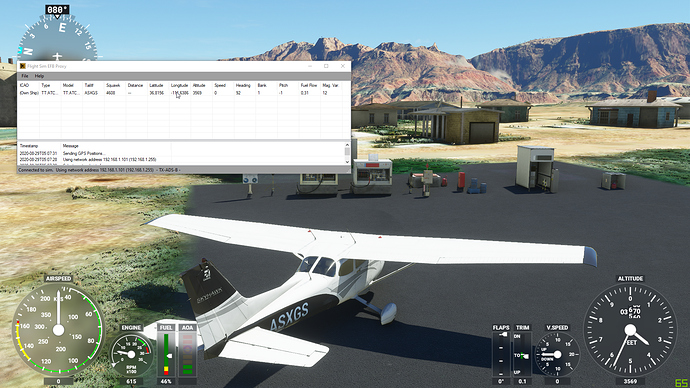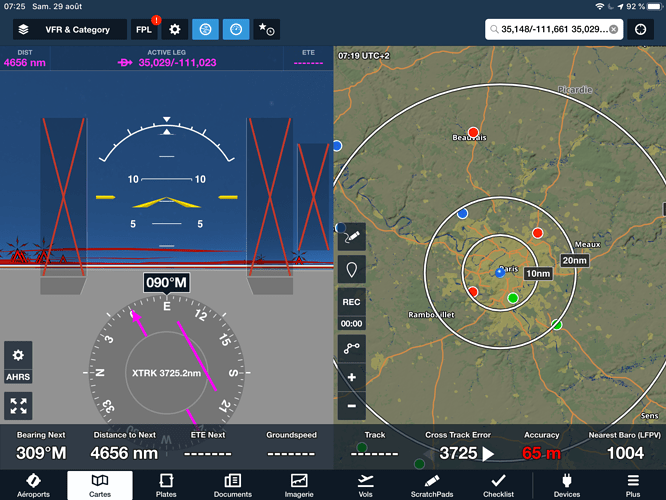Attached is a ZIP file that is a simconnect app (without stutters) that connects to Foreflight that my friend has been working on. Please let me know if it works for you. Feel free to share and please upvote if it works for you so we can get more people to see it.
Www.w16.us/fsefb.zip
Can you please provide directions on how to use? Where to put files, etc?
Disregard I figured it out. I can report that it worked very well. Once I started the app and connected to MSFS, by the time I opened up ForeFlight on my iPad it was already connected. The only thing I noticed was when i was using the split screen in ForeFlight to display AHRS attitude/heading information, there was a slight lag on the iPad compared to the G1000 in the Cessna 172, but only slightly behind, about .5 to 1 second. ForeFlight was reporting correct airspeed and altitude. Nicely Done!!
What’s the best android equivalent of Foreflight?
GamerKing, I have only used ForeFlight, in real aviation and flight sims since 2013. There are many android based flight apps, a quick google search shows: (Note: I have never used any of these)
-Garmin Pilot
-Air Navigation Pro
-FltPlan Go
-DroidEFB
-RocketRoute FlightPlan
I would think you could try each for free for at least a little while before having to subscribe. Give them a try and see which you like. Good Luck!
Id also try Avare. Its free and gets the job done, specially in the US and for simming.
I forgot to mention in my review of the ForeFlight connector, I did not notice any stuttering or FPS decrease. I maintained my normal 60 FPS on High rendering settings throughout the test flight, both inside the cockpit and external camera views.
Sounds good… But I missed something. I receive some attitude info (not regularly) on my Foreflight but no GPS data.
- Installed the SimConnect provided in the package
- Set the network interface (and check that my PC is on the same network/broadcast than my iPad)
- Connect to Flight Sim
- Flight Sim EFB Proxy seems broadcasting (“TX-ADS-B” flashing in the status bar)
Here in Marble Canyon… hum… Almost on Foreflight, few thousand kilometers east ![]()
Hmm, that’s odd. It could be a problem with the firewall on your network that is ultimately blocking the connection. It should just automatically connect.
Yep but… No. Public and private network are authorized in TCP and UDP for the process fsxefb.
Got this up and going with Garmin Pilot in about 3 mins. Thanks
Before I set this up, does it transmit full GPS and AHRS data to ForeFlight?
Link appears to be broken.
I concur. Can’t access file.
Link is down for a bit, should be back up later today. he is making a few changes to the program.
Link is down for a while while he works on improving the system, should be back up later today
That is correct, will connect and transmit correct data like ADS-B does in the cockpit
So it transmits ADS-B, GPS and AHRS to ForeFlight, just like XPlane does? Awesome!
Slightly different issue here: it’s disconnecting every 20 to 25 seconds despite firewall open, and iPad on the same wifi network, and the GPS position not always at the correct location?
I just finished a flight in IFR with the connector, I to saw the disconnect every 20-25 seconds. Any thoughts on resolving? Firewall open and iPad on same network.