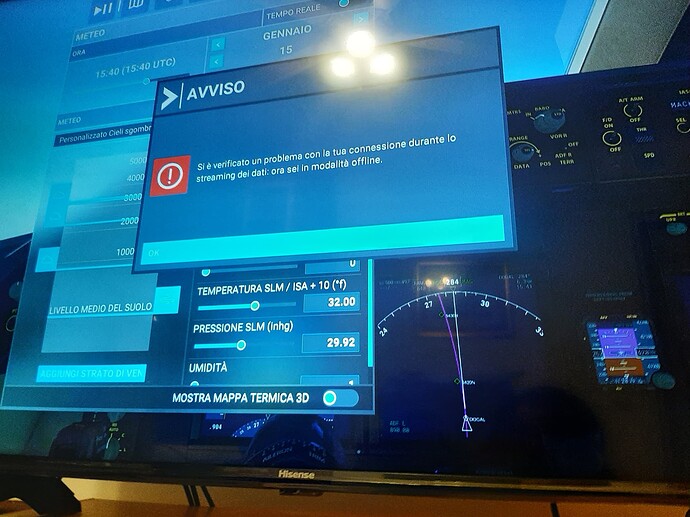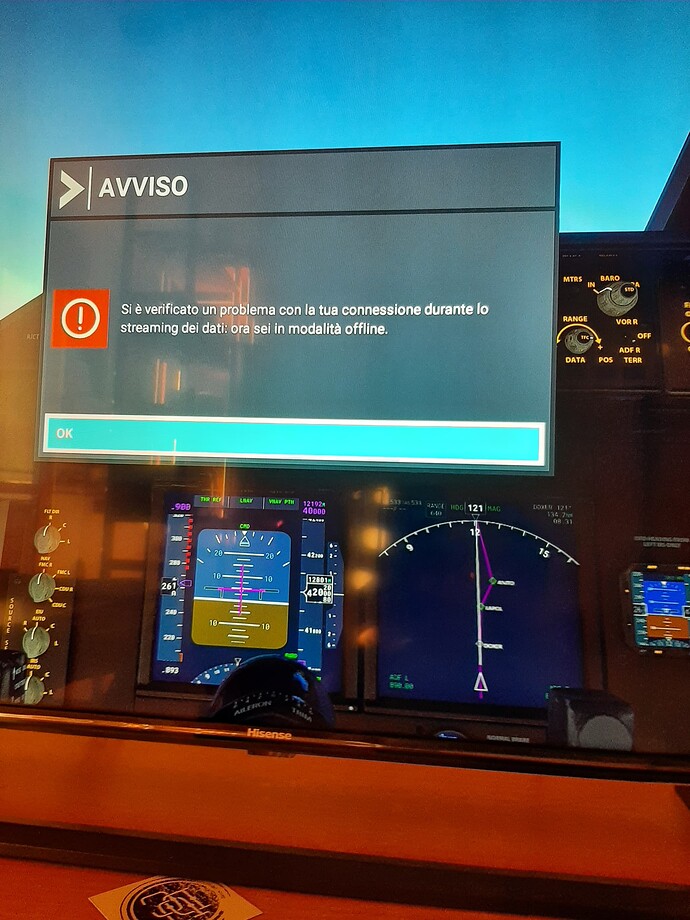![]() Thank you using the Bug section, using templates provided will greatly help the team reproducing the issue and ease the process of fixing it.
Thank you using the Bug section, using templates provided will greatly help the team reproducing the issue and ease the process of fixing it.
Are you using Developer Mode or made changes in it?
No
Have you disabled/removed all your mods and addons?
Don’t have any
Brief description of the issue:
Connection lost stream issues offline switch everytime and everywhere
Provide Screenshot(s)/video(s) of the issue encountered:
Detailed steps to reproduce the issue encountered:
Cannot enjoy a flight without this bug occurring. I am desperate.
And i do everything to clean console and game caches, reboot them.
I also lov out from sim, close it, power cycle console, unplug console fro external power to have a flught without online services issues, my connection works perfectly and has bandwidth enough to support MSFS online services, i avoid to play offline because the game freezes and crashed to desktop when i land or take off big cities and capitals main airports.
Please developers, after two years since this sims was launched on Xbox, would you fix these connection issues? Thanks!
I already wrote to zendesk the more details.
PC specs and/or peripheral set up if relevant:
No PC but Xbox Series X version
Build Version # when you first started experiencing this issue:
1.30.11.0
![]() For anyone who wants to contribute on this issue, Click on the button below to use this template:
For anyone who wants to contribute on this issue, Click on the button below to use this template:
Do you have the same issue if you follow the OP’s steps to reproduce it?
Provide extra information to complete the original description of the issue:
If relevant, provide additional screenshots/video: